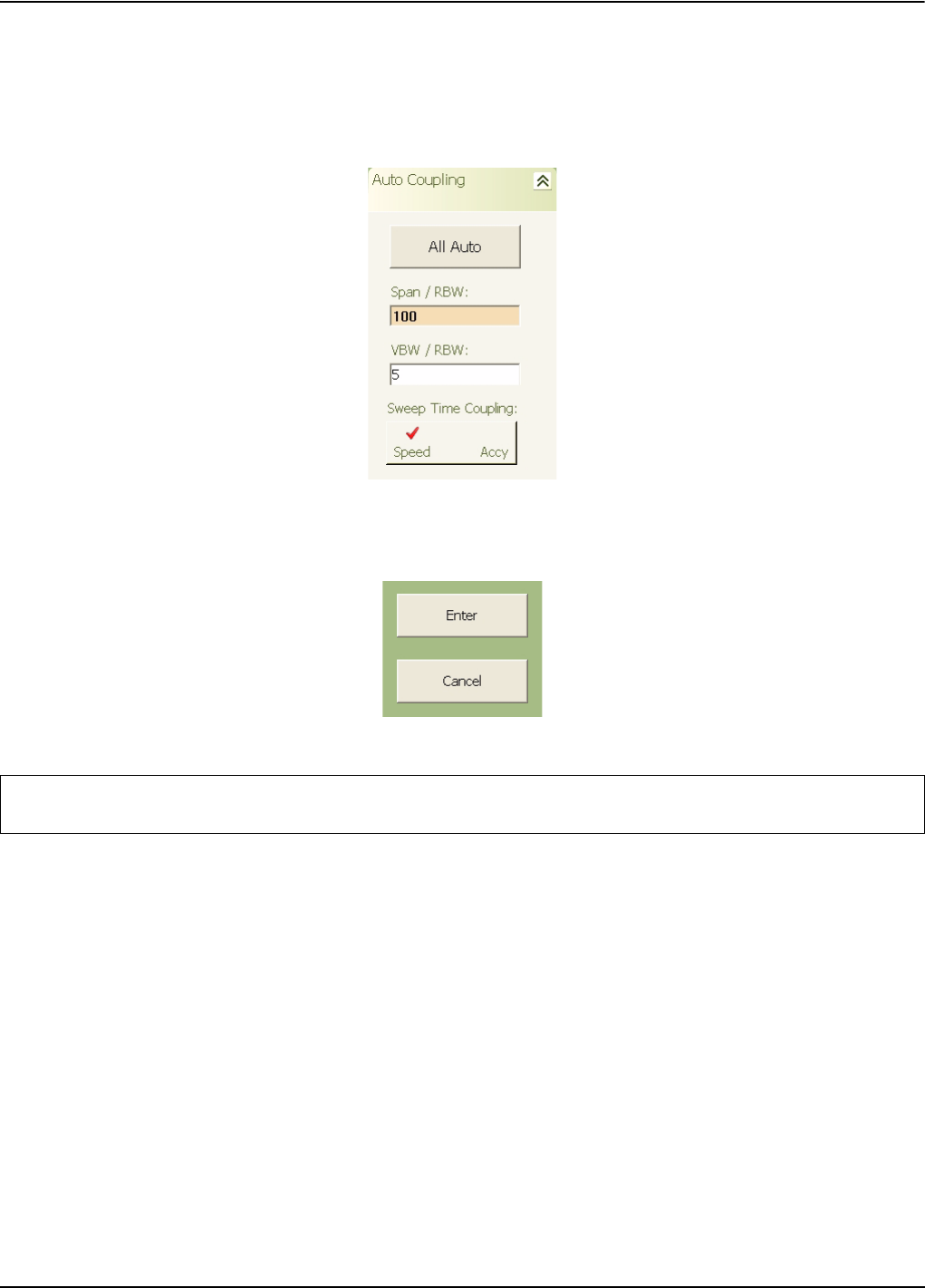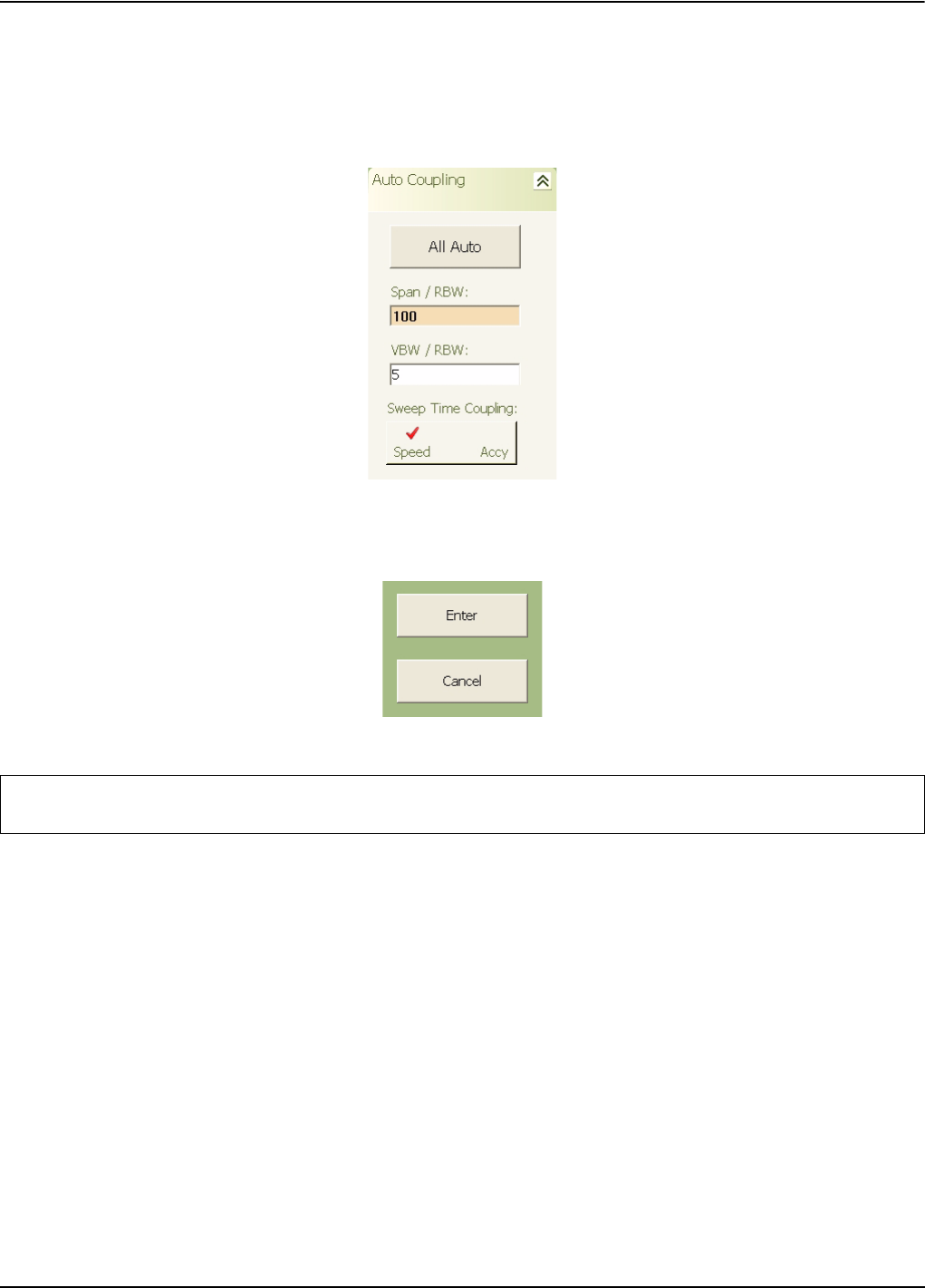
Measurements Basic Measurement Setups
MS278XB OM 5-11
Setting the Bandwidth Coupling Modes
The Bandwidth Auto Coupling modes (Span/RBW and VBW/RBW) sets the coupling ratios of the span, RBW,
and VBW. These ratios can be set automatically or manually as follows:
1. Press the BW icon on the main menu bar, or press the Bandwidth key on the instrument front panel, then
expand the Auto Coupling menu by selecting it to display the menu below:
2. Select the All Auto mode.
3. If All Auto is not selected, press in the Span/RBW or VBW/RBW parameter field and use the keypad to
enter the desired ratio, then select the appropriate terminator from the fly-out menu.
4. Toggle the sweep time coupling mode between speed or amplitude accuracy.
Note: When the sweep time coupling mode is set to Speed, the amplitude measurement accuracy is slightly
degraded. Amplitude accuracy specifications only apply to the Accy sweep time coupling mode.