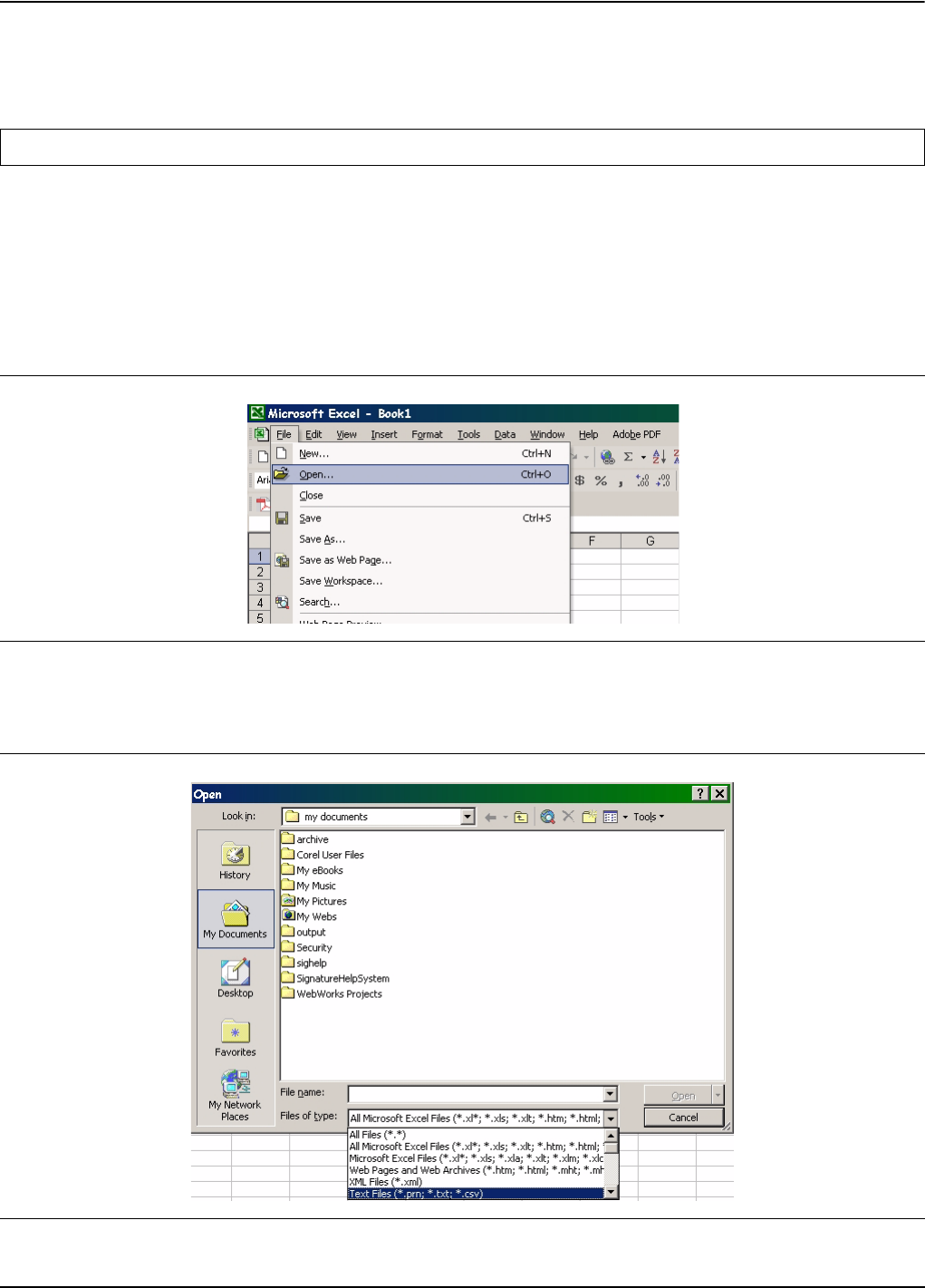
Software Peripherals Microsoft Applications
MS278XB OM 6-7
Exporting Trace Data
Signature allows you to export numerical trace data for further analysis and processing by applications such as
Excel and Access.You can easily export trace data by doing the following:
1. Press the File key on Signature’s front panel, then press the Export button.
2. When the Save As dialog box is displayed, navigate to the directory where you want to store the trace
data and enter a file name.
3. Press the Save button to save the trace data.
Importing the Trace Data to Excel
1. Open Excel and select File | Open.
2. Navigate to the directory where you exported the trace data and select:
Files of type: Text Files (*.prn, *.txt, *.csv)
Note: You must first ensure that the trace you want to export is the active trace.
Figure 6-5. Opening a File in Excel
Figure 6-6. Selecting the File Type in Excel


















