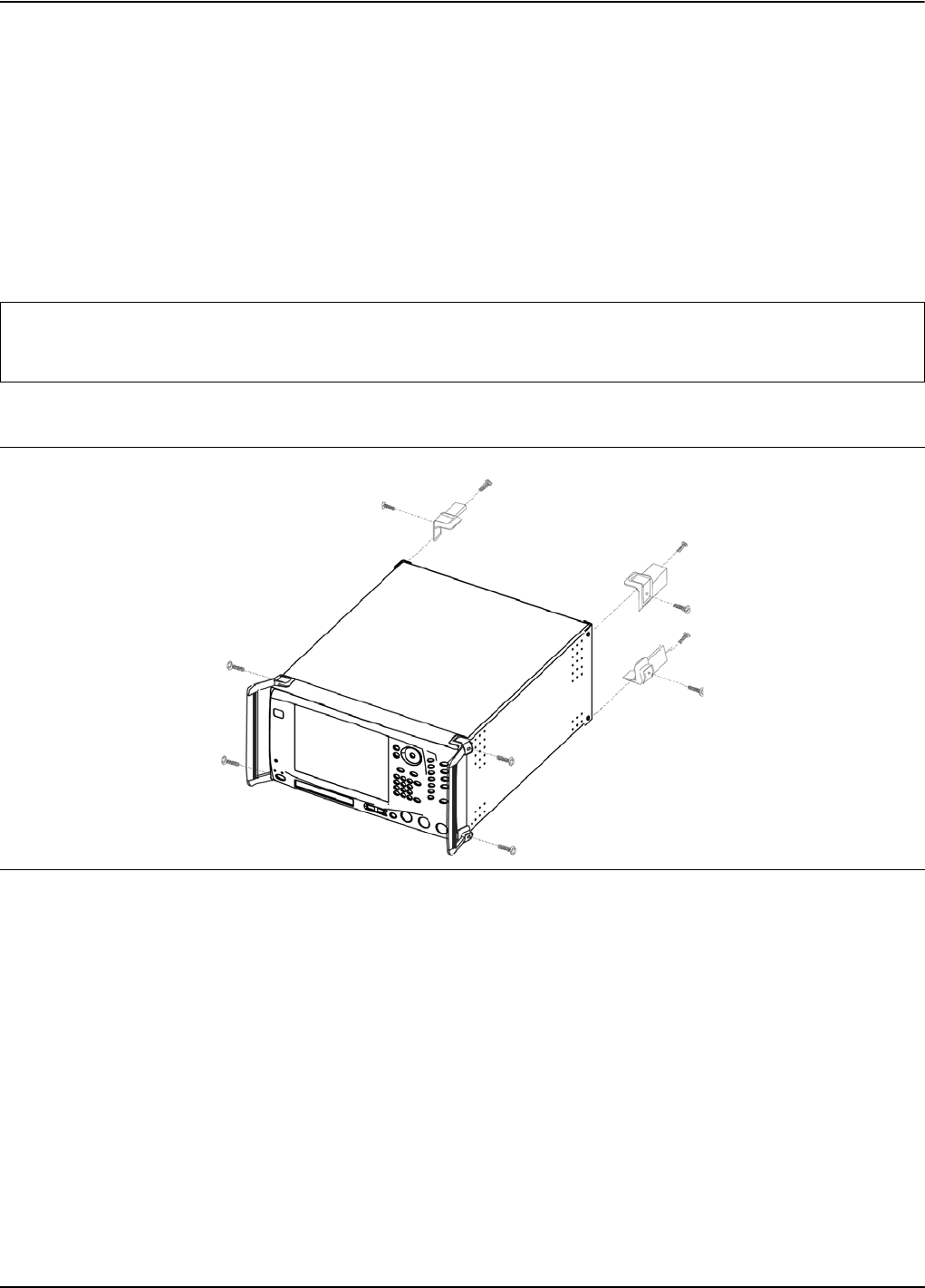
Preparation for Use Assembly (optional)
MS278XB OM 2-3
2-5 Assembly (optional)
Rack Mount Installation
Instruments that are ordered from the factory with Option 1, Rack Mount, should have the rack mount pre-
installed. Option 1 may be ordered at a later time. To install the Option 1 rack mount kit, refer to the
procedure below:
1. Disconnect the line cord and any other attachments from the instrument.
2. Carefully place the instrument on a secure and stable work surface.
3. Using a Phillips screwdriver, remove the two front panel handles and the four feet at the rear (see
Figure 2-1). Save the screws for later use.
Note: The green-headed screws have a metric thread and must be reused in the same locations from which they
were removed. Replacing these screws with different thread, such as SAE threaded screws, will damage
the instrument chassis.
Figure 2-1. Instrument Handles and Feet Removal Diagram


















