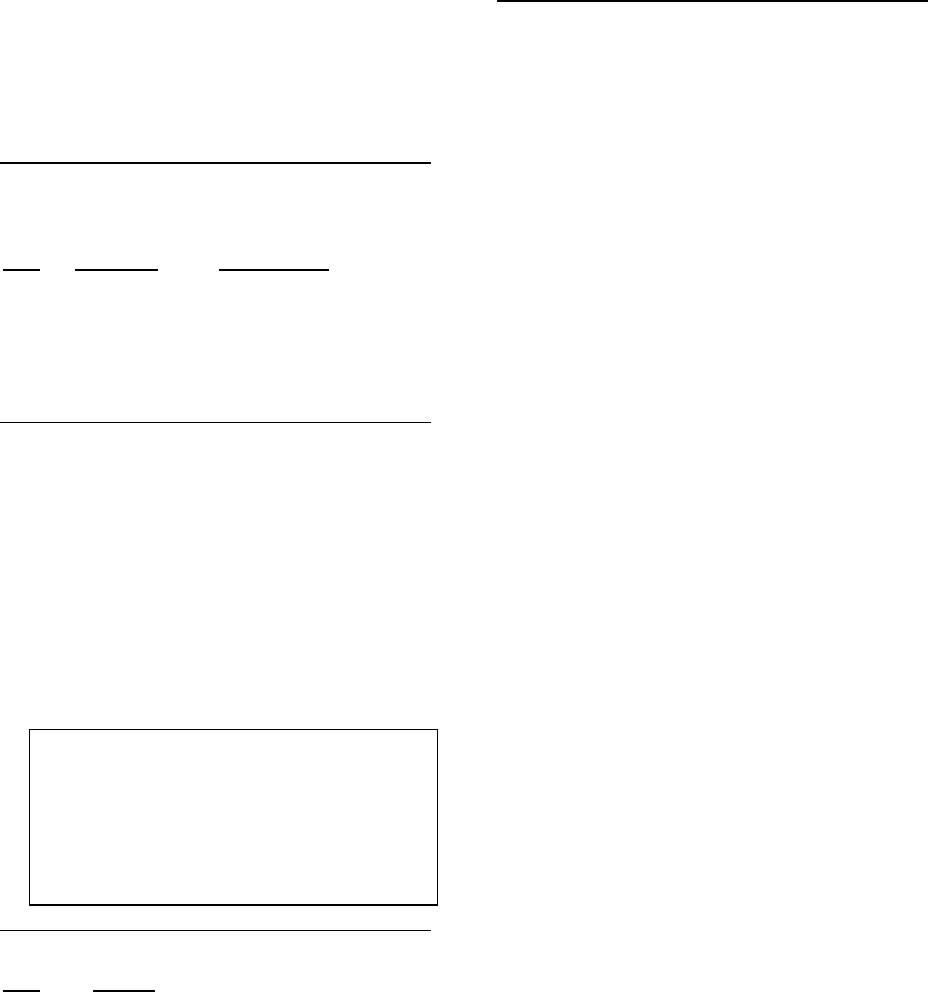
SECTION 1. FUNCTIONAL MODES
1-3
second or less remain constant while time is
reset. Averaged values will still be accurate,
though the interval may have a different
number of samples than normal. Totalized
values will reflect the different number of
samples. The pulse count instruction will use
the previous interval's value if an option has
been selected to discard odd intervals,
otherwise it will use the count accumulated in
the interval.
TABLE 1.2-1. Sequence of Time
Parameters in *5 Mode
Display
Key ID:DATA
Description
*5 :HH:MM:SS Display current time
A 05:XX Display/enter year
A 05:XXXX Display/enter day of year
1-365(366)
A 05:HH:MM: Display/enter
hours:minutes
1.3 DISPLAYING/ALTERING INPUT
MEMORY, FLAGS, AND PORTS - *6
MODE
The *6 Mode is used to display and/or change
Input Storage values and to toggle and display
user flags and ports. If the *6 Mode is entered
immediately following any new entries or
changes in program tables, the compile function
will be executed and program execution will
begin.
NOTE: Data values contained in Input
Storage and the state of flags, control ports,
and the timer (Instruction 26) are
UNALTERED whenever program tables are
altered and recompiled with the *6 Mode.
Compiling always zeros Intermediate
Storage.
TABLE 1.3-1. *6 Mode Commands
Key Action
A Advance to next input location or
enter new value
B Back-up to previous location
C Change value in input location
(followed by keyed in value, then "A")
D Display/alter user flags
O Display/alter ports
# Display current location and allow a
location number to be keyed in,
followed by "A" to jump to that
location
1.3.1 DISPLAYING AND ALTERING INPUT
STORAGE
When "*6" is entered, the keyboard/display will
read "06:0000". One can advance to view the
value stored in input location 1 by keying "A". To
go directly to a specific location, key in the location
number before keying "A". For example, to view
the value contained in Input Storage location 20,
key in "*6 20 A". The ID portion of the display
shows the last 2 digits of the location number. If
the value stored in the location being monitored is
the result of a program instruction, the value on
the keyboard/display will be the result of the most
recent scan and will be updated each time the
instruction is executed. When using the *6 Mode
from a remote terminal, a number (any number)
must be sent before the value shown will be
updated.
Input locations can be used to store parameters
for use in computations. A value may be stored
in a location, or the current value changed by
keying "C" while monitoring the location,
followed by the desired number and "A".
If an algorithm requires parameters to be manually
modified during execution of the Program without
interruption of the Table execution process, the *6
Mode can be used to change parameters stored in
input locations. (If parameters will not need
modification, it is better to load them from the
program using Instruction 30.) If initial parameter
values are required to be in place before program
execution commences, use Instruction 91 at the
beginning of the program table to prevent the
execution until a flag is set (see the next section).
Initial parameter values can be entered into input
locations using the *6 Mode C command. The flag
can then be set to enable the table(s).
If any program tables (*1, *2, *3) are altered
and compiled in the *0 Mode after values have
been entered into input locations through the
*6C function, all values entered via the *6C will
be set to zero. To preserve *6C entered
values, always compile in the *6 Mode after
altering the programming tables.


















