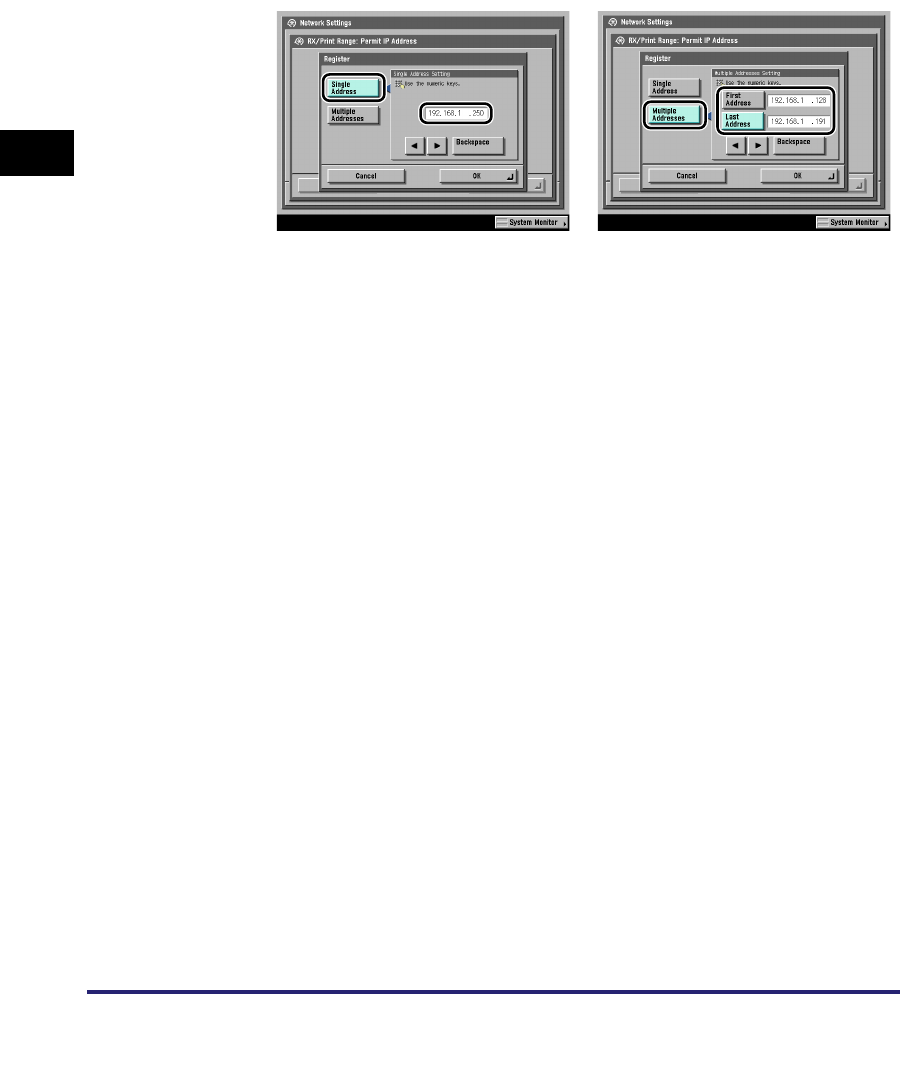
Protocol Settings
3-12
3
Using a TCP/IP Network
● If you want to restrict the IP addresses of computers from which
data (print/fax/I-fax job) can be sent to the machine:
❑
<Apply Settings> of [Permit IP Address(es)] for <RX/Print Range>: [On]
Press [Register] ➞ store only one IP address or a range of IP addresses that
are to be permitted.
❑ <Apply Settings> of [Reject IP Address(es)] for <RX/Print Range>: [On]
Press [Register] ➞ store only one IP address or a range of IP addresses that
are to be rejected.
● If you do not want to restrict the IP addresses of computers on
which the machine setting items can be set or browsed (using the
Remote UI or utility):
❑
<Apply Settings> of [Permit IP Address(es)] for <Setting/Browsing Range>:
[Off]
❑ <Apply Settings> of [Reject IP Address(es)] for <Setting/Browsing Range>:
[Off]:
● If you want to restrict the IP addresses of computers on which the
machine setting items can be set or browsed (using the Remote UI
or utility):
❑
<Apply Settings> of [Permit IP Address(es)] for <Setting/Browsing Range>:
[On]
Press [Register]➞ store only one IP address or a range of IP addresses that
are to be permitted.
❑ <Apply Settings> of [Reject IP Address(es)] for <Setting/Browsing Range>:
[On]
Press [Register] ➞ store only one IP address or a range of IP addresses that
are to be rejected.


















