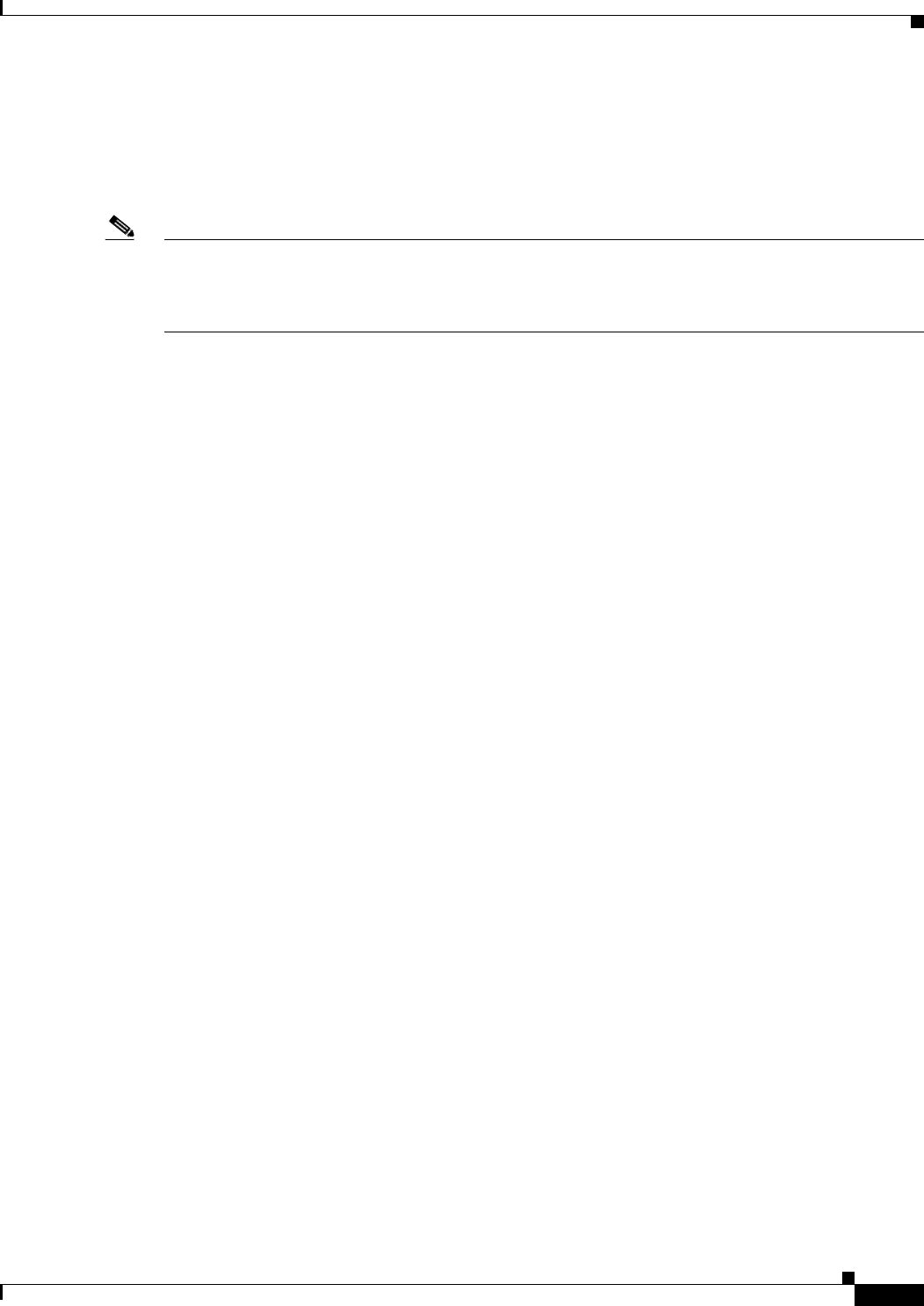
2-11
Cisco ASA 5500 Series Configuration Guide using ASDM
Chapter 2 Getting Started
Factory Default Configurations
The factory default configuration is available only for routed firewall mode and single context mode. See
Chapter 11, “Configuring Multiple Context Mode,” for more information about multiple context mode.
See Chapter 10, “Configuring the Transparent or Routed Firewall,” for more information about routed
and transparent firewall mode. For the ASA 5505, a sample transparent mode configuration is provided
in this section.
Note In addition to the image files and the (hidden) default configuration, the following folders and files are
standard in flash memory: log/, crypto_archive/, and coredumpinfo/coredump.cfg. The date on these
files may not match the date of the image files in flash memory. These files aid in potential
troubleshooting; they do not indicate that a failure has occurred.
This section includes the following topics:
• Restoring the Factory Default Configuration, page 2-11
• ASA 5505 Default Configuration, page 2-13
• ASA 5510 and Higher Default Configuration, page 2-17
Restoring the Factory Default Configuration
This section describes how to restore the factory default configuration.
Limitations
This feature is available only in routed firewall mode; transparent mode does not support IP addresses
for interfaces. In addition, this feature is available only in single context mode; an ASA with a cleared
configuration does not have any defined contexts to configure automatically using this feature.


















