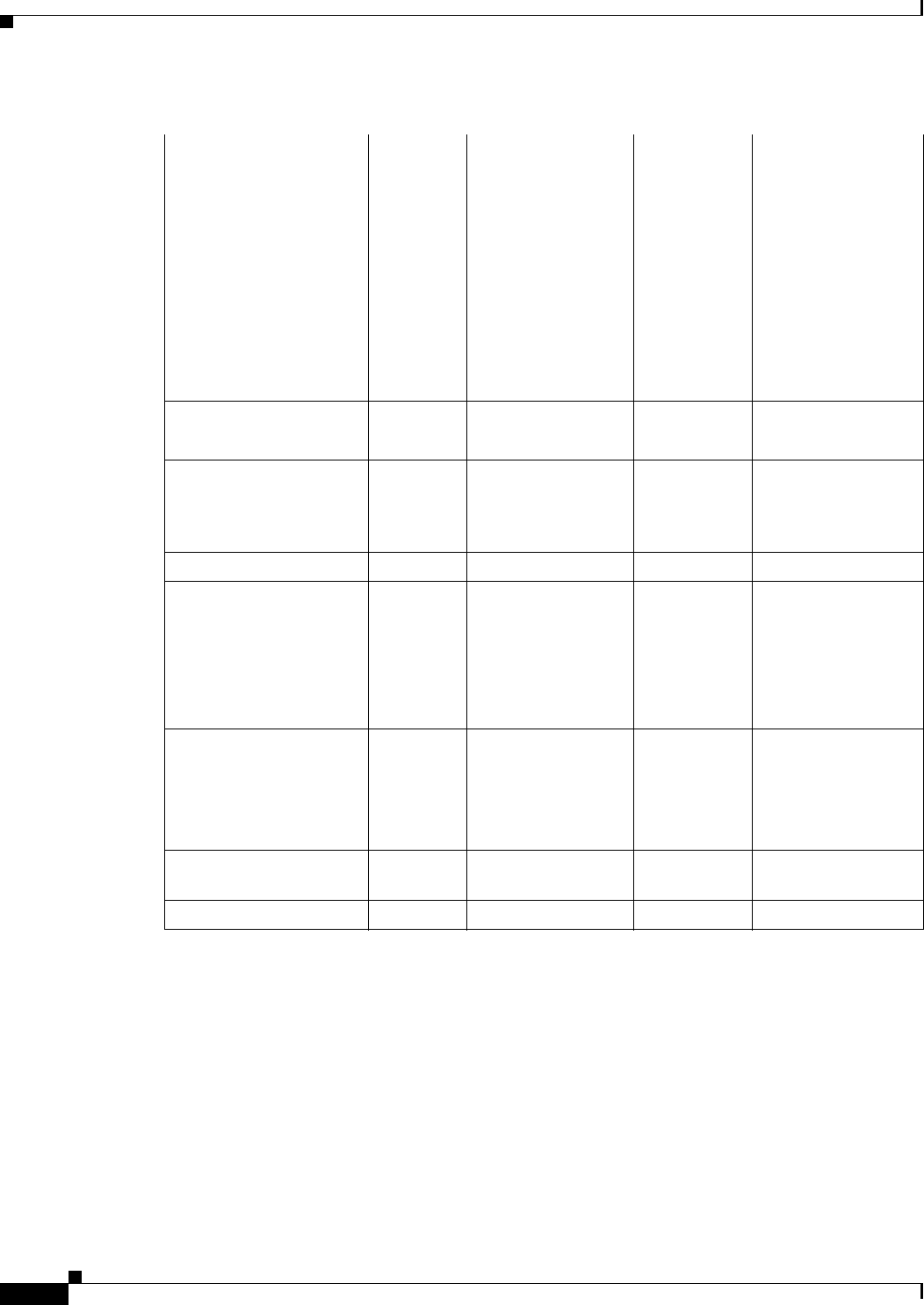
72-100
Cisco ASA 5500 Series Configuration Guide using ASDM
Chapter 72 Configuring Clientless SSL VPN
Creating XML-Based Portal Customization Objects and URL Lists
Configuration Example for Customization
The following example illustrates the following customization options:
• Hides tab for the File access application
• Changes title and order of Web Access application
• Defines two columns on the home page
• Adds an RSS pane
• Adds three panes (text, image, and html) at the top of second pane
mode string group | nogroup group Modes:
group – elements
grouped by
application type i.e.
Web Bookmarks, File
Bookmarks)
no-group – url-lists
are shown in separate
panes
disable – do not show
URL lists by default
panel node
(multiple)
— — Allows to configure
extra panes
mode string enable|disable — Used to temporarily
disable the panel
without removing its
configuration
title string — — —
type string — — Supported types:
RSS
IMAGE
TEXT
HTML
url string — — URL for
RSS,IMAGE or
HTML type paned
url-mode string — — Modes: mangle,
no-mangle
text string — — Text for TEXT type
panes
column number — — —
Table 72-8 XML-Based Customization File Structure (continued)


















