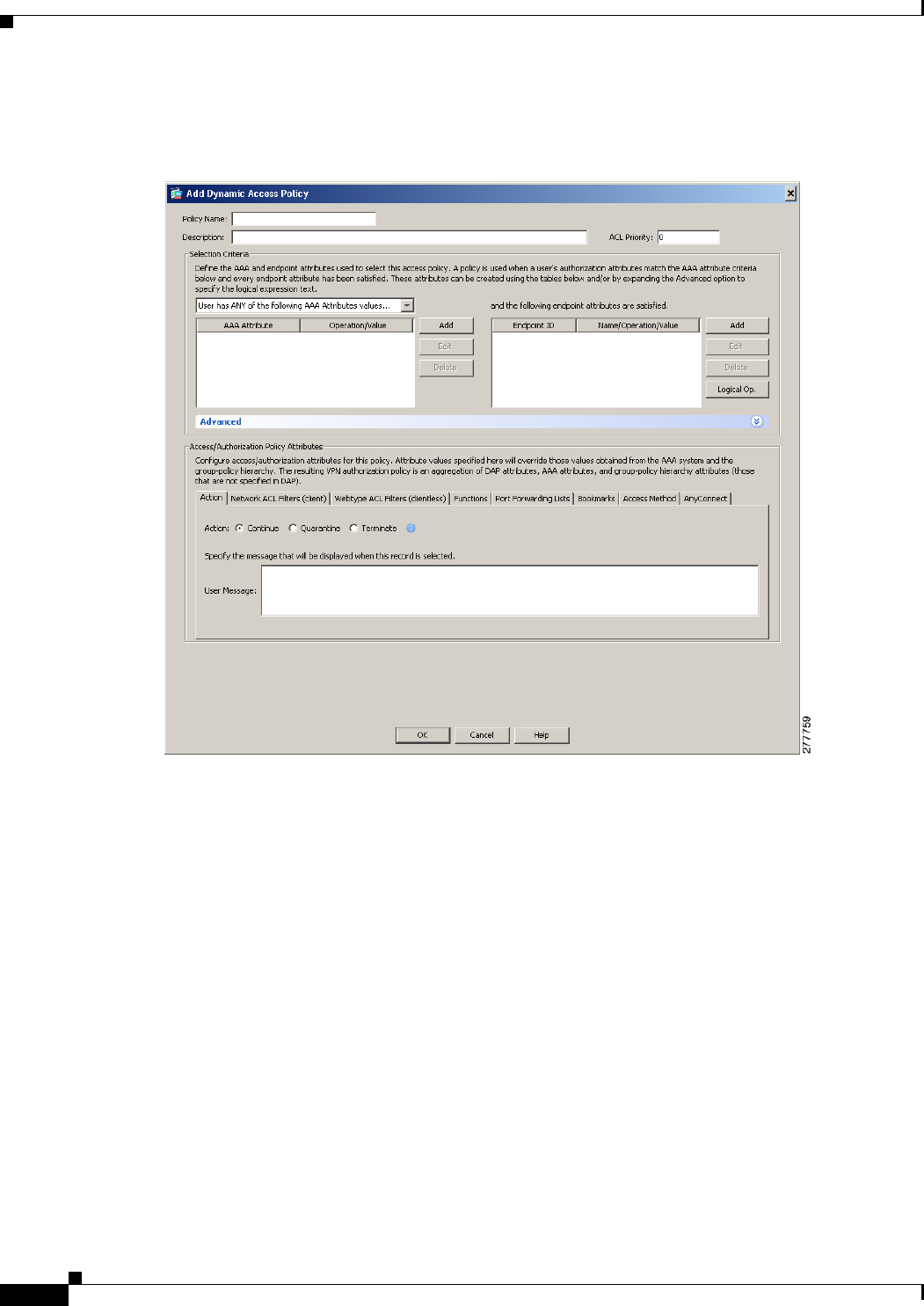
70-10
Cisco ASA 5500 Series Configuration Guide using ASDM
Chapter 70 Configuring Dynamic Access Policies
Configuring Dynamic Access Policies
Figure 70-2 shows the Add Dynamic Access Policy pane.
Figure 70-2 Add/Edit Dynamic Access Policies Pane
Configuring Dynamic Access Policies
Prerequisites
• Other than where noted, you must install Cisco Secure Desktop or Host Scan before configuring
DAP endpoint attributes.
• Before configuring File, Process, and Registry endpoint attributes, configure File, Process, and
Registry Basic Host Scan attributes. For instructions, start ASDM and select Configuration >
Remote Access VPN > Secure Desktop Manager > Host Scan and click Help.
Guidelines and Limitations
Mobile Device Guidelines
ASA administrators will use AnyConnect Mobile Posture DAP Attributes differently depending on the
AnyConnect license they have installed. See Adding Mobile Posture Attributes to a DAP, page 70-21 for
more information.


















