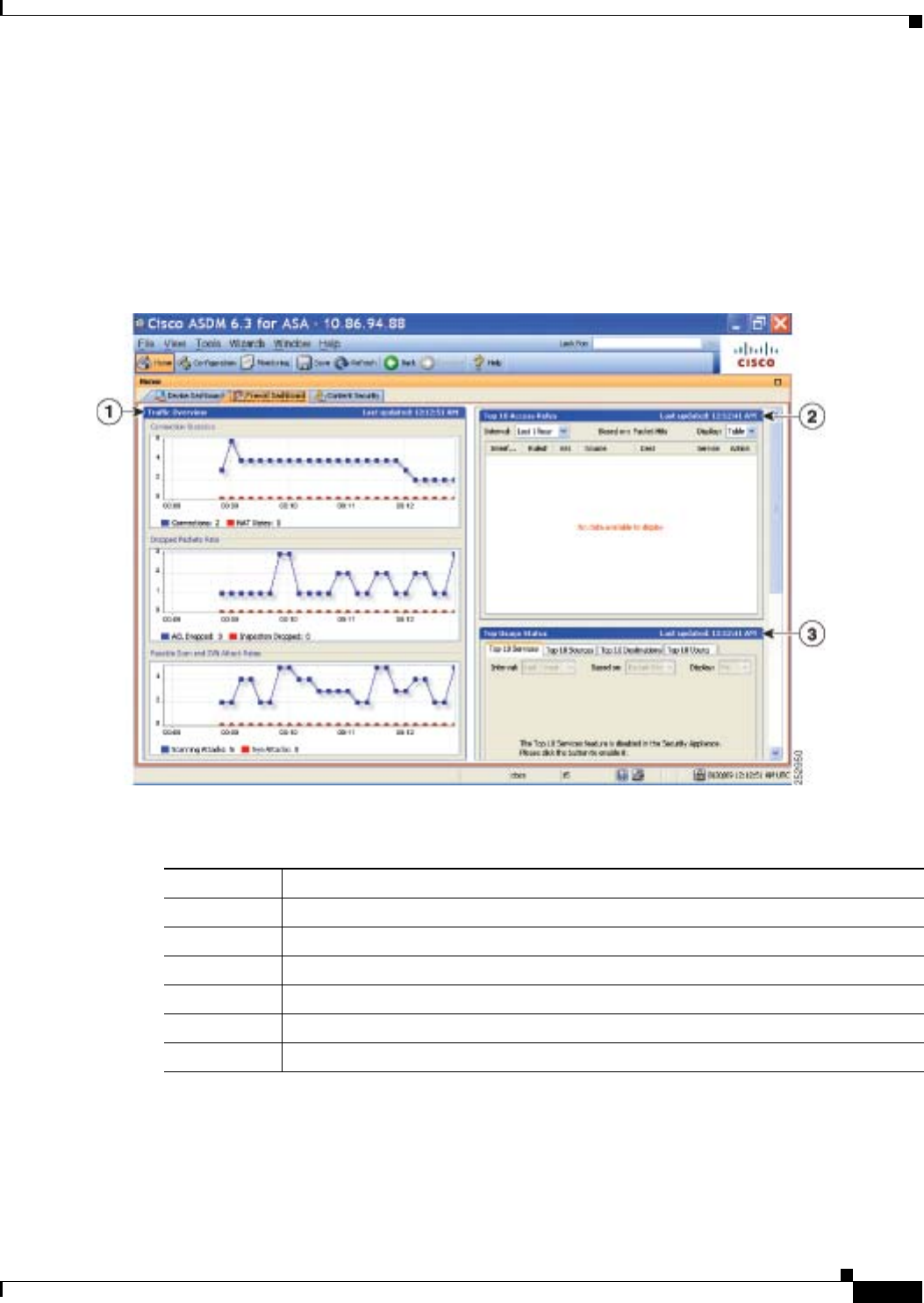
3-21
Cisco ASA 5500 Series Configuration Guide using ASDM
Chapter 3 Using the ASDM User Interface
Home Pane (Single Mode and Context)
Firewall Dashboard Tab
The Firewall Dashboard tab lets you view important information about the traffic passing through your
ASA. This dashboard differs depending on whether you are in single context mode or multiple context
mode. In multiple context mode, the Firewall Dashboard is viewable within each context.
Figure 3-4 shows some of the elements of the Firewall Dashboard tab.
Figure 3-4 Firewall Dashboard Tab
Legend
Traffic Overview Pane
Enabled by default. If you disable basic threat detection (see the “Configuring Basic Threat Detection
Statistics” section on page 60-4), then this area includes an Enable button that lets you enable basic
threat detection. The runtime statistics include the following information, which is display-only:
GUI Element Description
1 Traffic Overview Pane, page 3-21
2 Top 10 Access Rules Pane, page 3-22
3 Top Usage Status Pane, page 3-22
(not shown) Top Ten Protected Servers Under SYN Attack Pane, page 3-23
(not shown) Top 200 Hosts Pane, page 3-23
(not shown) Top Botnet Traffic Filter Hits Pane, page 3-23


















