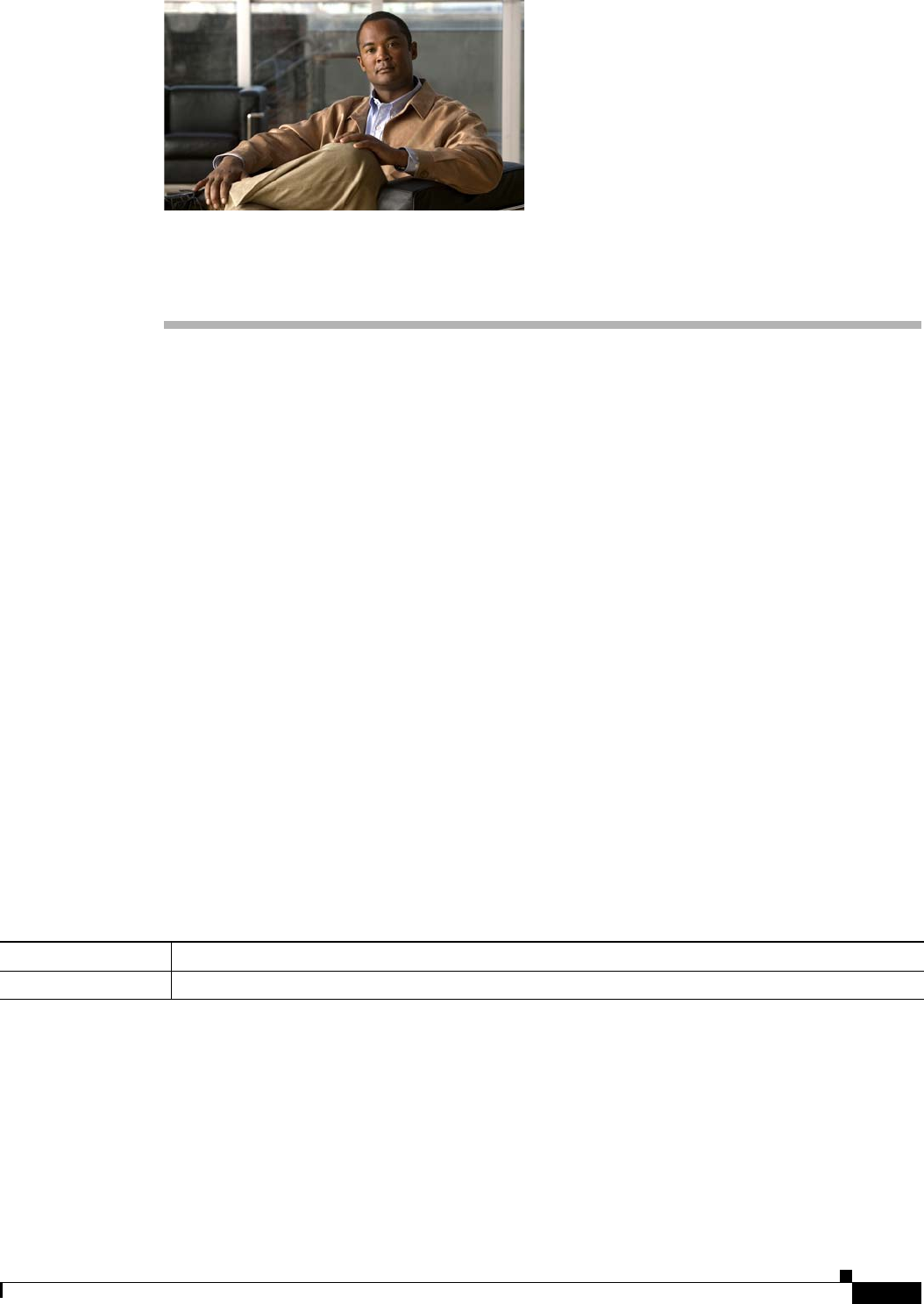
CHAPTER
5-1
ASDM configuration guide
5
Using the Startup Wizard
The ASDM Startup Wizard guides you through the initial configuration of the ASA, and helps you define
basic settings.
This chapter includes the following sections:
• Information About the Startup Wizard, page 5-1
• Licensing Requirements for the Startup Wizard, page 5-1
• Guidelines and Limitations, page 5-1
• Startup Wizard Screens, page 5-2
• Feature History for the Startup Wizard, page 5-7
Information About the Startup Wizard
To access this feature in the main ASDM application window, choose one of the following:
• Wizards > Startup Wizard.
• Configuration > Device Setup > Startup Wizard, and then click Launch Startup Wizard.
Licensing Requirements for the Startup Wizard
The following table shows the licensing requirements for this feature:
Guidelines and Limitations
This section includes the guidelines and limitations for this feature.
Context Mode Guidelines
Supported in single mode and within a context in multiple context mode. This wizard is not supported
in the system context.
Model License Requirement
All models Base License.


















