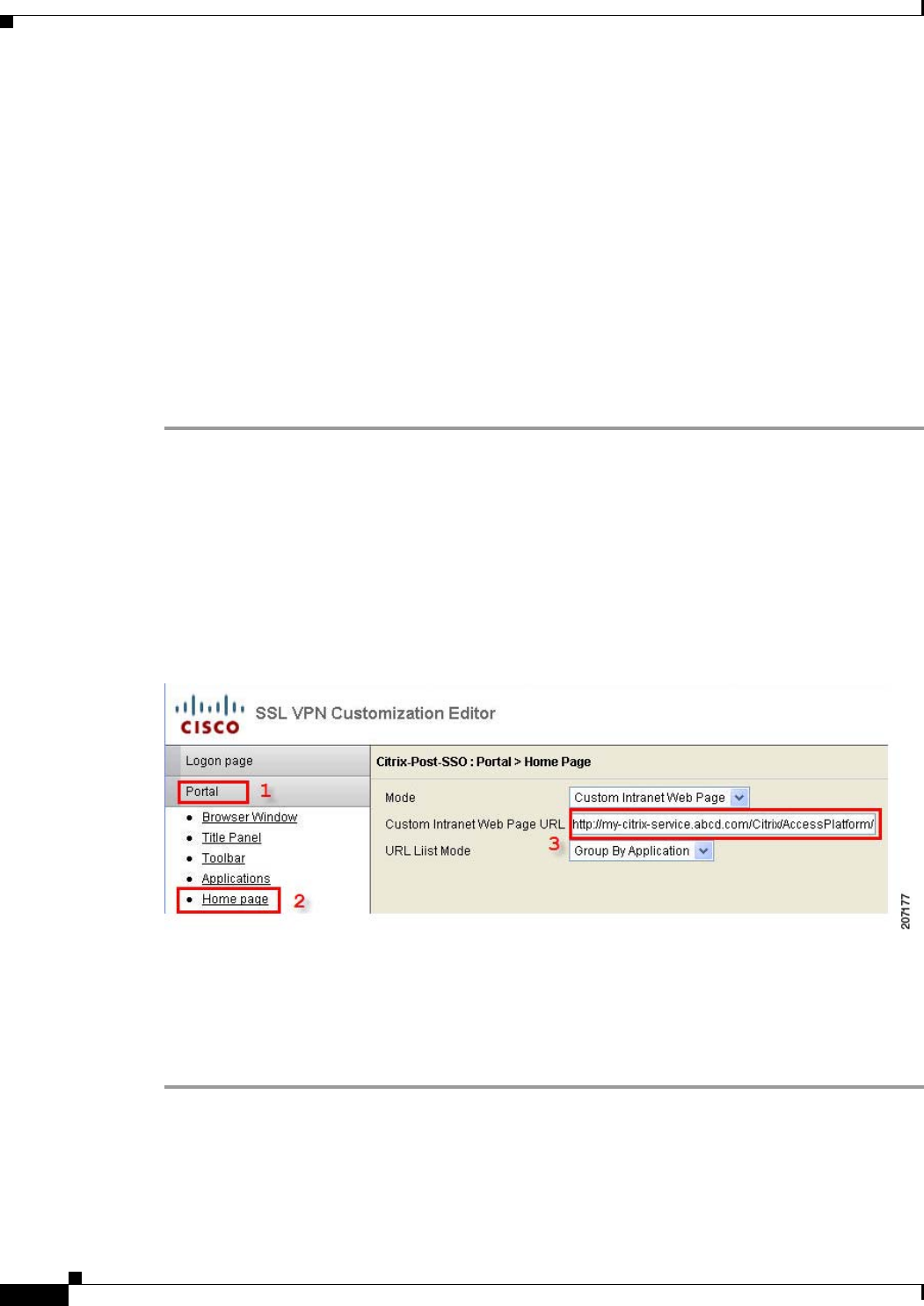
72-32
Cisco ASA 5500 Series Configuration Guide using ASDM
Chapter 72 Configuring Clientless SSL VPN
Configuring Browser Access to Plug-ins
• No support on Firefox. It is supported only on Internet Explorer and Mac Safari.
• Does not support URLs with queries such as http://example.com/names?Login. The ? character is
not supported.
• A POST plug-in adds approximately a 10-second delay to make sure an intermediate page is fully
loaded with all objects for an application. This delay is beneficial for an application such as Citrix
where an intermediate page performs client detection functions.
Configuring and Applying the POST URL
POST plug-ins are configured with the customization object. For example, to make a Citrix portal as the
homepage after Clientless SSL VPN login, follow these steps:
Detailed Steps
Step 1 Add the POST URL of the Citrix server to the customization object in the Custom Intranet Web Page
URL field (see Figure 72-6).
For example, if the Citrix server URL is
http://mycitrix-server.abcd.com/Citrix/AccessPlatform/auth/login.aspx, adding the POST URL, it
becomes
post://mycitrix-server.abcd.com/Citrix/AccessPlatform/auth/login.aspx?LoginType=Explicit&user=CS
CO_WEBVPN_USERNAME&password=CSCO_WEBVPN_PASSWORD&csco_preload=http://mycitri
x-server.abcd.com&csco_ispopup=yes.
Figure 72-6 SSL VPN Customization Editor Window
Step 2 Apply the customization object to the group or user.
For additional information on configuring SSO and the required parameters, refer to the SSL VPN
deployment guide
(http://www.cisco.com/en/US/docs/security/asa/asa80/asdm60/ssl_vpn_deployment_guide/deploy.html
#wp1002989).


















