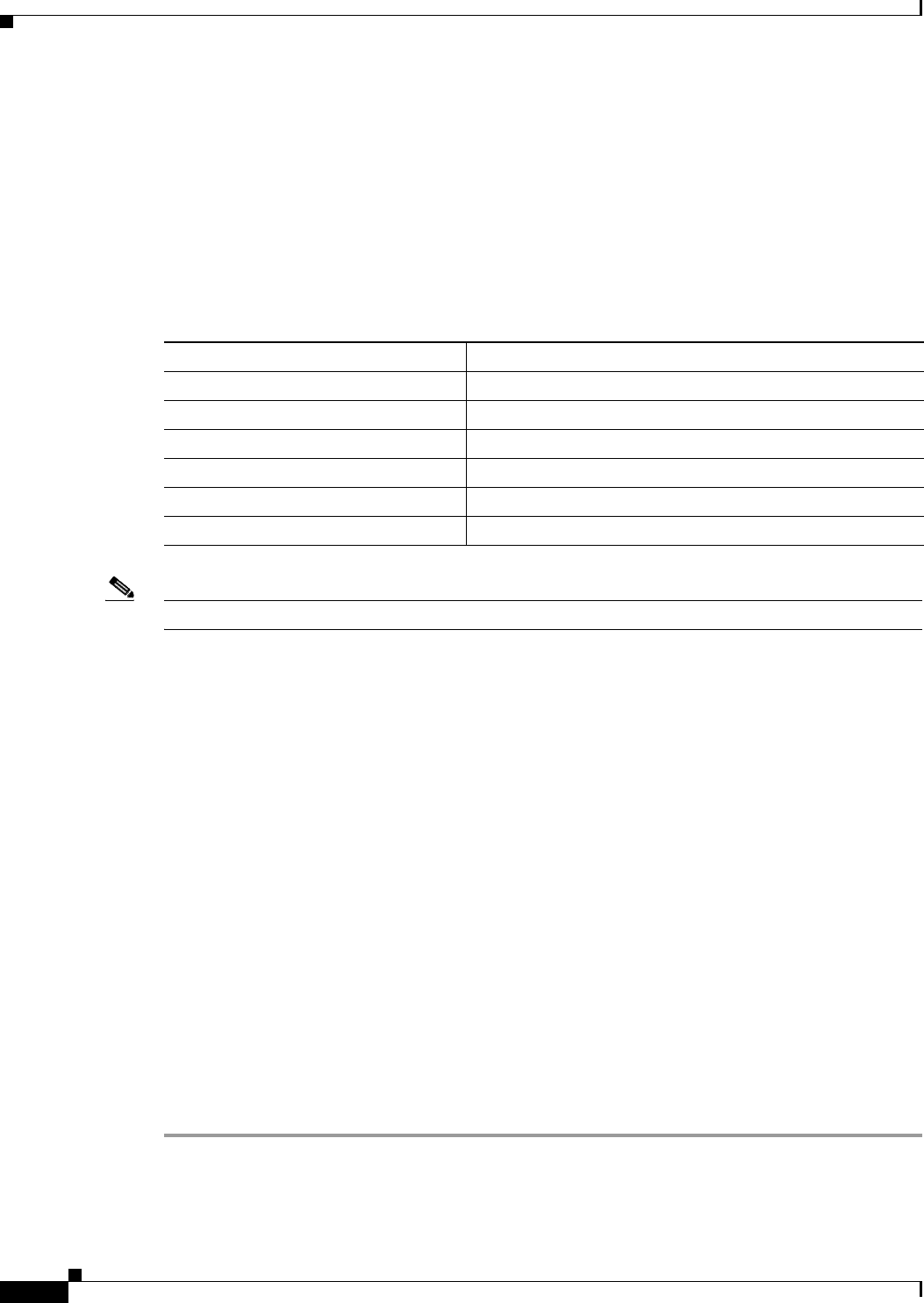
62-6
Cisco ASA 5500 Series Configuration Guide using ASDM
Chapter 62 Configuring the ASA IPS Module
Default Settings
Additional Guidelines
You cannot change the software type installed on the module; if you purchase an ASA IPS module, you
cannot later install other software on it.
Default Settings
Table 62-1 lists the default settings for the ASA IPS module.
Note The default management IP address on the ASA is 192.168.1.1/24.
Configuring the ASA IPS module
This section describes how to configure the ASA IPS module and includes the following topics:
• Task Flow for the ASA IPS Module, page 62-6
• Connecting Management Interface Cables, page 62-7
• Configuring Basic IPS Module Network Settings, page 62-9
• (ASA 5512-X through ASA 5555-X) Installing the Software Module, page 62-12
• Configuring the Security Policy on the ASA IPS module, page 62-13
• Assigning Virtual Sensors to a Security Context (ASA 5510 and Higher), page 62-15
• Diverting Traffic to the ASA IPS module, page 62-16
Task Flow for the ASA IPS Module
Configuring the ASA IPS module is a process that includes configuration of the IPS security policy on
the ASA IPS module and then configuration of the ASA to send traffic to the ASA IPS module. To
configure the ASA IPS module, perform the following steps:
Step 1 Cable the ASA and IPS management interfaces. See the “Connecting Management Interface Cables”
section on page 62-7.
Step 2 Depending on your ASA model:
Table 62-1 Default Network Parameters
Parameters Default
Management VLAN (ASA 5505 only) VLAN 1
Management IP address 192.168.1.2/24
Management hosts (ASA 5505 only) 192.168.1.5 through 192.168.1.254
Gateway 192.168.1.1/24 (the default ASA management IP address)
Username cisco
Password cisco


















