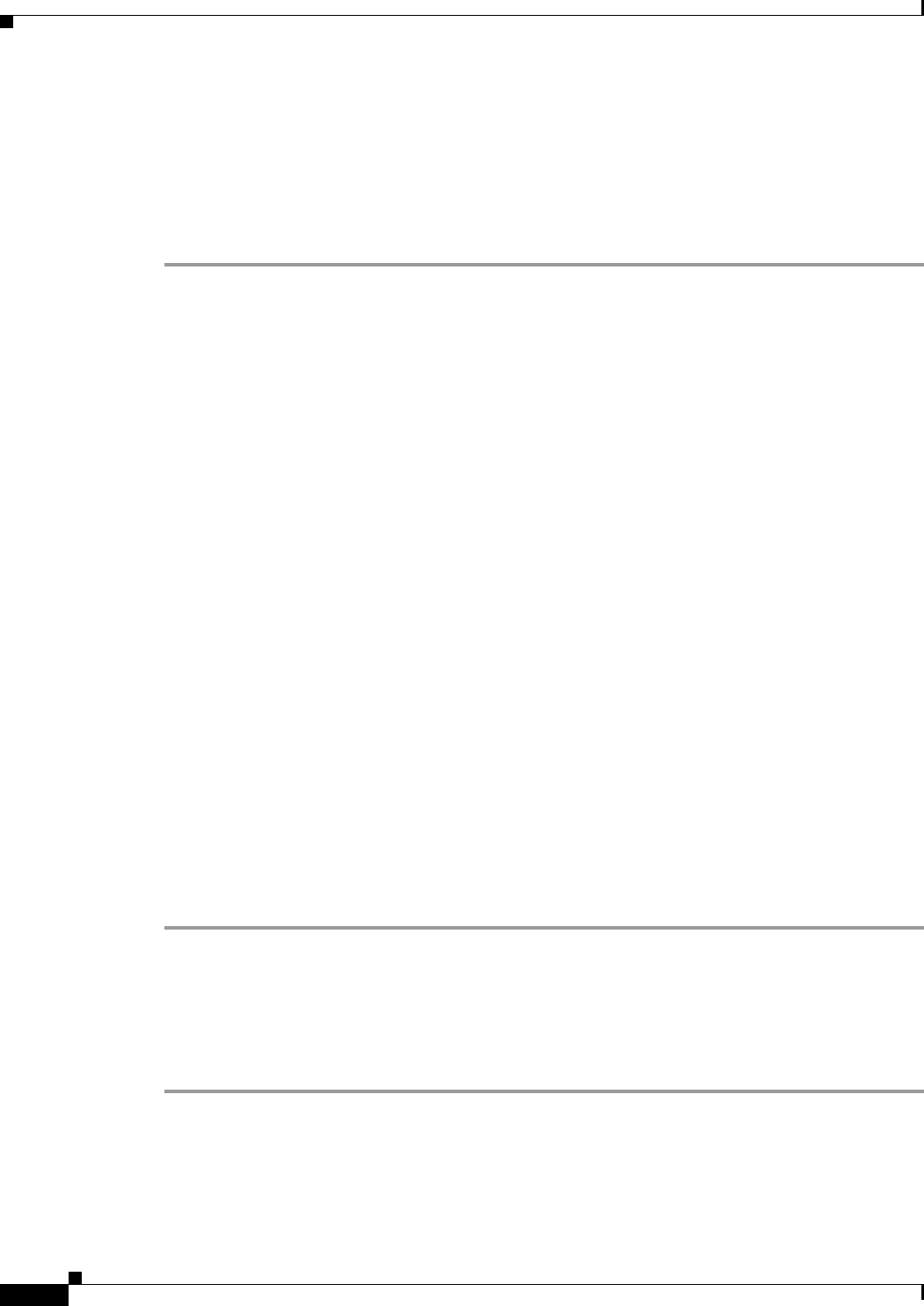
70-20
Cisco ASA 5500 Series Configuration Guide using ASDM
Chapter 70 Configuring Dynamic Access Policies
Configuring Endpoint Attributes Used in DAPs
If the choice in the version list box has an x, such as 3.x, replace the x with a specific release number,
for example, 3.5.
Step 6 Check the Last Update check box. Specify the number of days since the last update. You might want to
indicate that an update should occur in less than (<) or more than (>) the number of days you enter here.
Step 7 Click OK.
Step 8 Return to Configuring Dynamic Access Policies, page 70-10.
Additional References
• See Endpoint Attribute Definitions, page 70-29 for additional information on the antispyware and
antivirus endpoint attribute requirements.
• See DAP and AntiVirus, AntiSpyware, and Personal Firewall Programs, page 70-29 for information
on how Host Scan checks for antivirus, antispyware, and personal firewall programs that are
memory-resident.
Adding an Application Attribute to a DAP
Prerequisites
Configuring Application endpoint attributes as selection criteria for DAP records is part of a larger
process. Read Configuring Dynamic Access Policies, page 70-10 before you configure Application
endpoint attributes.
Guidelines
You can create multiple instances of each type of endpoint attribute. For each of these types, you need
to decide whether the DAP policy should require that the user have all instances of a type (Match all =
AND) or only one of them (Match Any = OR).
To set this value, after you have defined all instances of the endpoint attribute, click the Logical Op.
button and select the Match Any or Match All button. If you do not specify a Logical Operation, Match
Any is used by default.
Detailed Steps
Step 1 In the Endpoint Attribute Type list box, select Application.
Step 2 In the Client Type operation field, select equals (=) or does not eaqual (!=).
Step 3 In the Client type list box, indicate the type of remote access connection you are testing for.
Step 4 Click OK.
Step 5 Return to Configuring Dynamic Access Policies, page 70-10.
Additional References
See Endpoint Attribute Definitions, page 70-29 for additional information on the Application endpoint
attribute requirements.


















