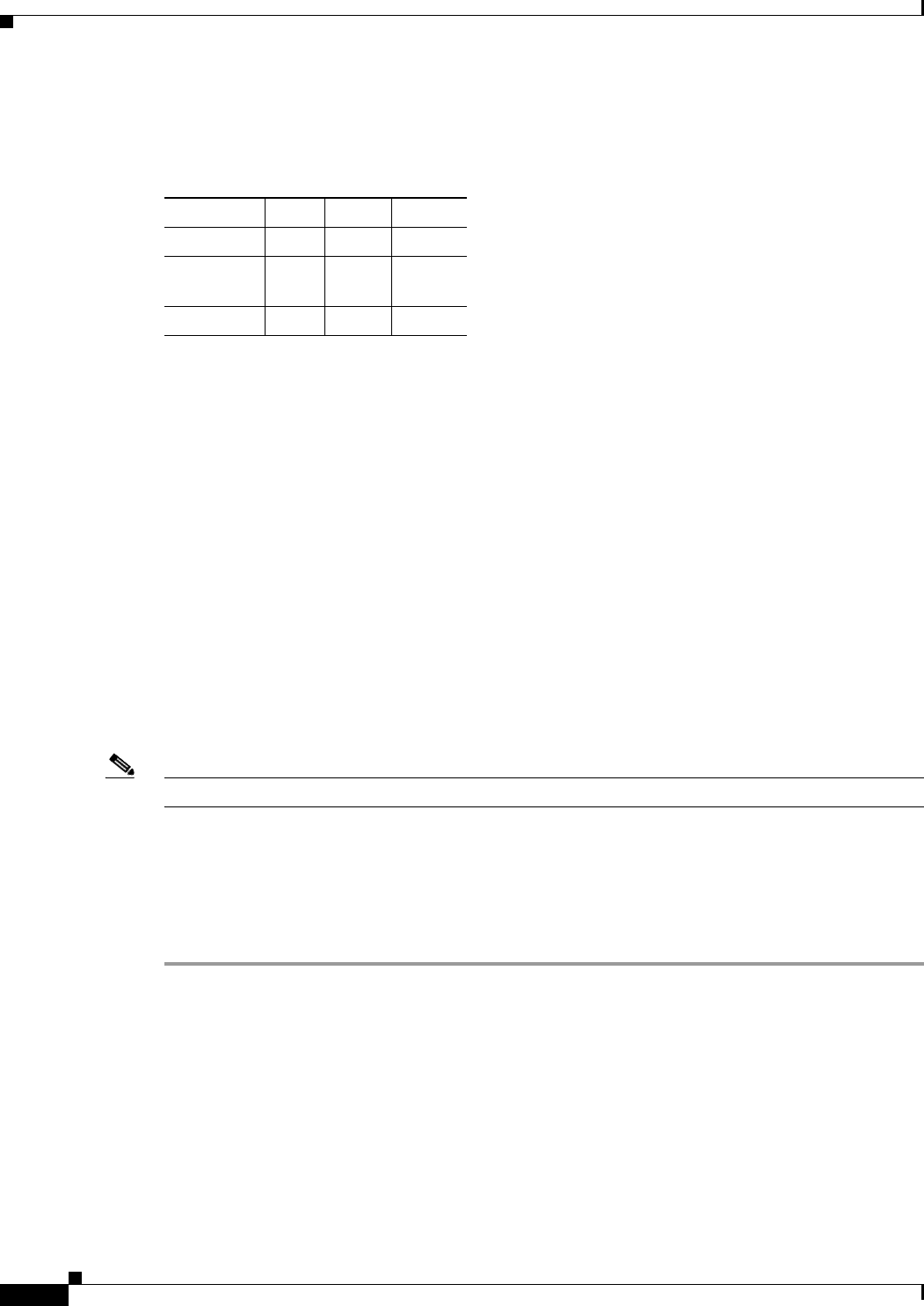
29-4
Cisco ASA 5500 Series Configuration Guide using ASDM
Chapter 29 Configuring Multicast Routing
Customizing Multicast Routing
Table 29-1 lists the maximum number of entries for specific multicast tables based on the amount of
RAM on the ASA. Once these limits are reached, any new entries are discarded.
Customizing Multicast Routing
This section describes how to customize multicast routing and includes the following topics:
• Configuring Stub Multicast Routing and Forwarding IGMP Messages, page 29-4
• Configuring a Static Multicast Route, page 29-5
• Configuring IGMP Features, page 29-6
• Configuring PIM Features, page 29-10
• Configuring a Multicast Group, page 29-14
• Configuring a Bidirectional Neighbor Filter, page 29-15
• Configuring a Multicast Boundary, page 29-16
Configuring Stub Multicast Routing and Forwarding IGMP Messages
Note Stub multicast routing and PIM are not supported concurrently.
An ASA acting as the gateway to the stub area does not need to participate in PIM. Instead, you can
configure it to act as an IGMP proxy agent and forward IGMP messages from hosts connected on one
interface to an upstream multicast router on another interface. To configure the ASA as an IGMP proxy
agent, forward the host join and leave messages from the stub area interface to an upstream interface.
To forward the host join and leave messages, perform the following steps:
Step 1 In the main ASDM window, choose Configuration > Device Setup > Routing > Multicast.
Step 2 In the Multicast pane, check the Enable Multicast routing check box.
Step 3 Click Apply to save your changes.
Step 4 Choose Configuration > Device Setup > Routing > Multicast > IGMP > Protocol.
Step 5 To modify the specific interface from which you want to forward IGMP messages, select the interface
and click Edit.
The Configure IGMP Parameters dialog box appears.
Step 6 From the Forward Interface drop-down list, choose the specific interface from which you want to
forward IGMP messages.
Table 29-1 Entry Limits for Multicast Tables
Table 16 MB 128 MB 128+ MB
MFIB 1000 3000 5000
IGMP
Groups
1000 3000 5000
PIM Routes 3000 7000 12000


















