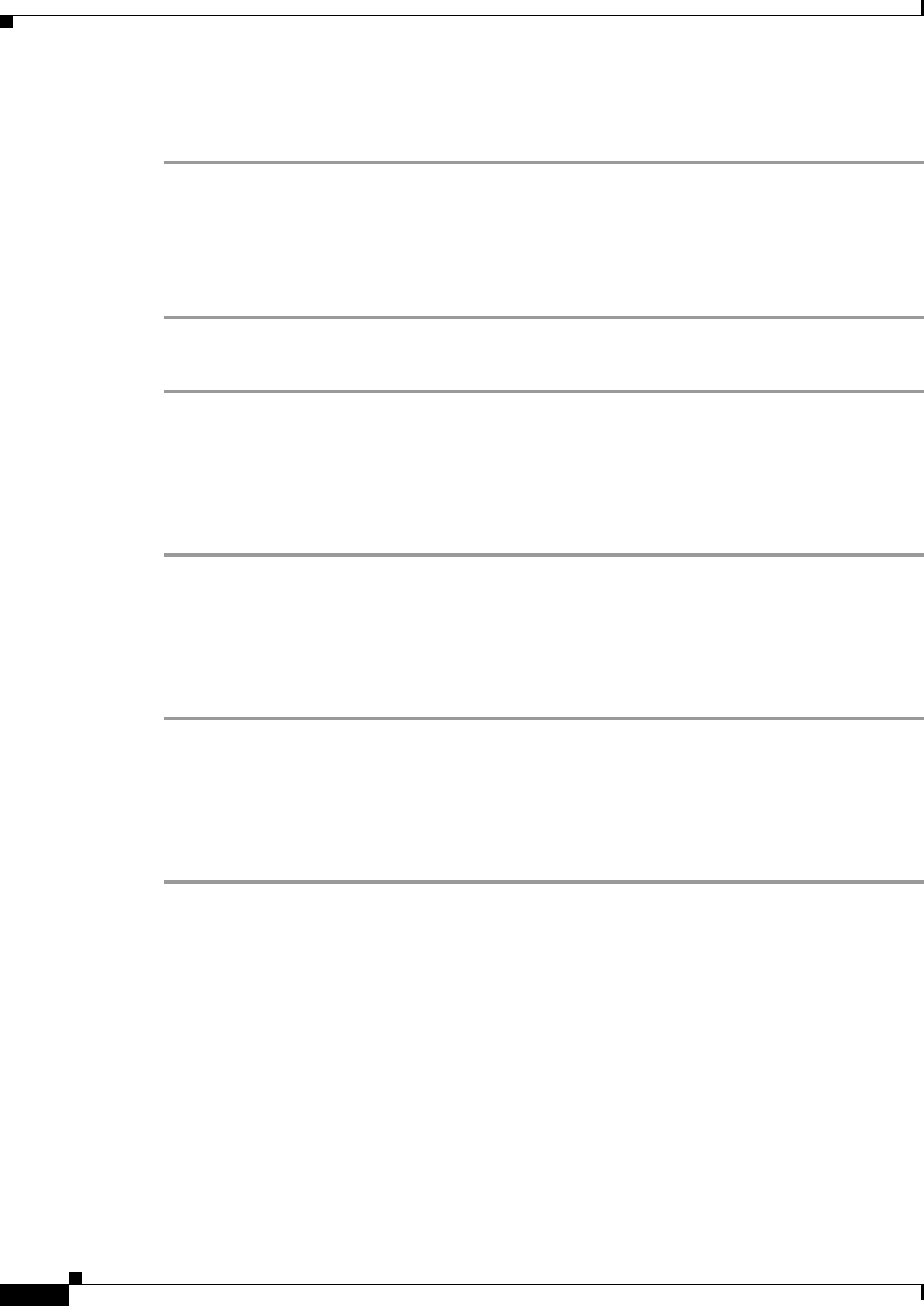
28-12
Cisco ASA 5500 Series Configuration Guide using ASDM
Chapter 28 Configuring RIP
Monitoring RIP
• cleartext to use cleartext for RIP message authentication (not recommended).
Step 9 Click Apply.
Restarting the RIP Process
To remove the entire RIP configuration, perform the following steps:
Step 1 In the main ASDM window, choose Configuration > Device Setup > Routing > RIP > Setup.
Step 2 Click Reset.
Monitoring RIP
To monitor or display various RIP routing statistics in ASDM, perform the following steps:
Step 1 In the main ASDM window, choose Monitoring > Routing > Routes.
Step 2 From this pane, you can choose to monitor the following:
• IPv4
• IPv6
• Both
Configuration Example for RIP
The following example shows how to enable and configure RIP with various optional processes:
Step 1 In the main ASDM window, choose Configuration > Device Setup > Routing > RIP > Setup.
Step 2 Check the Enable RIP routing check box and click Apply.
Step 3 Check the Enable default information originate check box.
For more information about defining a route map, see the “Defining a Route Map” section on page 26-4.
Step 4 Check the Enable RIP version check box and choose Version 1.
Step 5 In the Networks area, enter 225.25.24.225 in the IP Network to Add field.
Step 6 In the Passive Interface area, click the check box next to the interface that you want to be passive in the
Passive Interfaces table.
Step 7 Click Apply.
Step 8 Choose Configuration > Device Setup > Routing > RIP > Redistribution.
Step 9 Click Edit.


















