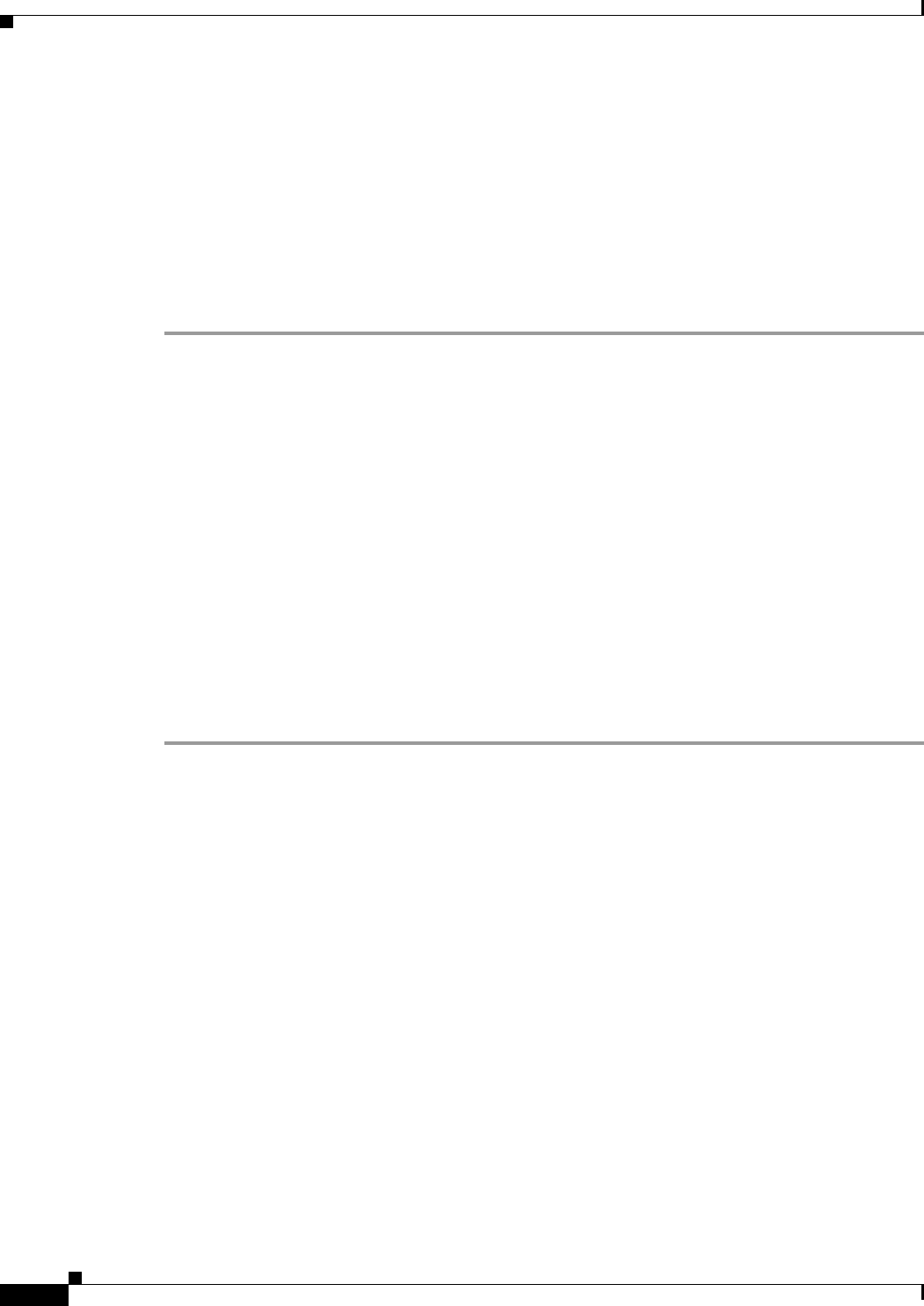
14-6
Cisco ASA 5500 Series Configuration Guide using ASDM
Chapter 14 Completing Interface Configuration (Routed Mode)
Completing Interface Configuration in Routed Mode
• Task Flow for Completing Interface Configuration, page 14-6
• Configuring General Interface Parameters, page 14-6
• Configuring the MAC Address and MTU, page 14-12
• Configuring IPv6 Addressing, page 14-14
• Allowing Same Security Level Communication, page 14-21
Task Flow for Completing Interface Configuration
Step 1 Set up your interfaces depending on your model:
• ASA 5510 and higher—Chapter 12, “Starting Interface Configuration (ASA 5510 and Higher).”
• ASA 5505—Chapter 13, “Starting Interface Configuration (ASA 5505).”
Step 2 (Multiple context mode) Allocate interfaces to the context according to the “Configuring Multiple
Contexts” section on page 11-14.
Step 3 (Multiple context mode) In the Configuration > Device List pane, double-click the context name under
the active device IP address.
Step 4 Configure general interface parameters, including the interface name, security level, and IPv4 address.
See the “Configuring General Interface Parameters” section on page 14-6.
Step 5 (Optional) Configure the MAC address and the MTU. See the “Configuring the MAC Address and
MTU” section on page 14-12.
Step 6 (Optional) Configure IPv6 addressing. See the “Configuring IPv6 Addressing” section on page 14-14.
Step 7 (Optional) Allow same security level communication, either by allowing communication between two
interfaces or by allowing traffic to enter and exit the same interface. See the “Allowing Same Security
Level Communication” section on page 14-21.
Configuring General Interface Parameters
This procedure describes how to set the name, security level, IPv4 address and other options.
For the ASA 5510 and higher, you must configure interface parameters for the following interface types:
• Physical interfaces
• VLAN subinterfaces
• Redundant interfaces
• EtherChannel interfaces
For the ASA 5505, you must configure interface parameters for the following interface types:
• VLAN interfaces
Guidelines and Limitations
• For the ASA 5550, for maximum throughput, be sure to balance your traffic over the two interface
slots; for example, assign the inside interface to slot 1 and the outside interface to slot 0.


















