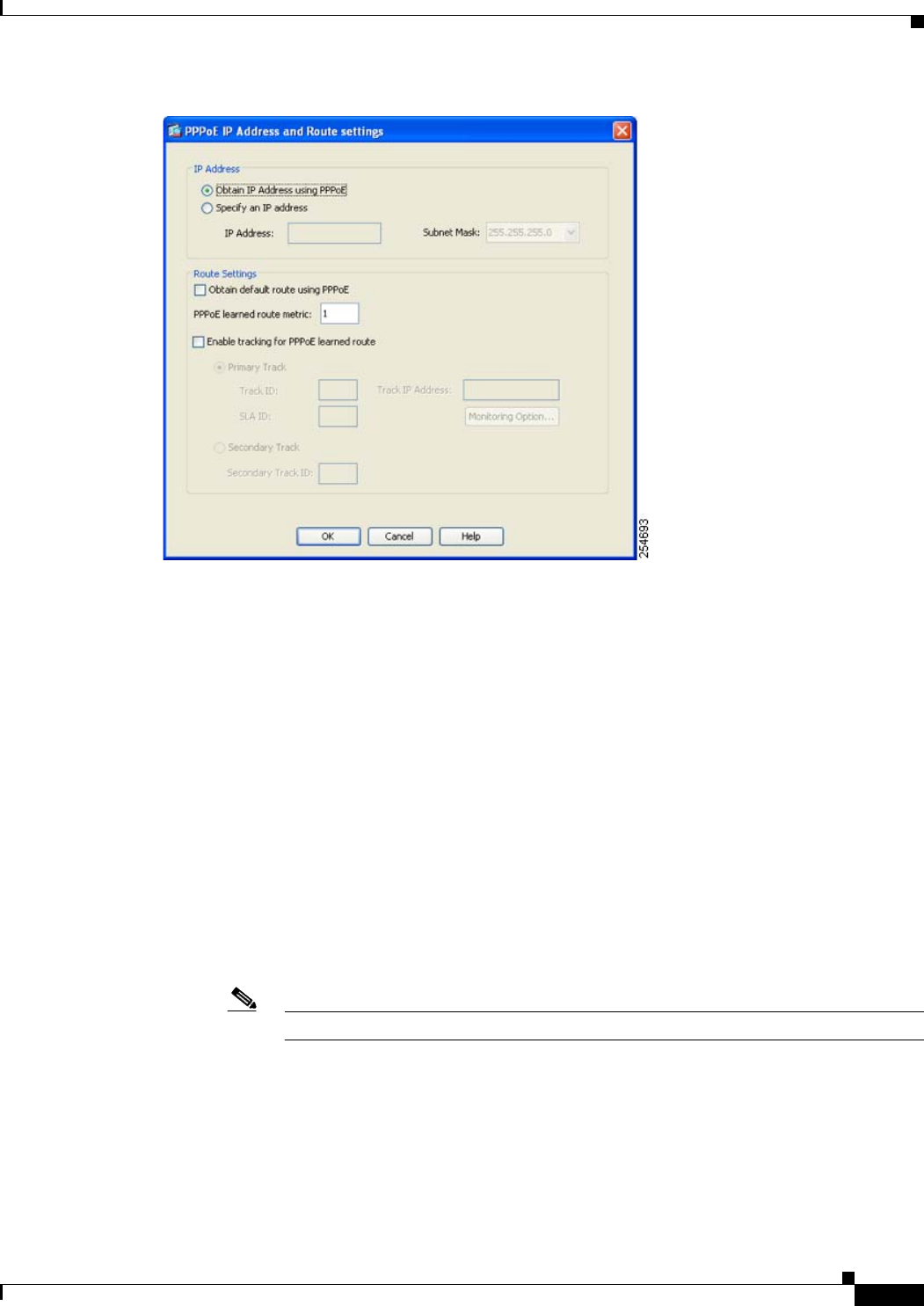
14-11
Cisco ASA 5500 Series Configuration Guide using ASDM
Chapter 14 Completing Interface Configuration (Routed Mode)
Completing Interface Configuration in Routed Mode
Fields
• IP Address area—Lets you choose between Obtaining an IP address using PPP or specifying an IP
address, and contains the following fields:
–
Obtain IP Address using PPP—Select to enable the ASA to use PPP to get an IP address.
–
Specify an IP Address—Specify an IP address and mask for the ASA to use instead of
negotiating with the PPPoE server to assign an address dynamically.
• Route Settings Area—Lets you configure route and tracking settings and contains the following
fields:
–
Obtain default route using PPPoE—Sets the default routes when the PPPoE client has not yet
established a connection. When using this option, you cannot have a statically defined route in
the configuration.
PPPoE learned route metric—Assigns an administrative distance to the learned route. Valid
values are from 1 to 255. If this field is left blank, the administrative distance for the learned
routes is 1.
–
Enable tracking—Check this check box to enable route tracking for PPPoE-learned routes.
Note Route tracking is only available in single, routed mode.
–
Primary Track—Select this option to configure the primary PPPoE route tracking.
–
Track ID—A unique identifier for the route tracking process. Valid values are from 1 to 500.
–
Track IP Address—Enter the IP address of the target being tracked. Typically, this would be the
IP address of the next hop gateway for the route, but it could be any network object available
off of that interface.


















