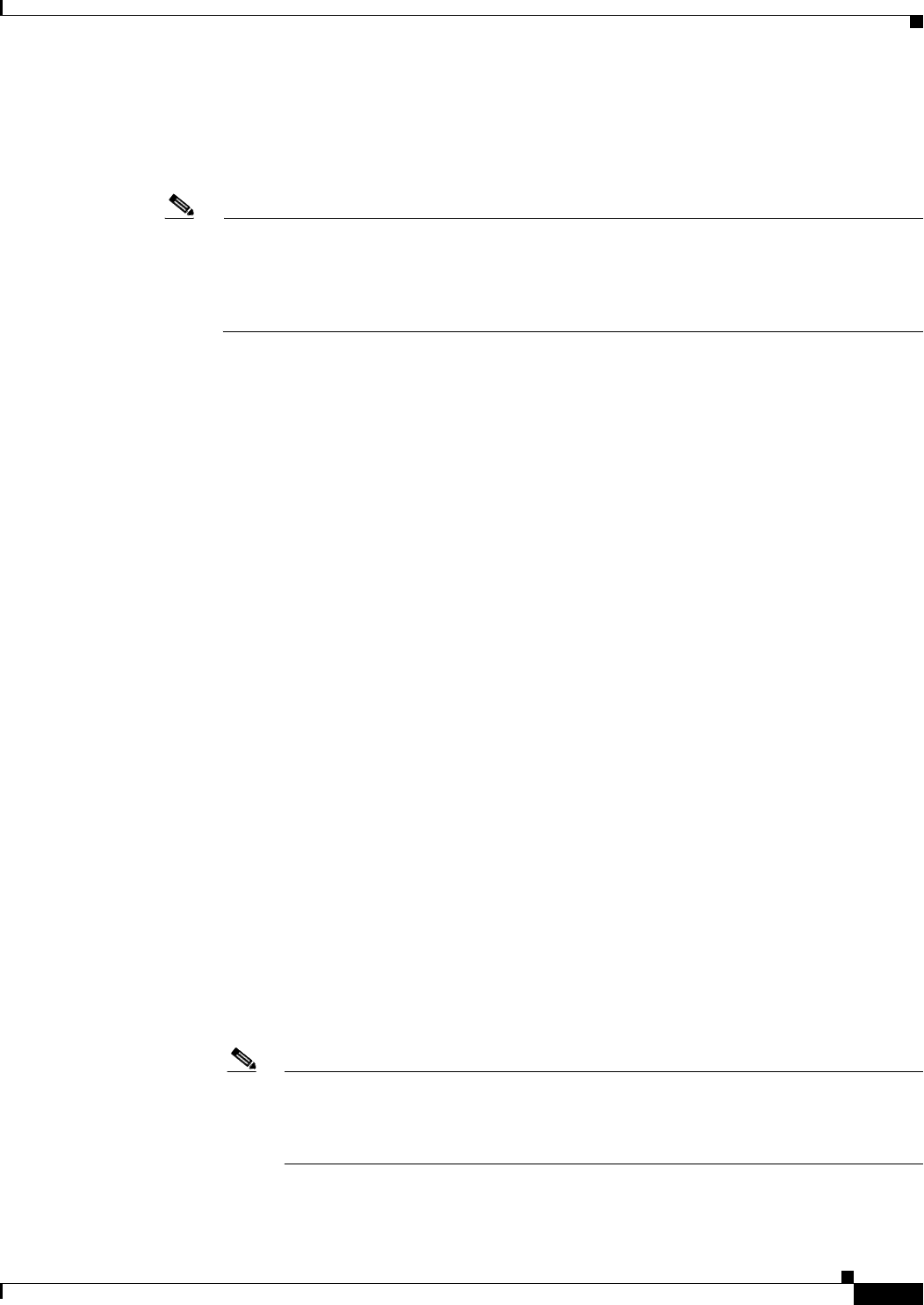
70-33
Cisco ASA 5500 Series Configuration Guide using ASDM
Chapter 70 Configuring Dynamic Access Policies
Configuring DAP Access and Authorization Policy Attributes
–
User Message—Enter a text message to display on the portal page when this DAP record is
selected. Maximum 490 characters. A user message displays as a yellow orb. When a user logs
on it blinks three times to attract attention, and then it is still. If several DAP records are
selected, and each of them has a user message, all of the user messages display.
Note You can include in such messages URLs or other embedded text, which require that you use the
correct HTML tags.
For example: All contractors please read <a href='http://wwwin.example.com/procedure.html'>
Instructions</a> for the procedure to upgrade your antivirus software.
• Network ACL Filters Tab—Lets you select and configure network ACLs to apply to this DAP
record. An ACL for DAP can contain permit or deny rules, but not both. If an ACL contains both
permit and deny rules, the ASA rejects it.
–
Network ACL drop-down list—Select already configured network ACLs to add to this DAP
record. Only ACLs having all permit or all deny rules are eligible, and these are the only ACLs
that display here.
–
Manage...—Click to add, edit, and delete network ACLs.
–
Network ACL list—Displays the network ACLs for this DAP record.
–
Add>>— Click to add the selected network ACL from the drop-down list to the Network ACLs
list on the right.
–
Delete—Click to delete a highlighted network ACL from the Network ACLs list. You cannot
delete an ACL from the ASA unless you first delete it from DAP records.
• Web-Type ACL Filters (clientless) Tab—Lets you select and configure web-type ACLs to apply
to this DAP record. An ACL for DAP can contain only permit or deny rules. If an ACL contains both
permit and deny rules, the ASA rejects it.
–
Web-Type ACL drop-down list—Select already configured web-type ACLs to add to this DAP
record. Only ACLs having all permit or all deny rules are eligible, and these are the only ACLs
that display here.
–
Manage...—Click to add, edit, and delete web-type ACLs.
–
Web-Type ACL list—Displays the web-type ACLs for this DAP record.
–
Add>>—Click to add the selected web-type ACL from the drop-down list to the Web-Type
ACLs list on the right.
–
Delete—Click to delete a web-type ACL from the Web-Type ACLs list. You cannot delete an
ACL from the ASA unless you first delete it from DAP records.
• Functions Tab—Lets you configure file server entry and browsing, HTTP proxy, and URL entry for
the DAP record.
–
File Server Browsing—Enables or disables CIFS browsing for file servers or shared features.
Note Browsing requires NBNS (Master Browser or WINS). If that fails or is not configured,
we use DNS.
The CIFS browse feature does not support internationalization.


















