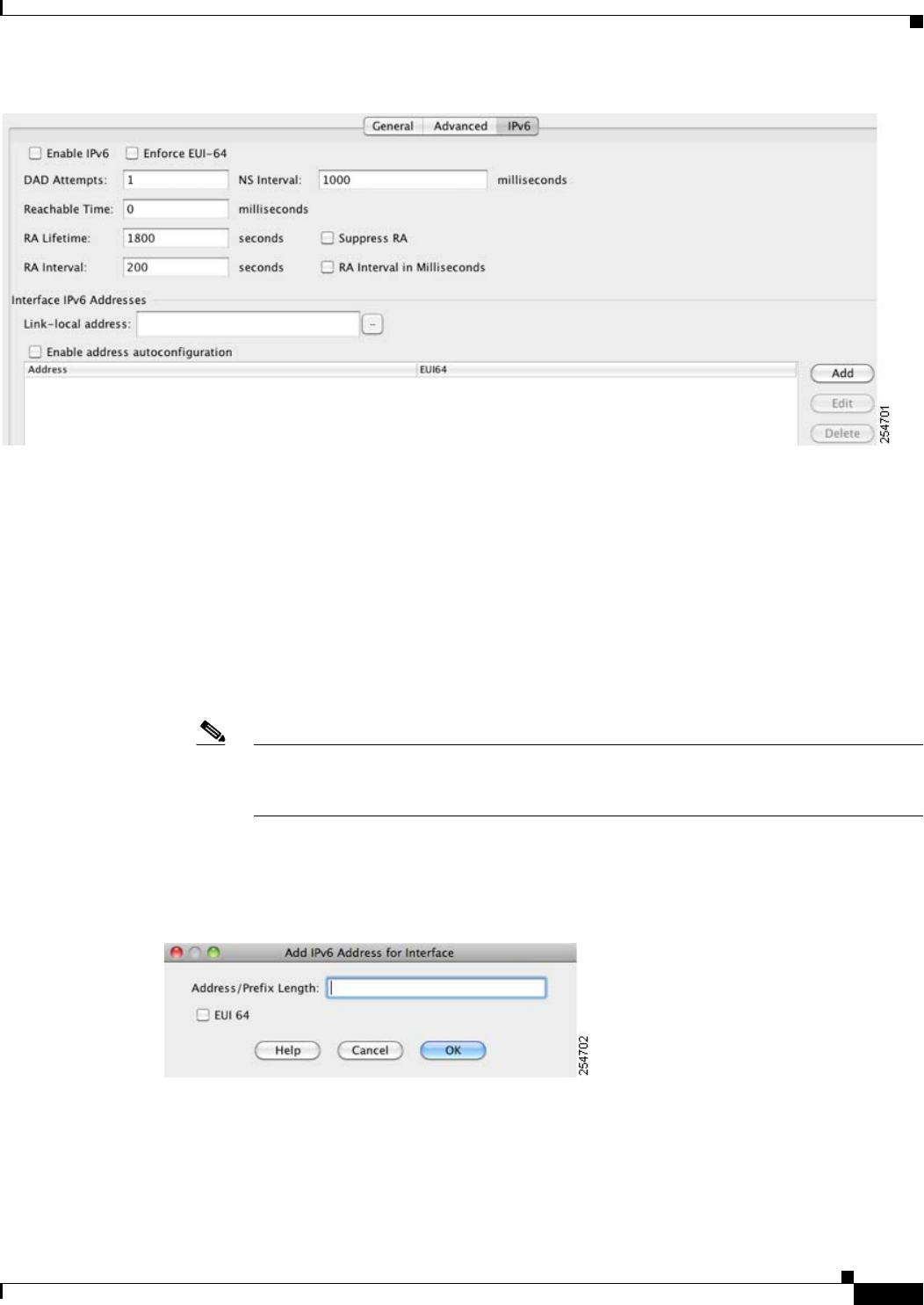
14-17
Cisco ASA 5500 Series Configuration Guide using ASDM
Chapter 14 Completing Interface Configuration (Routed Mode)
Completing Interface Configuration in Routed Mode
Step 4 (Optional) To enforce the use of Modified EUI-64 format interface identifiers in IPv6 addresses on a
local link, check the Enforce EUI-64 check box.
See the “Modified EUI-64 Interface IDs” section on page 14-15 for more information.
Step 5 Configure the global IPv6 address using one of the following methods.
• Stateless autoconfiguration—In the Interface IPv6 Addresses area, check the Enable address
autoconfiguration check box.
Enabling stateless autconfiguration on the interface configures IPv6 addresses based upon prefixes
received in Router Advertisement messages. A link-local address, based on the Modified EUI-64
interface ID, is automatically generated for the interface when stateless autoconfiguration is
enabled.
Note Although RFC 4862 specifies that hosts configured for stateless autoconfiguration do not
send Router Advertisement messages, the ASA does send Router Advertisement messages
in this case. See the Suppress RA chck box to suppress messages.
• Manual configuration—To manually configure a global IPv6 address:
a. In the Interface IPv6 Addresses area, click Add.
The Add IPv6 Address for Interface dialog box appears.
b. In the Address/Prefix Length field, enter the global IPv6 address and the IPv6 prefix length. For
example, 2001:0DB8::BA98:0:3210/48. See the “IPv6 Addresses” section on page A-5 for
more information about IPv6 addressing.
c. (Optional) To use the Modified EUI-64 interface ID in the low order 64 bits of the address,
check the EUI-64 check box.


















