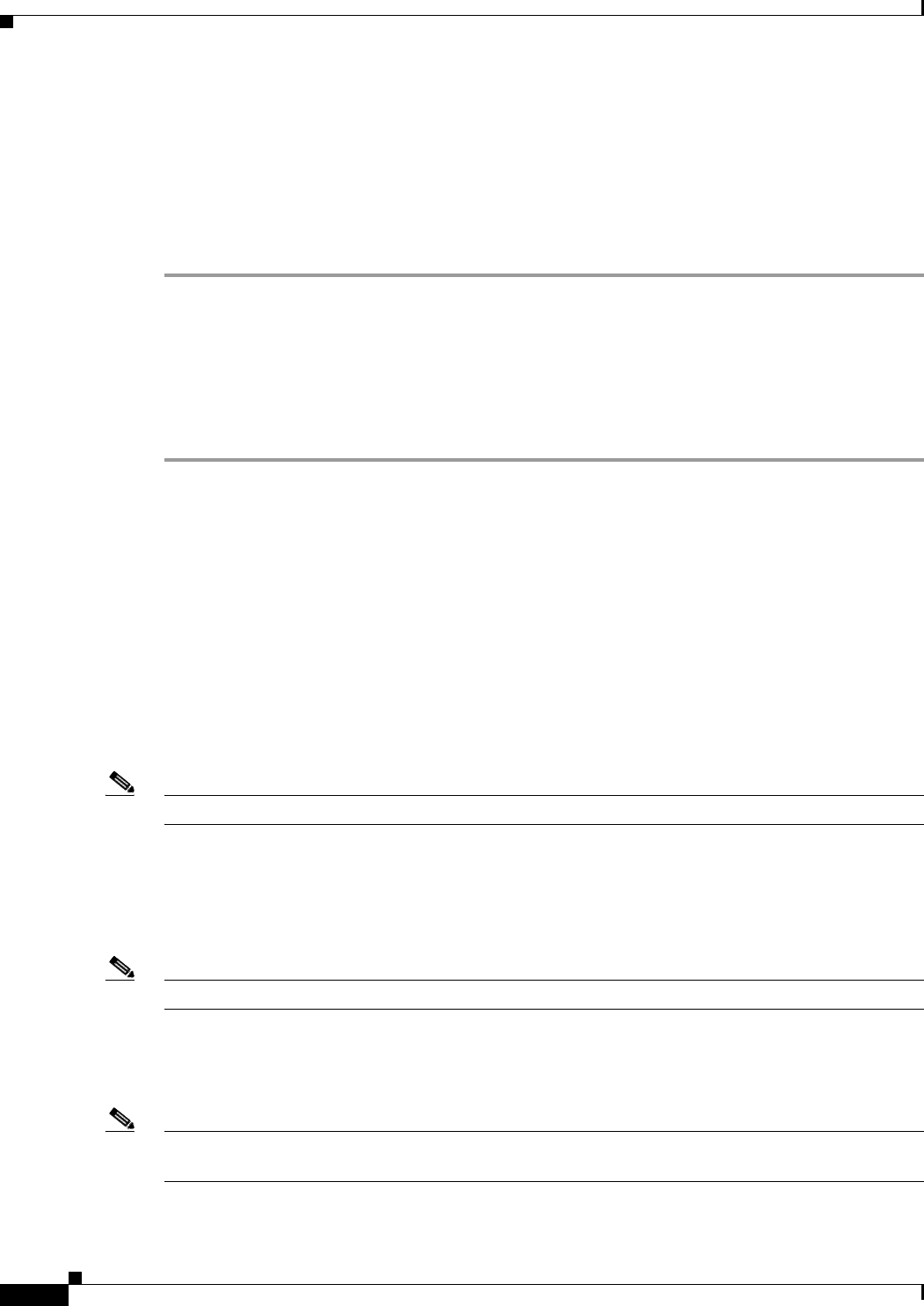
64-14
Cisco ASA 5500 Series Configuration Guide using ASDM
Chapter 64 Configuring the ASA CSC Module
Troubleshooting the CSC Module
What to Do Next
See the “CSC Memory” section on page 64-14.
CSC Memory
To view information about memory usage on the CSC SSM in a graph, perform the following steps:
Step 1 Choose Monitoring > Trend Micro Content Security > Resource Graphs > CSC Memory.
The Available Graphs area lists the components whose statistics you can view in a graph, including the
following:
• The amount of memory not in use.
• The amount of memory in use.
Step 2 To continue, go to Step 2 of the “Threats” section on page 64-11.
Troubleshooting the CSC Module
This section includes procedures that help you recover or troubleshoot the module and includes the
following topics:
• Installing an Image on the Module, page 64-14
• Resetting the Password, page 64-15
• Reloading or Resetting the Module, page 64-16
• Shutting Down the Module, page 64-16
Note This section covers all ASA module types; follow the steps appropriate for your module.
Installing an Image on the Module
If the module suffers a failure, and the module application image cannot run, you can reinstall a new
image on the module from a TFTP server.
Note Do not use the upgrade command within the module software to install the image.
Prerequisites
Be sure the TFTP server that you specify can transfer files up to 60 MB in size.
Note This process can take approximately 15 minutes to complete, depending on your network and the size
of the image.


















