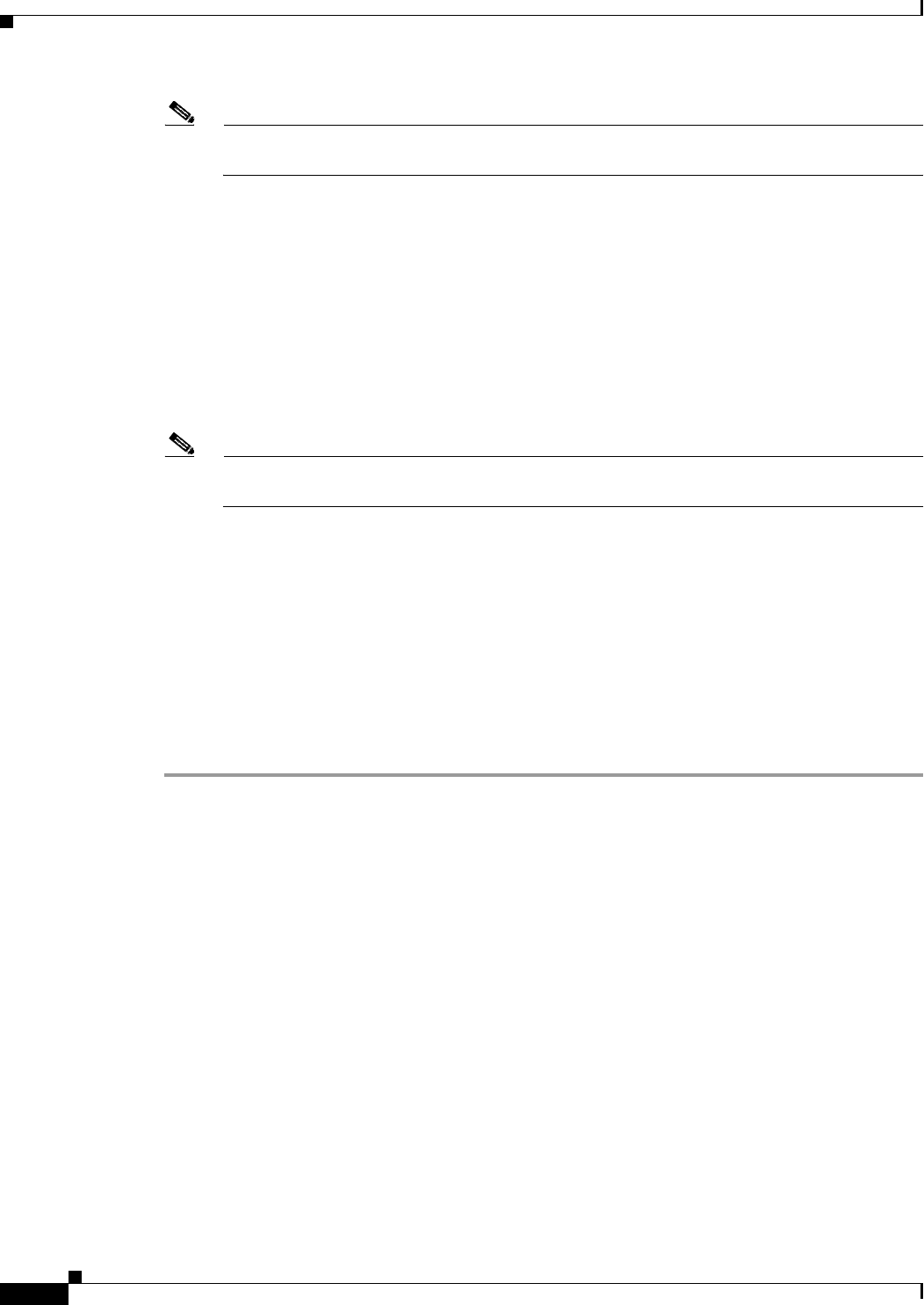
17-2
Cisco ASA 5500 Series Configuration Guide using ASDM
Chapter 17 Configuring Basic Settings
Setting the Date and Time
Note In multiple context mode, the Enable Password area only appears in contexts; it does not appear
in the system execution space.
Step 4 Change the privileged mode (enable) password.
The enable password lets you access privileged EXEC mode after you log in. Also, this password is used
to access ASDM as the default user, which is blank. The default user shows as “enable_15” in the User
Accounts pane. (If you configure user authentication for enable access, then each user has a separate
password, and this enable password is not used. In addition, you can configure authentication for
HTTP/ASDM access.)
Step 5 Enter the old password.
Step 6 Enter the new password.
Step 7 Confirm the new password.
Note In multiple context mode, the Telnet Password area only appears in contexts; it does not appear
in the system execution space.
Step 8 Change the login password to access the platform console.
The Telnet password sets the login password. By default, it is “cisco.” This password applies to both
Telnet and SSH access. The login password lets you access EXEC mode if you connect to the ASA using
a Telnet or SSH session. (If you configure user authentication for Telnet or SSH access, then each user
has a separate password, and this login password is not used.)
Step 9 Enter the old password.
Step 10 Enter the new password.
Step 11 Confirm the new password.
Step 12 Click Apply to save your changes.
Setting the Date and Time
This section includes the following topics:
• Setting the Date and Time Using an NTP Server, page 17-2
• Setting the Date and Time Manually, page 17-3
Setting the Date and Time Using an NTP Server
To obtain the date and time from an NTP server, perform the following steps:
Detailed Steps
Use the Configuration > Device Setup > System Time > NTP pane to define NTP servers for setting the
time dynamically on the ASA. The time displays in the status bar at the bottom of the main ASDM
window. Time derived from an NTP server overrides any time set manually in the Clock pane.


















