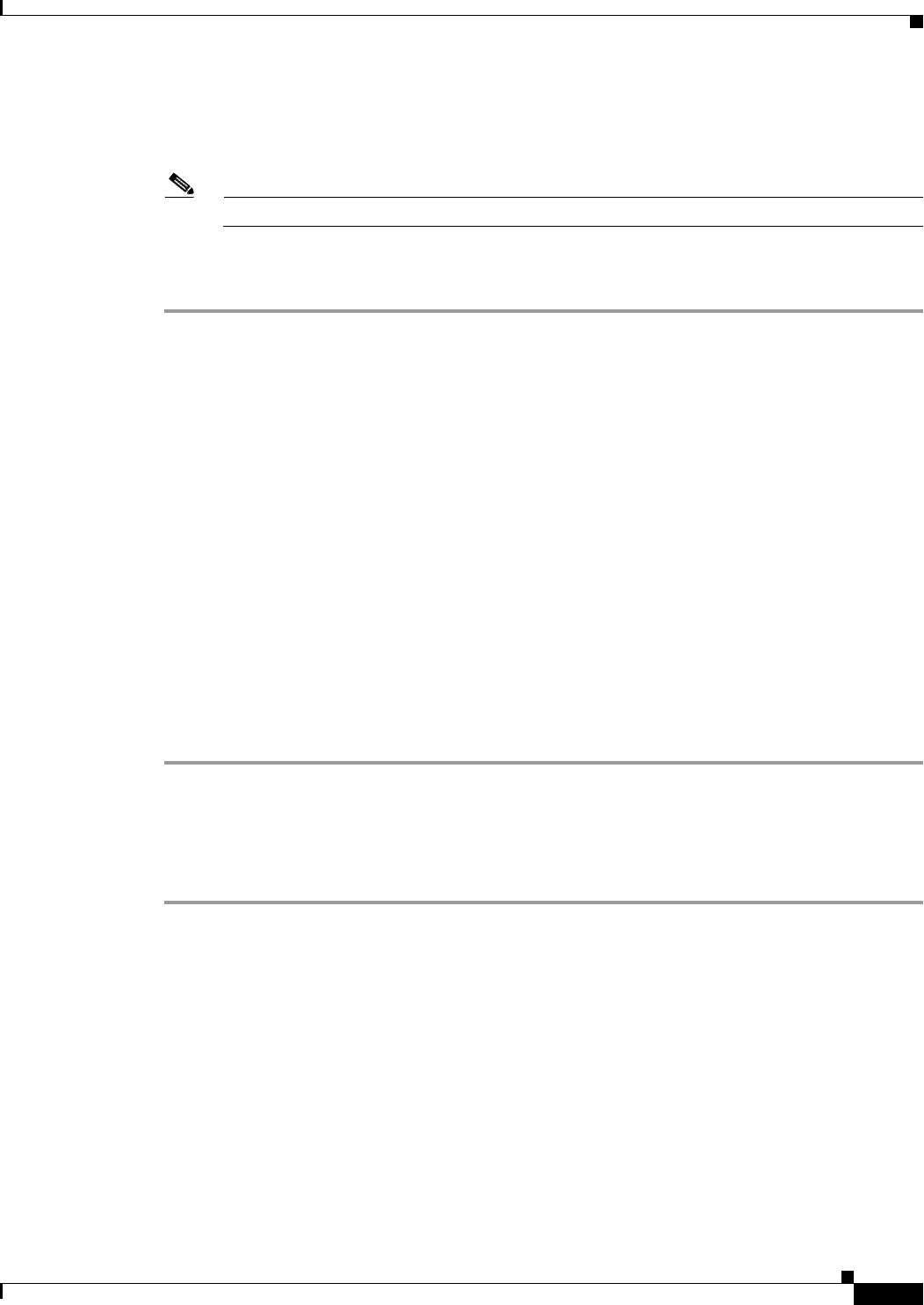
27-7
Cisco ASA 5500 Series Configuration Guide using ASDM
Chapter 27 Configuring OSPF
Customizing OSPF
Using summary routes for OSPF causes an OSPF ASBR to advertise one external route as an aggregate
for all redistributed routes that are covered by the address. Only routes from other routing protocols that
are being redistributed into OSPF can be summarized.
Note OSPF does not support summary-address 0.0.0.0 0.0.0.0.
To configure the software advertisement on one summary route for all redistributed routes included for
a network address and mask, perform the following steps:
Step 1 In the main ASDM home page, choose Configuration > Device Setup > Routing > OSPF > Summary
Address.
Step 2 Click Add.
The Add OSPF Summary Address Entry dialog box appears. You can add new entries to existing entries
in the Summary Address table. Some of the summary address information cannot be changed when
editing an existing entry.
Step 3 Choose the specified OSPF Process ID associated with the summary address from the OSPF Process
drop-down list. You cannot change this information when editing an existing entry.
Step 4 Enter the IP address of the summary address in the IP Address field. You cannot change this information
when editing an existing entry.
Step 5 Choose the network mask for the summary address from the Netmask drop-down list. You cannot change
this information when editing an existing entry.
Step 6 Check the Advertise check box to advertise the summary route. Uncheck this check box to suppress
routes that fall under the summary address. By default, this check box is checked.
The Tag value displays a 32-bit decimal value that is attached to each external route. This value is not
used by OSPF itself, but may be used to communicate information between ASBRs.
Step 7 Click OK.
Adding or Editing an OSPF Summary Address
To add or edit OSPF summary address setting, perform the following steps:
Step 1 In the main ASDM window, choose Configuration > Device Setup > Routing > OSPF > Setup.
Step 2 Click the Route Summarization tab.
The Add/Edit a Route Summarization Entry dialog box appears.
The Add/Edit a Route Summarization Entry dialog box allows you to add new entries to or modify
existing entries in the Summary Address table. Some of the summary address information cannot be
changed when editing an existing entry.
Step 3 Choose the specified OSPF Process ID associated with the summary address from the OSPF Process
drop-down list. You cannot change this information when editing an existing entry.
Step 4 Enter the IP address of the summary address in the IP Address field. You cannot change this information
when editing an existing entry.
Step 5 Enter the network mask for the summary address from the Netmask drop-down list. You cannot change
this information when editing an existing entry.


















