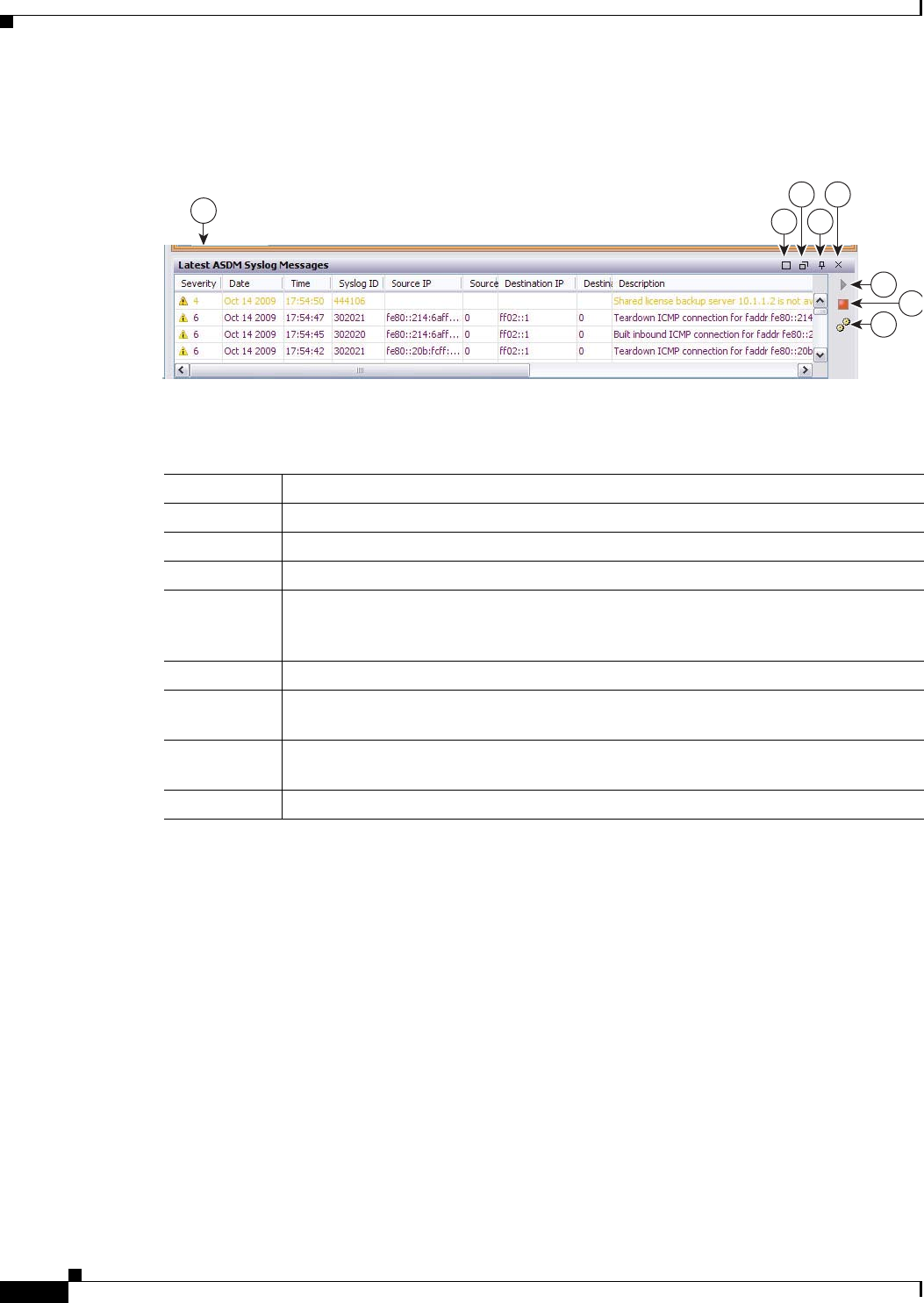
3-20
Cisco ASA 5500 Series Configuration Guide using ASDM
Chapter 3 Using the ASDM User Interface
Home Pane (Single Mode and Context)
Figure 3-3 shows the elements of the Latest ASDM Syslog Messages pane.
Figure 3-3 Latest ASDM Syslog Messages Pane
Legend
• To clear the current messages, right-click an event and click Clear Content.
• To save the current messages to a file on your PC, right-click an event and click Save Content.
• To copy the current content, right-click an event and click Copy.
• To change the background and foreground colors of syslog messages according to their severity,
right-click an event and click Color Settings.
2
1
3
4
5
6
8
7
247836
GUI Element Description
1 To resize the pane, drag the divider up or down.
2 Expands the pane. To return the pane to the default size, click the double-square icon.
3 Makes a floating pane. To dock the pane, click the docked pane icon.
4 Enables or disables Auto-hide. When Auto-hide is enabled, move your cursor over the
Latest ASDM Syslog Messages button in the left, bottom corner and the pane displays.
Move your cursor away from the pane, and it disappears.
5 Closes the pane. To show the pane, choose View Latest ASDM Syslog Messages.
6 To continue updating the display of syslog messages, click the green icon on the
right-hand side.
7 To stop updating the display of syslog messages, click the red icon on the right-hand
side.
8 To open the Logging Filters pane, click the filters icon on the right-hand side.


















