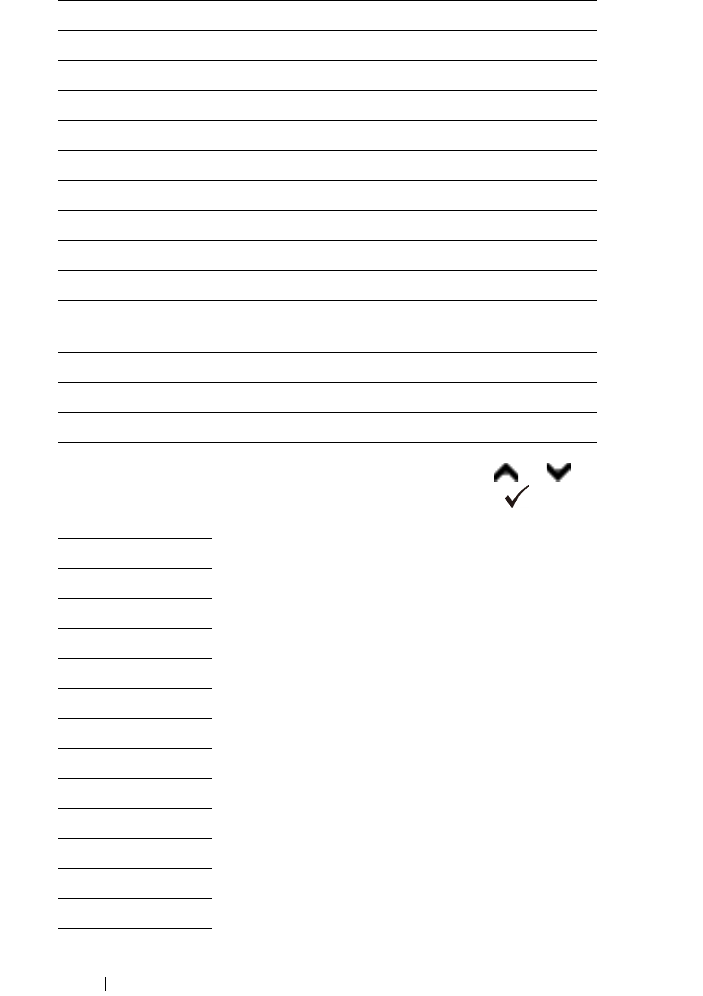
100 Connecting Your Printer
3 Please Select Time Zone
appears. Press or button until the
desired time zone is highlighted, and then press the
(Set)
button.
Russia +3:00 A4 DD/MM/YY
Saudi Arabia +3:00 A4 DD/MM/YY
Slovakia +1:00 A4 YY/MM/DD
Slovenia +1:00 A4 DD/MM/YY
South Africa +2:00 A4 DD/MM/YY
Spain +1:00 A4 DD/MM/YY
Sweden +1:00 A4 DD/MM/YY
Switzerland +1:00 A4 DD/MM/YY
Tunisia +1:00 A4 DD/MM/YY
Turkey +2:00 A4 DD/MM/YY
United Arab
Emirates
+4:00 A4 DD/MM/YY
United Kingdom 00:00 A4 DD/MM/YY
United States -5:00 Letter MM/DD/YY
Unknown 00:00 Letter DD/MM/YY
UTC -12:00
UTC -11:00
UTC -10:00
UTC -09:00
UTC -08:00
UTC -07:00
UTC -06:00
UTC -05:00
UTC -04:00
UTC -03:30
UTC -03:00
UTC -02:00
UTC -01:00


















