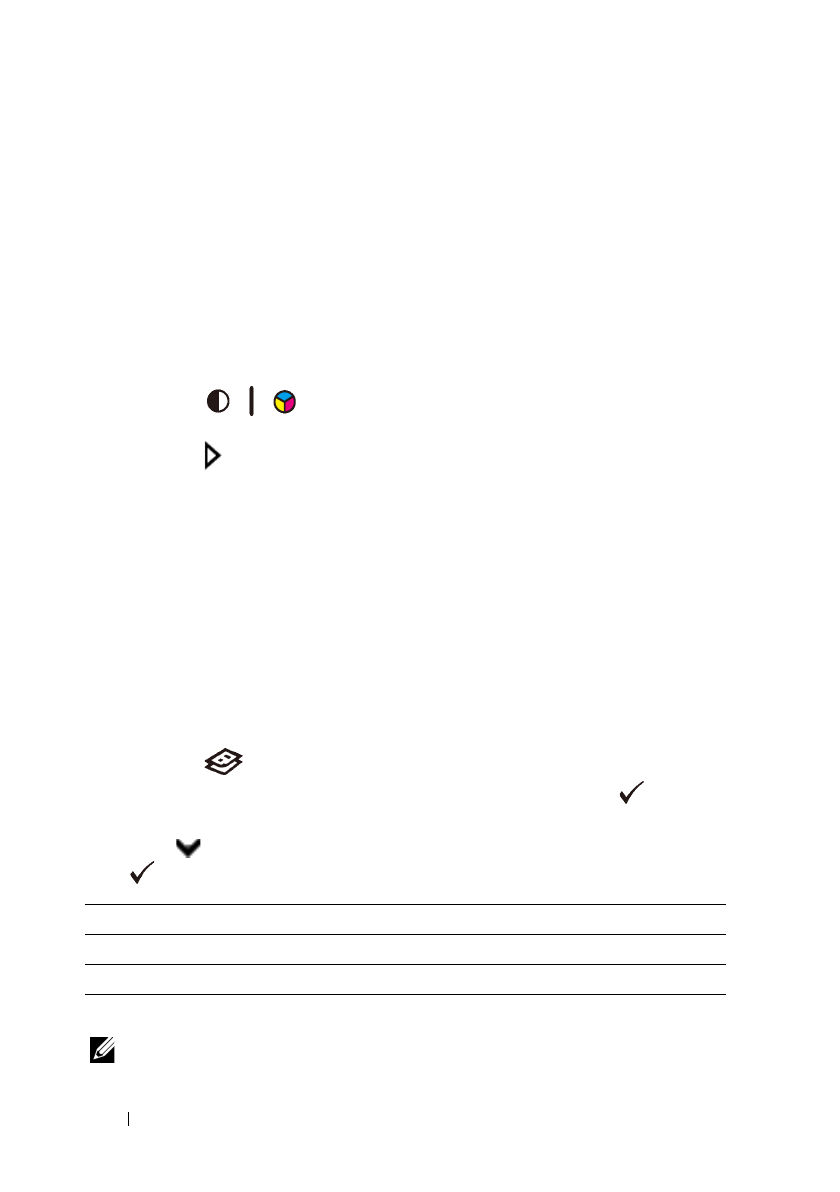
316 Copying
FILE LOCATION: C:\Users\fxstdpc-
admin\Desktop\0630_UG??\Mioga_AIO_UG_FM\Mioga_AIO_UG_FM\section18.fm
DELL CONFIDENTIAL – PRELIMINARY 9/13/10 - FOR PROOF ONLY
Color
To select mode for color or black and white copying:
1
Load the document(s) facing up with top edge in first into the ADF.
OR
Place a single document facing down on the document glass, and close the
document cover.
For details about loading a document, see "Making Copies From the
Document Glass" and "Making Copies From the ADF."
2
Press the
(Color Mode)
button to switch between Color and
Black and White modes.
3
Press the
(Start)
button to begin copying.
Select Tray
To select a tray.
1
Load the document(s) facing up with top edge in first into the ADF.
OR
Place a single document facing down on the document glass, and close the
document cover.
For details about loading a document, see "Making Copies From the
Document Glass" and "Making Copies From the ADF."
2
Press the
(Copy)
button.
3
Ensure that
Select Tray
is highlighted, and then press the
(Set)
button.
4
Press button until the desired setting is highlighted, and then press the
(Set)
button.
* Denotes the factory default setting.
NOTE: Tray 2 is only available when the optional 250-sheet feeder is installed.
Tray 1* The paper is fed from the tray 1.
Tray 2 The paper is fed from the tray 2.
SSF The paper is fed from the single sheet feeder.


















