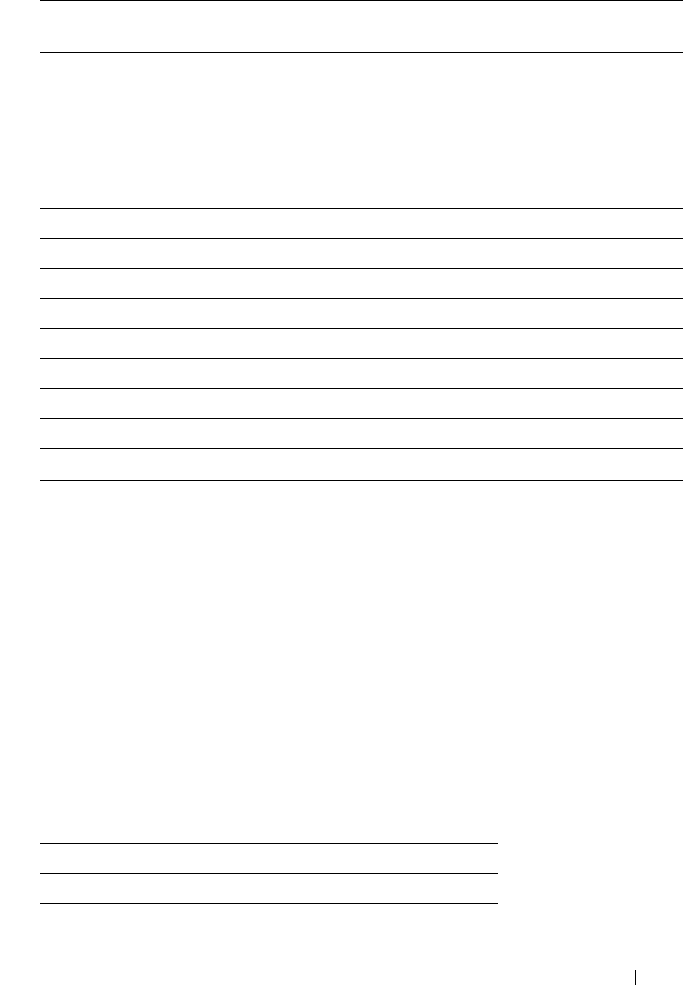
Dell Printer Configuration Web Tool 209
Print from USB Defaults
Purpose:
To create your own Print from USB Defaults setting.
Values:
Printer Maintenance
The Printer Maintenance tab includes the Paper Density, Adjust BTR,
Adjust Fuser, Auto Registration Adjustment, Color Registration
Adjustments, Clean Developer, Reset Defaults, Initialize PrintMeter,
Storage, Non-Dell Toner, Adjust Altitude, Clock Settings, and Web Link
Customization pages.
Paper Density
Purpose:
To specify the paper density.
Values:
Email From
Field
Sets whether to enable editing of the transmission source when you
use Scan to E-mail.
Color Sets whether to print in color or in black and white.
Select Tray Sets the default input tray.
SSF Paper Size Sets the size of paper loaded in the single sheet feeder.
SSF Paper Type Sets the paper type loaded in the single sheet feeder.
2 Sided
*1
Sets whether to print on both sides of a sheet of paper.
Layout Sets the output layout.
PDF Password Sets a password.
Re-enter PDF Password Confirms the set password.
*1
This item is available only for Dell 2155cdn Multifunction Color Printer.
Plain Sets the density of plain paper to Light or Normal.
Label Sets the density of labels to Light or Normal.


















