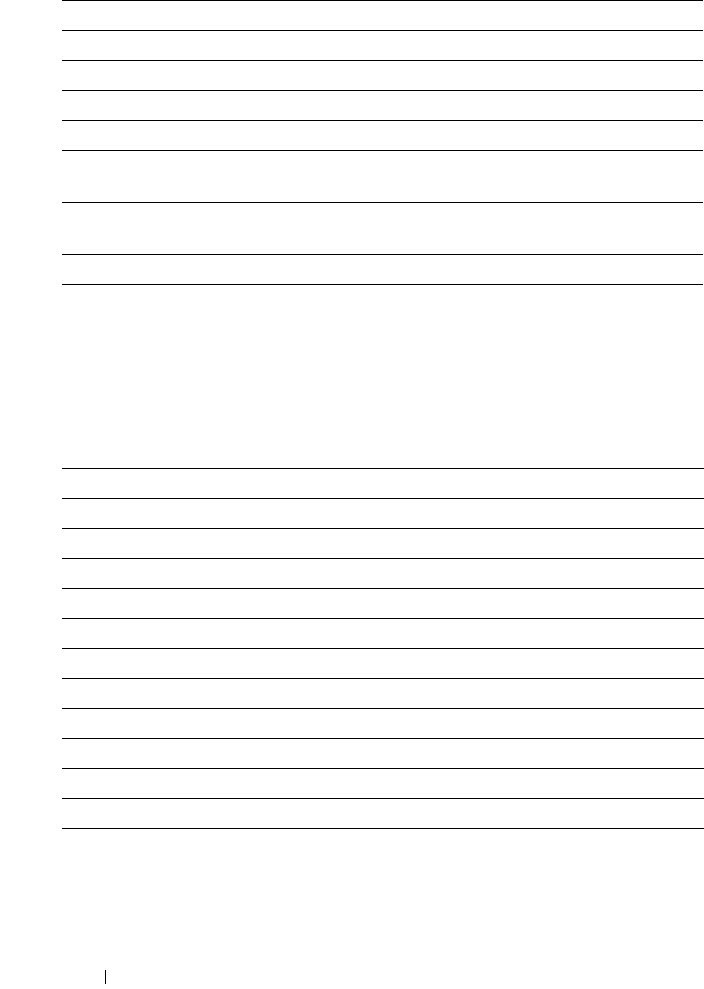
202 Dell Printer Configuration Web Tool
Copy Color Balance
Purpose:
To specify the copy color balance.
Values:
Copy Settings
Purpose:
To configure the Copy settings.
Custom Reduce/Enlarge Sets the custom reduction/enlargement ratio.
Document Size Sets the paper size of the original.
Original Type Sets the type of the original.
Lighter/Darker Sets the default copy density.
Sharpness Sets the default sharpness level.
Color Saturation Adjusts the saturation of colors to make the colors lighter or
darker than the original.
Auto Exposure Sets whether to suppress the background of the original to
enhance text on the copy.
Auto Exposure Level Sets the background suppression level.
Yellow Low Dens. Sets the color balance level of low density yellow.
Yellow Medium Dens. Sets the color balance level of medium density yellow.
Yellow High Dens. Sets the color balance level of high density yellow.
Magenta Low Dens. Sets the color balance level of low density magenta.
Magenta Medium Dens. Sets the color balance level of medium density magenta.
Magenta High Dens. Sets the color balance level of high density magenta.
Cyan Low Dens. Sets the color balance level of low density cyan.
Cyan Medium Dens. Sets the color balance level of medium density cyan.
Cyan High Dens. Sets the color balance level of high density cyan.
Black Low Dens. Sets the color balance level of low density black.
Black Medium Dens. Sets the color balance level of medium density black.
Black High Dens. Sets the color balance level of high density black.


















