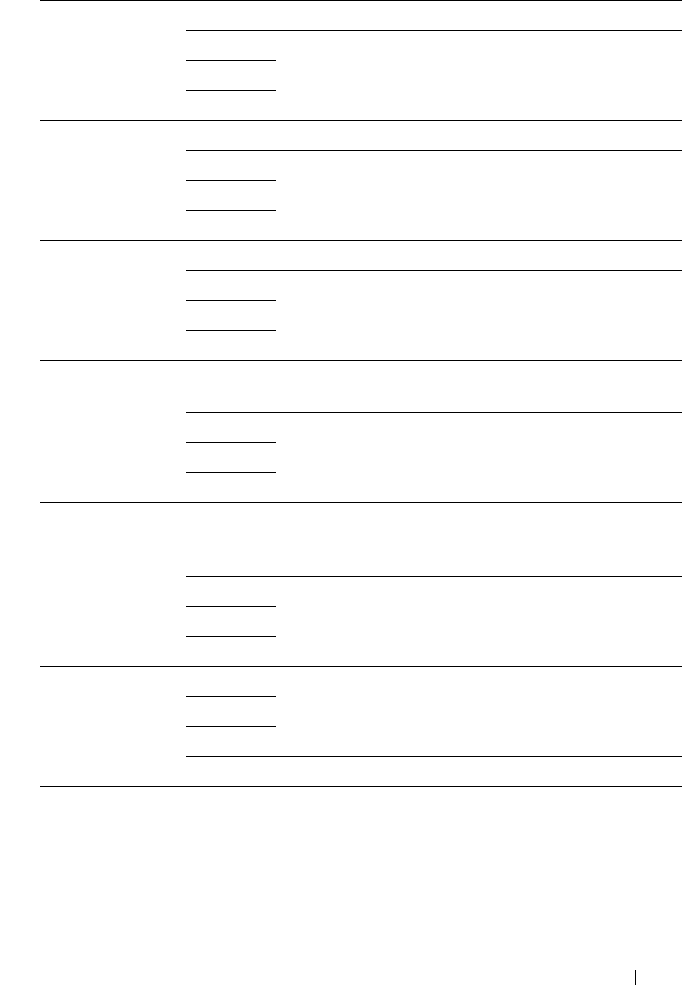
Understanding the Printer Menus 505
mm / inch
Purpose:
To specify the default measurement unit displayed after the numeric value on
the operator panel.
Alert Tone Off Does not emit a tone when a problem occurs.
Soft Emits a tone when a problem occurs.
Normal
*
Loud
Out of Paper Off Does not emit a tone when the printer runs out of paper.
Soft Emits a tone when the printer runs out of paper.
Normal
*
Loud
Low Toner Alert Off Does not emit a tone when a toner is low.
Soft Emits a tone when a toner is low.
Normal
*
Loud
Auto Clear Alert Off
*
Does not emit a tone 5 seconds before the printer
performs auto clear.
Soft Emits a tone 5 seconds before the printer performs auto
clear.
Normal
Loud
Base Tone Off
*
Does not emit a tone when the operator panel display is
returned to the default setting by scrolling the loop
menu.
Soft Emits a tone when the operator panel display is
returned to the default setting by scrolling the loop
menu.
Normal
Loud
All Tones Soft Sets the volume of all the alert tones at once.
Normal
*
Loud
Off Disables all the alert tones.


















