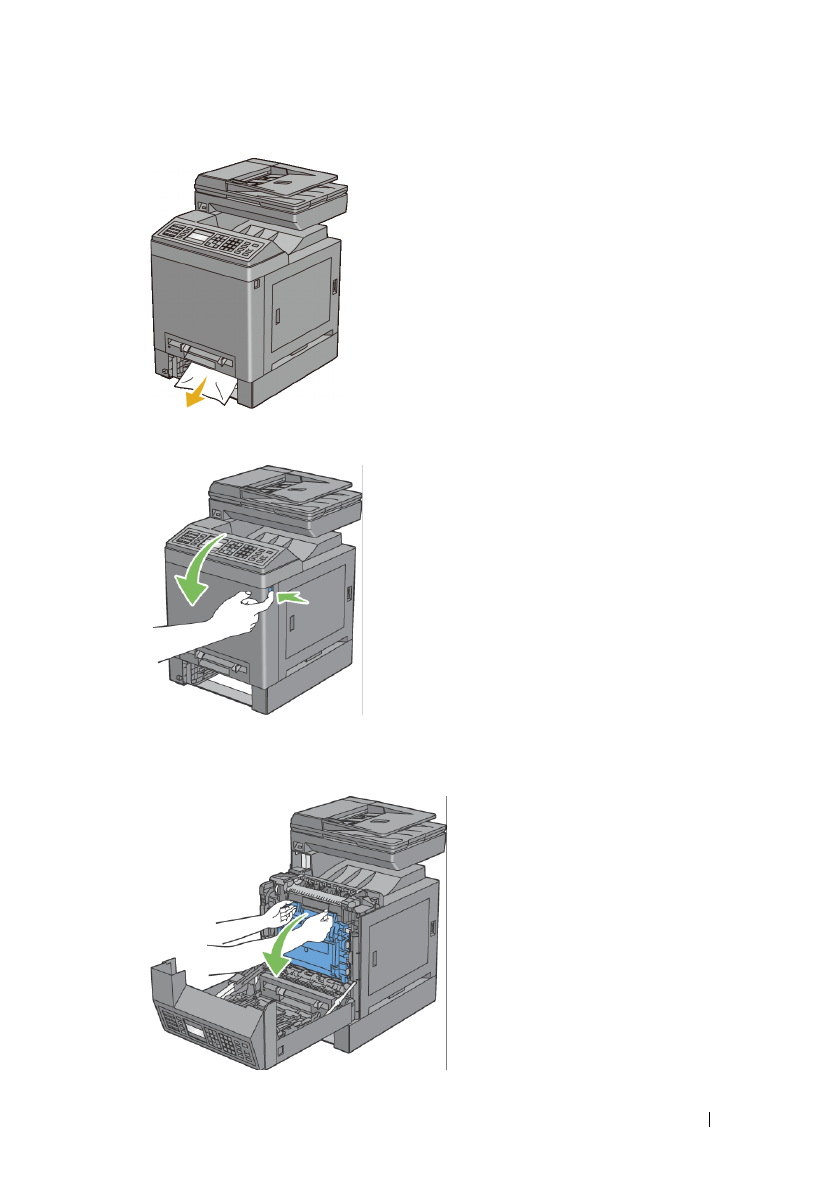
Clearing Jams 679
FILE LOCATION: C:\Users\fxstdpc-
admin\Desktop\0630_UG??\Mioga_AIO_UG_FM\Mioga_AIO_UG_FM\section30.fm
DELL CONFIDENTIAL – PRELIMINARY 9/13/10 - FOR PROOF ONLY
4
Push the side button to open the front cover.
5
Open the belt unit until it stops and remove the jammed paper. Confirm that
there are no scraps of paper remaining inside the printer.


















