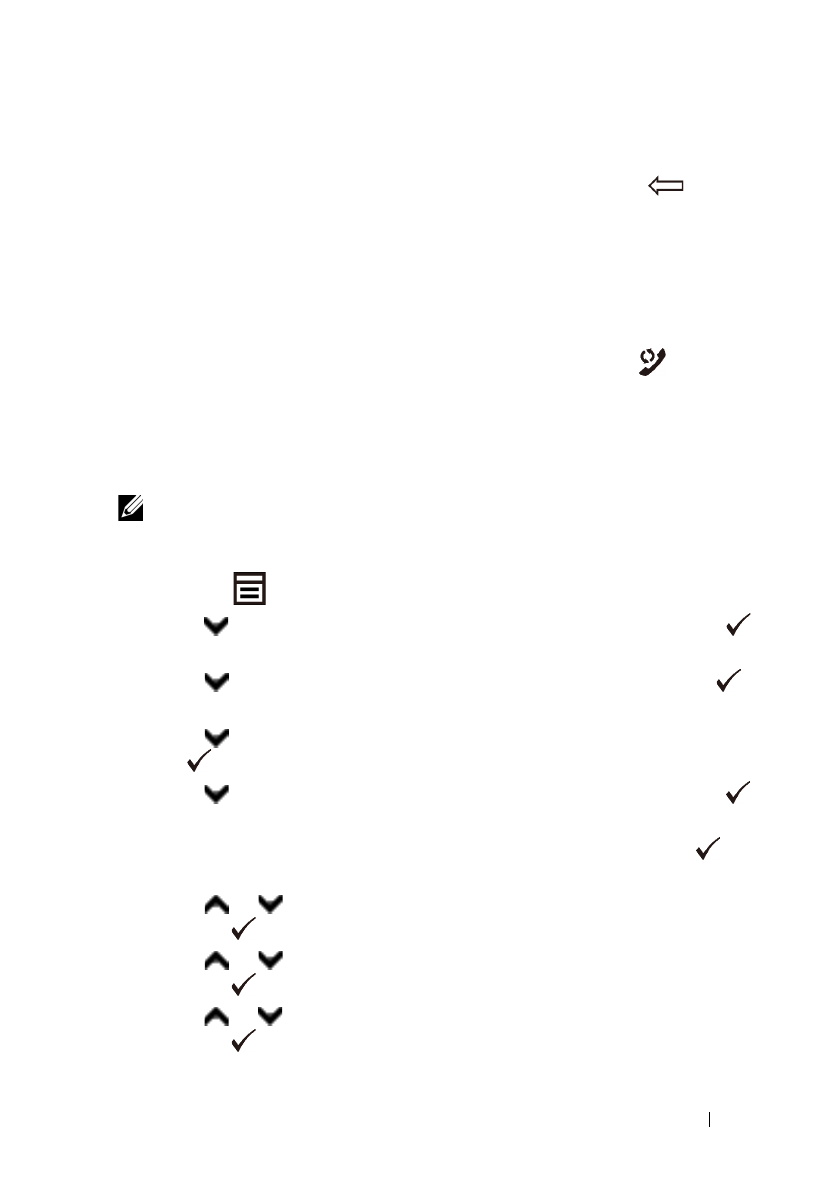
Faxing 379
FILE LOCATION: C:\Users\fxstdpc-
admin\Desktop\0630_UG??\Mioga_AIO_UG_FM\Mioga_AIO_UG_FM\section20.fm
DELL CONFIDENTIAL – PRELIMINARY 9/13/10 - FOR PROOF ONLY
Changing Numbers or Names
If you make a mistake while entering a number or name, press
the
(Backspace)
button
to delete the last digit or character. Then enter the correct
number or character.
Inserting a Pause
For some telephone systems, it is necessary to dial an access code and listen for
a second dial tone. A pause must be entered in order for the access code to
function. For example, enter the access code 9 and then press the
(Redial/Pause) button before entering the telephone number. "-" appears on the
display to indicate when a pause is entered.
Setting the Time and Date
NOTE: It may be necessary to reset the correct time and date if loss of power to
the printer occurs.
To set the time and date:
1
Press the
(Menu)
button.
2
Press button until
System Setup
is highlighted, and then press the
(Set)
button
.
3
Press button until
Admin Menu
is highlighted, and then press the
(Set)
button.
4
Press button until
System Settings
is highlighted, and then press
the
(Set)
button.
5
Press button until
Date & Time
is highlighted, and then press the
(Set)
button.
6
Ensure that
Set Date & Time
is highlighted, and then press the
(Set)
button.
7
Press or button until the desired time zone is highlighted, and then
press the
(Set)
button.
8
Press or button or enter the date using the numeric keypad, and then
press the
(Set)
button.
9
Press or button or enter the time using the numeric keypad, and then
press the
(Set)
button.


















