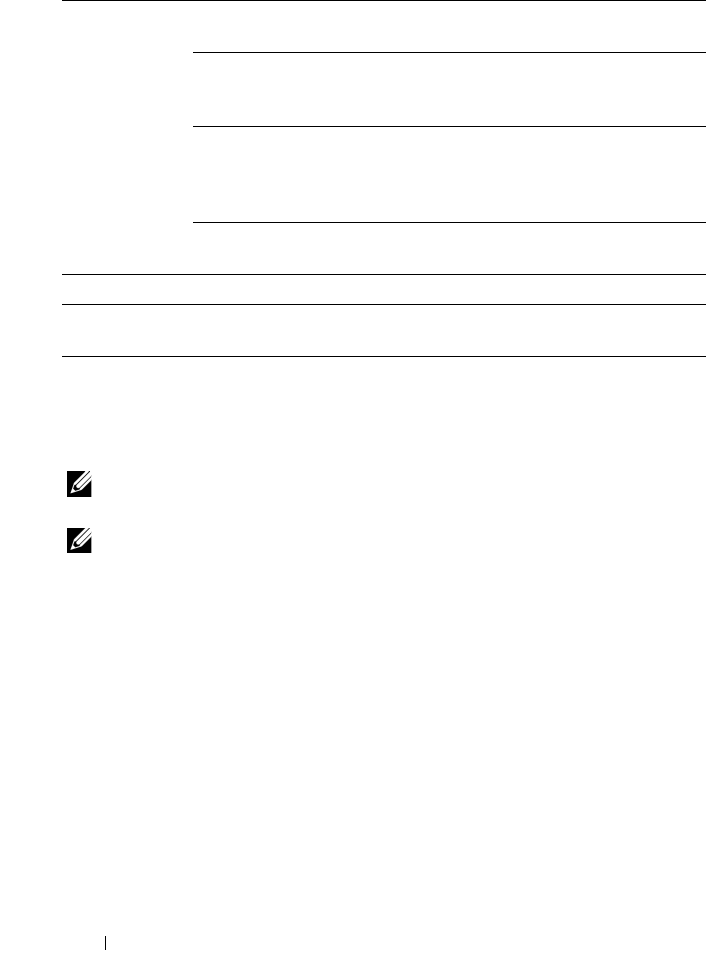
204 Dell Printer Configuration Web Tool
Fax Settings
Purpose:
To configure the Fax settings.
NOTE: You cannot set up the items on the Fax Settings page unless you set up the
country code under Country.
NOTE: Values marked by an asterisk (*) are the factory default menu settings.
Values:
Resolution Standard
*
Suitable for documents with normal sized
characters.
Fine Suitable for documents containing small characters
or thin lines or documents printed using a dot-
matrix printer.
Super Fine Suitable for documents containing extremely fine
detail. The super fine mode is enabled only if the
remote machine also supports the Super Fine
resolution.
Photo Suitable for documents containing photographic
images.
Lighter/Darker Sets the default density to fax your documents lighter or darker.
Delayed Start Sets the fax transmission start time when sending a fax at a specified
time.


















