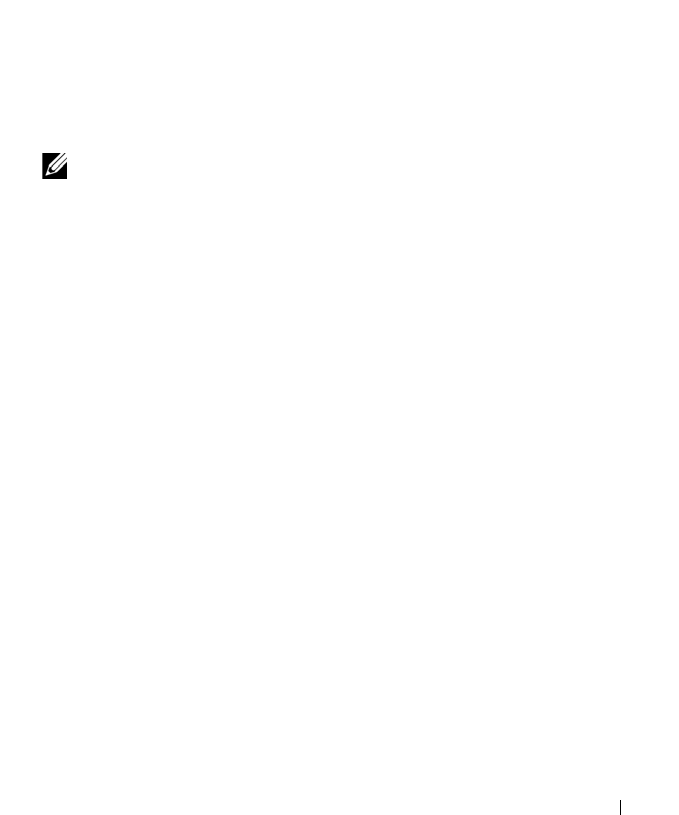
Managing the PowerVault NX3500 129
To manage the Local Groups list, select System Management
Authentication Local Groups.
The Local Groups page is displayed with the list of currently defined groups.
Adding a Local Group
To add a local group:
1
Click
Add
in the
Action
bar to add a group to the Local Groups list.
The
Add Group
page is displayed.
2
Fill in the relevant entries where required.
3
Click
Save Changes
to save the new group which is then displayed in the
Local Groups list.
NOTE: Click Revert to restore the previously saved parameters.
Modifying a Local Group
To modify a local group:
1
Click the specific Group Name in the Local Groups list.
The
Edit Group
page is displayed.
2
Modify the Group ID as required.
Deleting a Local Group
To delete a local group:
1
Select the specific group.
2
Click
Delete
in the
Action
bar.
The selected group is deleted from the list.


















