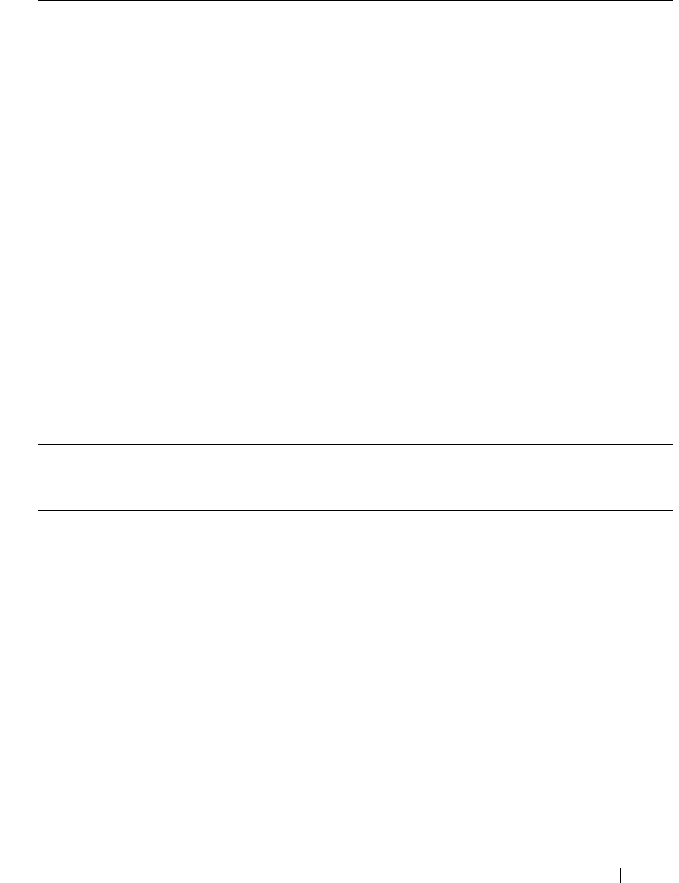
Troubleshooting 183
Troubleshooting NAS Manager Issues
NAS Dashboard is Delayed
NAS System Time is Wrong
Description NAS dashboard metrics is delayed and does not show the updated
values as soon as it updated.
Cause The NAS Manager view is refreshed every 40 seconds but the
information regarding specific metrics is collected in different
intervals, due to which there is no correlation between screen
refresh to actual metrics refresh.
Workaround Use the process in FluidFS that collects information regarding
various matrices in the system.
• Status fields (overall state, service status,
servers status)—Information is been collected every 40 seconds.
• Capacity—Information is collected every 1800 seconds.
• Current performance (NFS, CIFS, Replication, NDMP,
Network)—Information is collected every 40 seconds.
• Recent performance (the graph)—Information is collected every
60 seconds.
• Load balancing (CPU, number of connections)—Information is
collected every 40 seconds.
Description Scheduled tasks are running in wrong times. The date/time of
event log messages is wrong.
Cause
•The time on the NAS system is incorrect.
• No NTP server is defined for the NAS system.
• The NTP server servicing the PowerVault NX3500 is either down
or has stopped providing NTP services.
• There are network problems communicating with the NTP server.


















