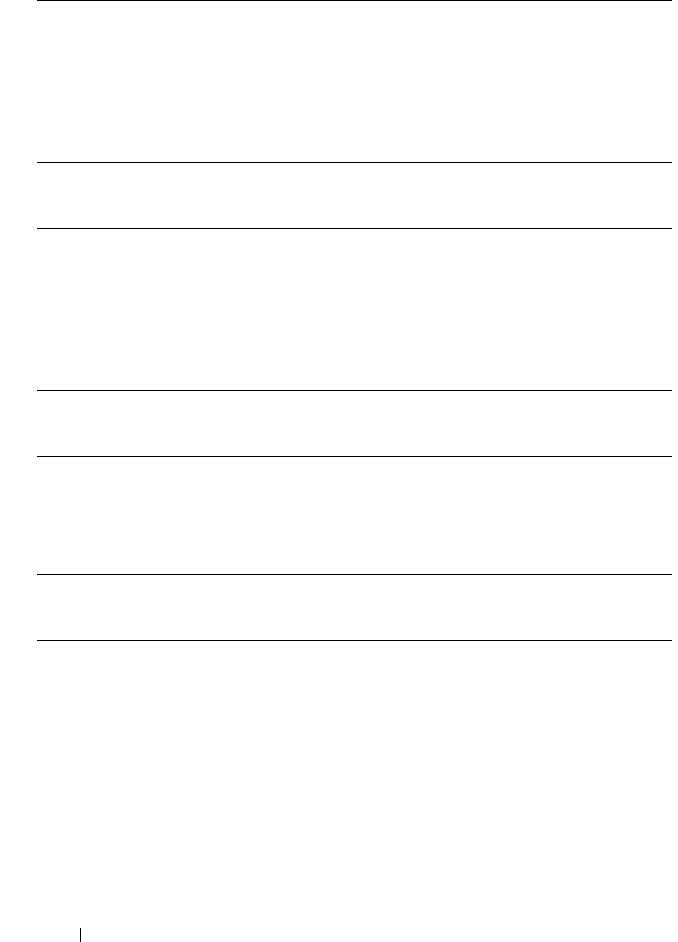
168 Troubleshooting
NFS Write to Read-Only Export
NFS Write to Read-Only Volume
NFS Write to Snapshot
NFS Access Denied to a File or Directory
Description NFS client tries to perform modifications on a read-only export.
Cause An NFS export can be defined as a read-only export. A client
accessing a read-only export cannot perform write operations or
modify included files.
Workaround This event, by itself, does not require any administrative
intervention.
Description An NFS user tries to modify a file on a read-only volume.
Cause A NAS volume becomes read-only when it is set as the target in a
replication relation. Modifying a read-only volume is inhibited,
until the replication relation is removed and the volume returns to
a simple, normal state.
Workaround Inform the user(s) of the state of the NAS volume.
Description An NFS user tries to modify a file located in a snapshot.
Cause NAS volume snapshots cannot be modified by design.
Workaround Snapshot data cannot be modified. A snapshot is an exact
representation of the NAS volume data at the time of its creation.
Description User cannot access the NFS file or directory despite the fact that
the user belongs to the group owning the NFS object and the
group members are permitted to perform the operation.
Cause NFS servers (versions 2 and 3) use the Remote Procedure Call
(RPC) protocol for authentication of NFS clients. Most RPC
clients have a limitation, by design, of up to 16 groups passed to
the NFS server. If a user belongs to more than 16 UNIX groups, as
supported by some UNIX flavors, some of the groups are not
passed and are not checked by the NFS server and thus the user's
access may be denied.





















