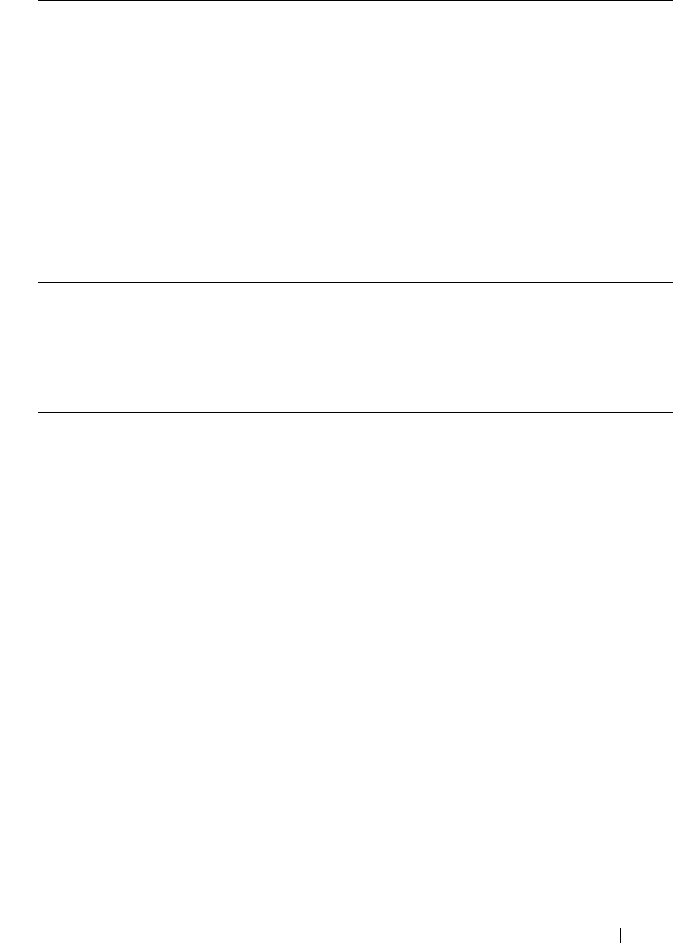
Troubleshooting 161
CIFS Write to Read Only Volume
Troubleshooting NFS Issues
Cannot Mount NFS Export
Description Client tries to modify a file on read-only volume.
Cause A NAS volume is set to read-only when it is the target of a replication.
The most frequent reason for this event is either:
• The user meant to access the target system for read purposes, but
also tries to modify a file by mistake.
• The user accesses the wrong system due to similarity in name/IP.
• The user is accessing a NAS container, which was made a
replication target without his knowledge.
Workaround In order to write to this volume, replication must be detached first.
Refer the user to the correct location.
Description When attempting to mount an NFS export, the mount command
fails due to various reasons such as:
• Permission denied.
• Server not responding due to port mapper failure - RPC timed out
or input/output error.
• Server not responding due to program not registered.
• Access denied.
• Not a directory.


















