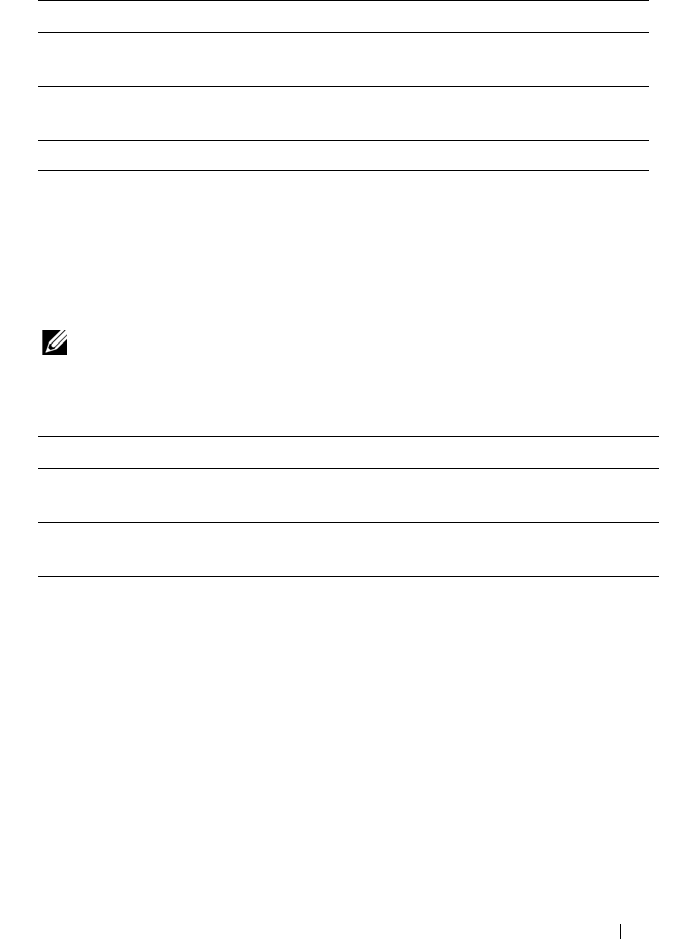
Monitoring PowerVault NX3500 77
Load Balancing
The Load Balancing section displays a table with real-time information
about the PowerVault NX3500 status, processor utilization, and the number
of connections for each controller. Table 4-5 provides a broad view of the
system's load balancing.
NOTE: To display the Load Balancing page from the Dashboard, click the Load
Balancing title.
Table 4-5. Processor Utilization Indicators
Table 4-4. Recent Performance Indicators
Color * Operation Description
Dark Purple Read Data read from the system
(MBps).
Light Blue Write Data written to the system
(MBps).
* See Table 4-5.
Color Description
Light Green Indicates the percentage of the processor in a controller that is
busy.
Blue Indicates the percentage of the processor in a controller that is
idle.


















