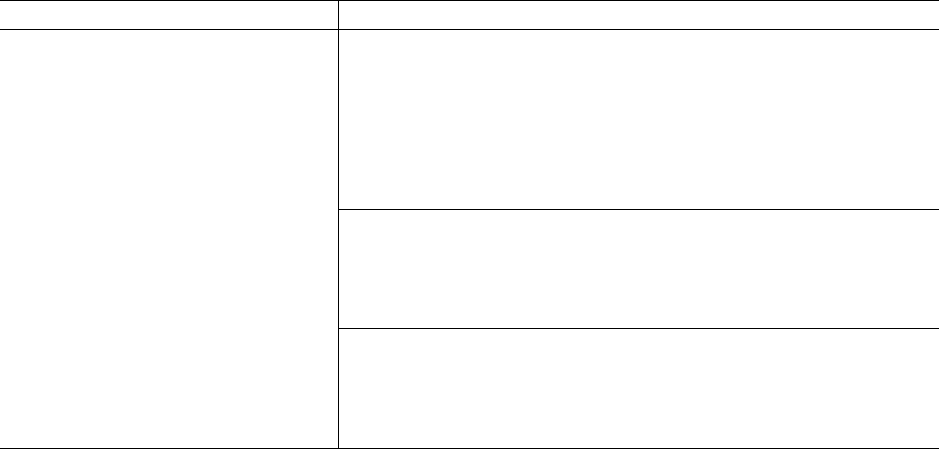
Environment Setup Checklist
Subnet 3—Internal or Private Network Group 1
Management station:
• Verify IPv6 enabled
• Install PowerVault NASCU
Switch topology
Determine desired switch topology from one of
the following configurations:
• Dedicated SAN solution in the high-availability
option
• Dedicated SAN solution in the high-availability
option
• All-in-one high-availability option
• All-in-one non-redundant option
Internal IP b0 . . . 172.168.2.1 Internal or Peer
Internal IP b1 . . . 172.168.2.2 Internal or Peer
Internal IP b2 . . . 172.168.2.3 Internal or Peer
Internal IP b3 . . . 172.168.2.4 Internal or Peer
Subnet mask . . . 255.255.255.0 Internal or Peer
Subnet 4—SAN Network Group 1
SANa IP 0 . . . 192.168.10.20 SAN (to Switch A)
SANa IP 1 . . . 192.168.10.21 SAN (to Switch A)
Subnet mask . . . 255.255.255.0
Subnet 5—SAN Network Group 2
SANb IP 0 . . . 192.168.11.20 SAN (to Switch B)
SANb IP 1 . . . 192.168.11.21 SAN (to Switch B)
Subnet mask . . . 255.255.255.0
PowerVault NAS Configuration Utility NAS Cluster IP Allocation


















