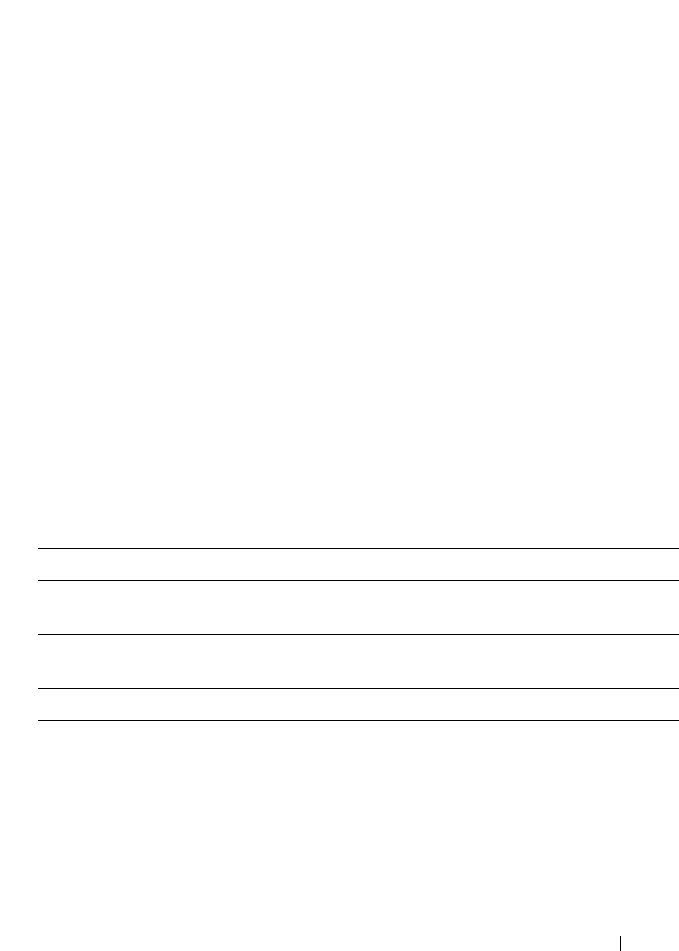
Accessing the Dell PowerVault NAS Manager 71
Action Bar
The Action bar, consists of additional functionality relevant to the current
page displayed. For more information on the menus, see the Online Help.
Admin Tabs
The Admin tabs divide the administration tasks into functional groups.
When you select a different tab, the options displayed in the Administration
tree changes.
For more information on the Admin tabs and their functionality, see
the Online Help.
Admin Tree
The Admin tree, located above the Admin tabs in the left pane, shows the
available functionality and changes depending on the Admin tab selected.
The Admin tree divides the functionality into groups and subgroups. This
enables you to easily find the task you need to perform.
Toolbar
The NAS Manager toolbar, located on the upper right side of the page,
displays the following options.
Page
The Page displays the function currently selected in the Admin tree or Action
bar. You can enter information, make changes, or simply view the current
status or configuration settings.
Table 3-1. The NAS Manager Toolbar Options
Option Description
About Selecting this opens the About screen with the current version
information.
Help Selecting this opens the online help in the section most relevant
to the currently displayed page.
Logout Selecting this enables you to exit the NAS Manager.


















