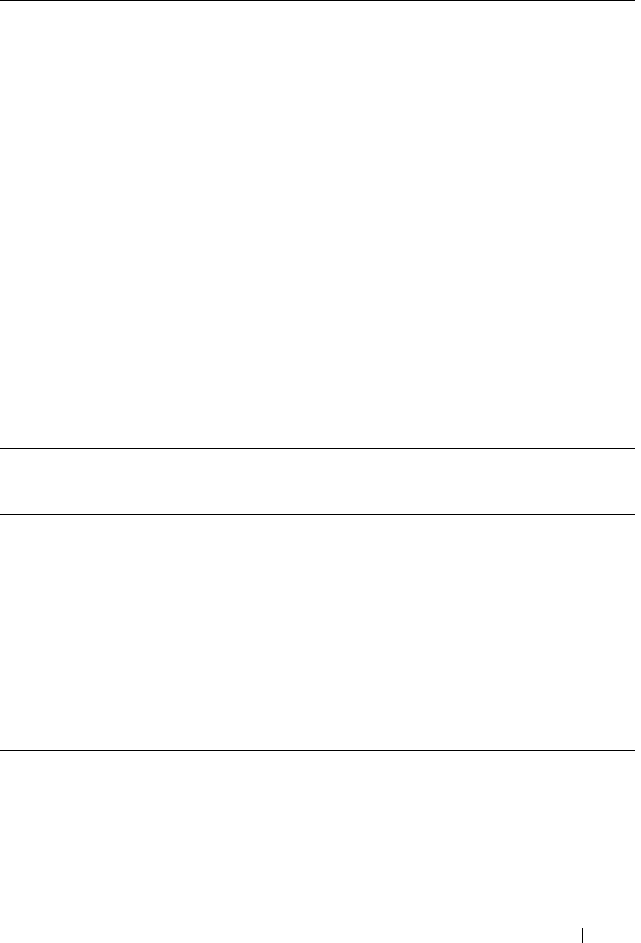
Troubleshooting 177
Backup Power Supply LED Flashes Green and Amber
Backup Power Supply Displays a Blinking Amber LED
Description BPS LED displays green and amber, with or without an audible alarm.
Cause Probable causes may be:
• Flash upgrade is in progress
• BPS is in bootloader mode
Workaround If a flash upgrade is in progress, (slow alternating pattern between
green and amber) wait for about 10 minutes—After a service pack
upgrade procedure or a BPS module replacement procedure, a BPS
firmware upgrade may be required and is performed automatically
by the NAS appliance after the service pack upgrade reboot.
NOTE: During a firmware upgrade, do not disconnect the ACin cable
or USB cable on the BPS module.
If the BPS LED is in bootloader mode (fast alternating pattern
between green and amber):
1
Verify that ACin cable is connected to the BPS.
2
Verify that USB cable between the BPS module and NAS
appliance controller is connected.
3
Reboot the NAS appliance controller connected to the BPS.
Description BPS LED is blinking amber.
Cause A blinking amber LED indicates that the BPS is on battery power
due to loss of utility power, but not yet in low battery mode (when
charge is below 30%).
Workaround
• Locate the BPS that has a blinking amber LED in the rack.
Check the back of the BPS and verify that corresponding BPS
module has the ACin cable plugged in and other end of the cable
is plugged into the utility power.
• Verify the utility power is present.


















