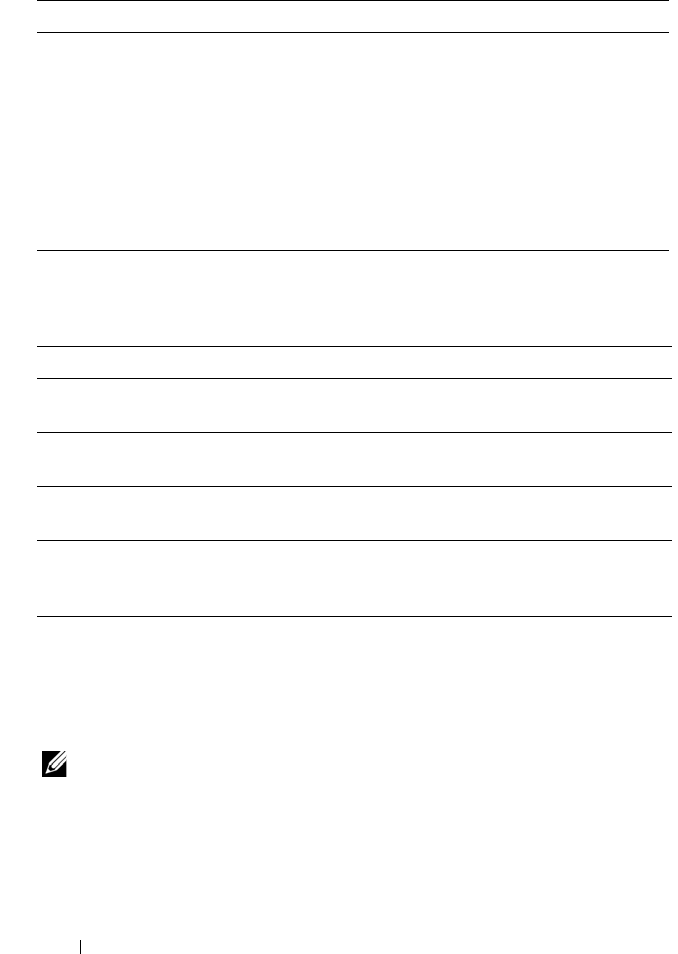
76 Monitoring PowerVault NX3500
Capacity
Current Performance
The Current Performance section displays the current network throughput.
The current network throughput includes data read-write throughput (MBps)
and the number of read-write operations per second, per protocol.
NOTE: To display the Network Performance page, click the Current Performance title.
Some Detached One controller is detached, but the
system provides service in a degraded
mode. The controller will require manual
intervention to recover (re-attach).
Fault Peer controllers are unable to provide
service, and therefore the system does not
provide service. This can happen if
controllers are down or have lost access to
the storage sub system.
Table 4-3. Capacity Section Options
Color Title Description
Green Free Space The space allocated to NAS
volumes but not yet in use.
Light Blue Used space non-snapshot The space allocated to NAS
volumes and used for live data.
Purple Used space snapshot The space allocated to NAS
volumes and used for snapshots.
Gray Unallocated The space, available on the LUNs,
which is not allocated to any NAS
volume.
Table 4-2. Status Section Options
(continued)
Item Status Description


















