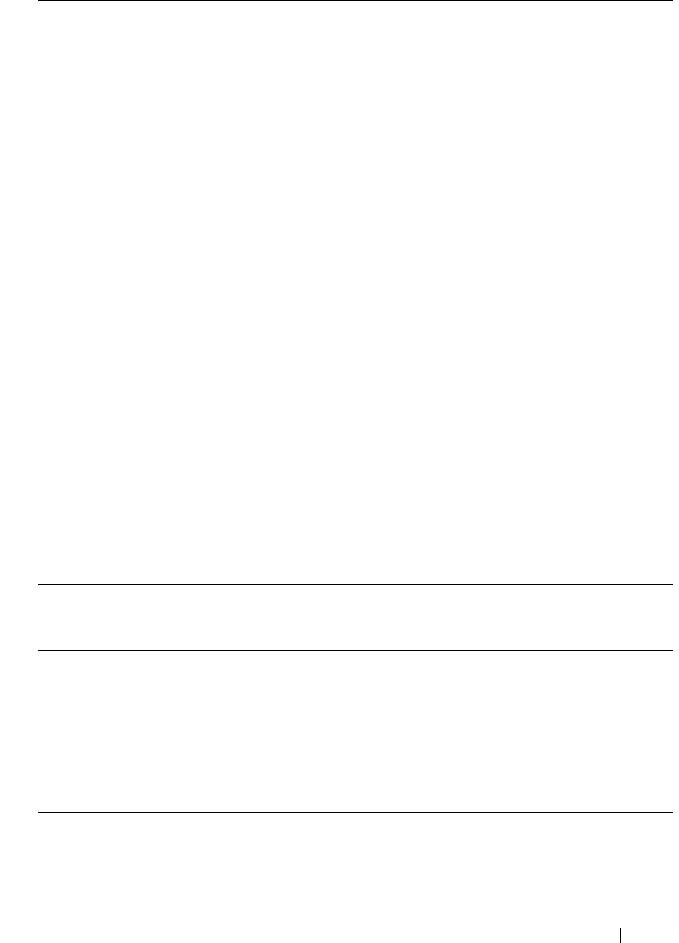
Troubleshooting 167
NFS Mount Path Does Not Exist
NFS Owner Restricted Operation
Description Client tries to mount an unexisting mount path on a NAS container.
Cause This error usually occurs in one of the following scenarios:
• When accessing a system which is being restored from backup or
remote replication. The full directory structure is available only
when the restore is complete.
• When a client with an authorization to access a higher directory
in the same path deletes or alters a directory which is being
mounted by another client.
• When multiple users are accessing the same data set, it is
recommended to apply a strict permission scheme to avoid
this scenario.
Workaround 1
If the NAS system is being restored, communicate the current
status to the client and instruct the client to wait for the restore
process to complete.
2
In the other case, there are three options:
a
Restore the problematic path from a backup.
b
Manually create the missing directories to enable the mount.
Clients receive errors when trying to access existing data in a
deleted path.
c
Remove the export and communicate this to the client.
3
List all available exports on the NAS and identify the problematic
export. It should have an indication that it is not accessible.
4
Delete the export or create the directory where the export points to.
Description NFS client is not permitted to perform the requested action to the
specific file.
Cause NFS user attempted a chmod or chgrp operation while not
being the owner of the file.
Workaround This is a minor, user-level issue. Frequent events of this type may
indicate a malicious attempt to access restricted data.


















