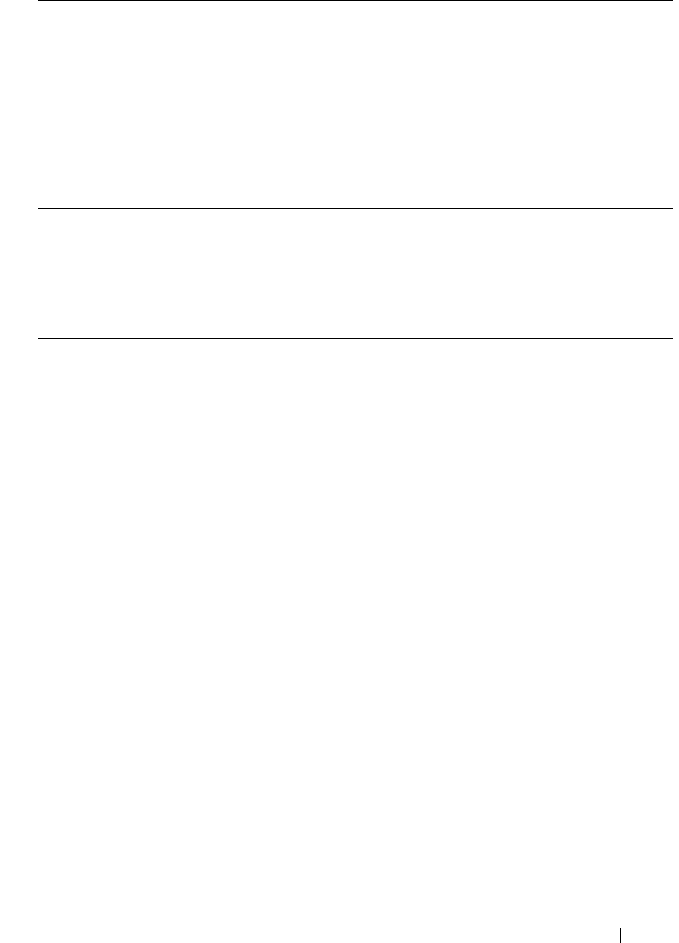
Troubleshooting 185
Blank Login Screen
Troubleshooting Backup Issues
Troubleshooting Snapshots
Description Unable to connect to the NAS Manager and the login screen is blank.
Cause Probable causes may be:
• Java script is disabled.
•IE SEC is enabled.
Workaround
• If Java script is disabled, enable Java script. For information about
enabling Java script, see the browser's help.
• If IE SEC is enabled, disable it.
Description Taking and deleting snapshots fail.
Cause Probable causes may be:
• There are many client I/O requests waiting to be serviced,
including a request to remove a large directory.
• There are many snapshot creation/deletion requests being
currently processed.
• Another snapshot request for the volume is currently being executed.
• The total number of snapshots reached the system limit.


















