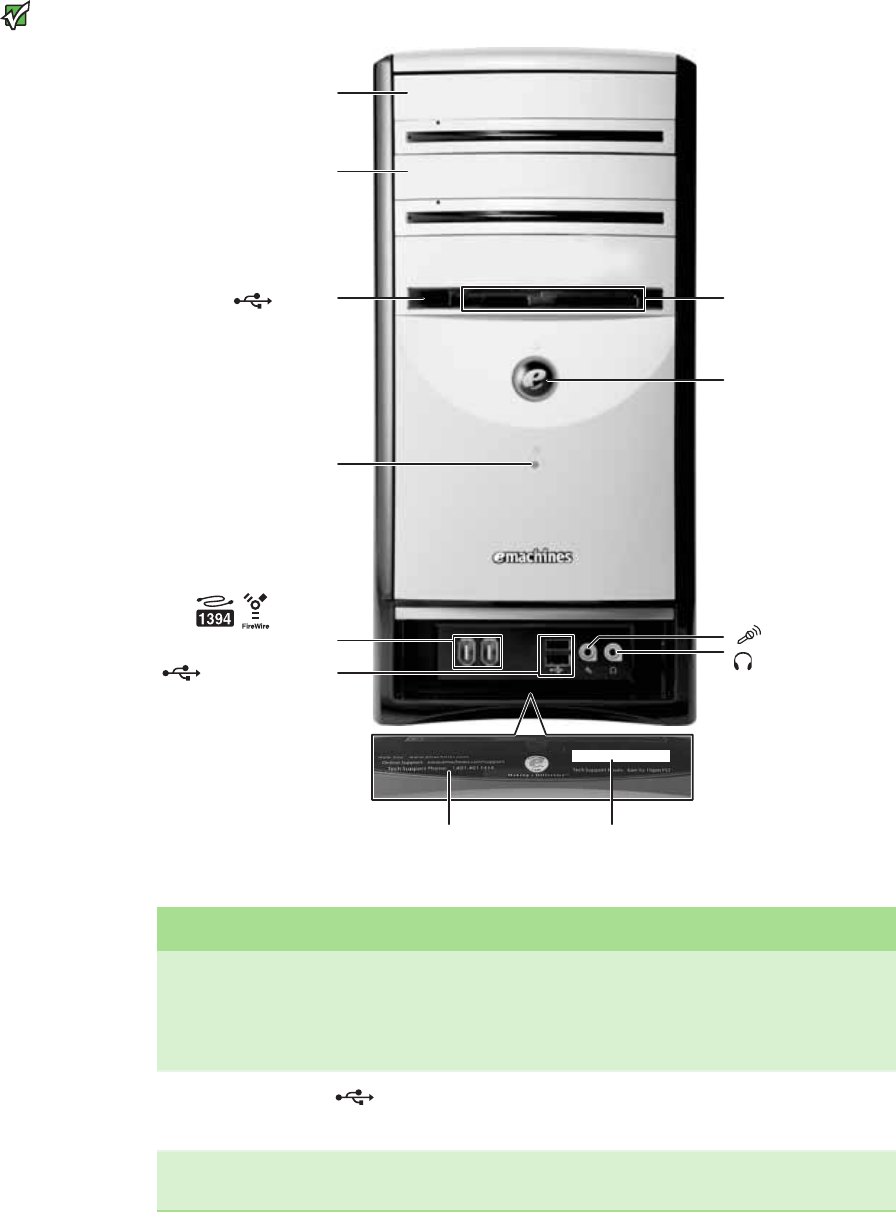
CHAPTER 2: Getting to Know Your Computer www.emachines.com
8
Front
Important
Your computer hardware
options and port locations may
vary from the illustration below.
Component Icon Description
Optical drive Use this drive to listen to audio CDs, install games and programs, watch DVDs,
and store large files onto recordable discs (depending on drive type).
This drive may be a CD, recordable CD, DVD, or recordable DVD drive. To identify
your drive type and for more information about your drive, see “Identifying
drive types” on page 73.
USB ports
(optional)
Plug a USB (UniversalSerialBus) device (such as a printer, scanner, camera,
keyboard, or mouse) into this port. For more information, see “Installing a
printer, scanner, or other peripheral device” on page 13.
Hard drive access
indicator
Turns on when the hard drive is accessed.
Model:
S/No:
Memory card reader
(optional)
Optical drive
Headphone jack
Power button/
Power indicator
Hard drive access
indicator
IEEE 1394
ports (optional)
Optical drive (optional)
USB port
(optional)
Microphone jack
Model and serial number
eMachines help resources
and Customer Care
information
USB ports (optional)


















