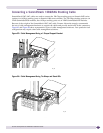Building a SummitStack Configuration
Summit Family Switches Hardware Installation Guide
114
At the Summit X650 series switch, connect the 128G connector to the VIM1-SummitStack256 module.
At the Summit X480 series switch, connect the 64G connector to the VIM2-SummitStack128 module.
The connection process is the same for each connector and the compatible VIM model.
To connect a 128G or 64G connector:
1 Holding the cable connector with the release tab on top, align the connector with the stacking port
on the VIM1 (Figure 85).
Figure 85: Connecting the 128G/64G Cable
2 Firmly press the cable connector into the stacking port until the spring latch on top of the connector
clicks into place.
SH_171
SH_164
128G Connector and
VIM1-SummitStack256
Module
64G Connector and
VIM2-SummitStack128
Module