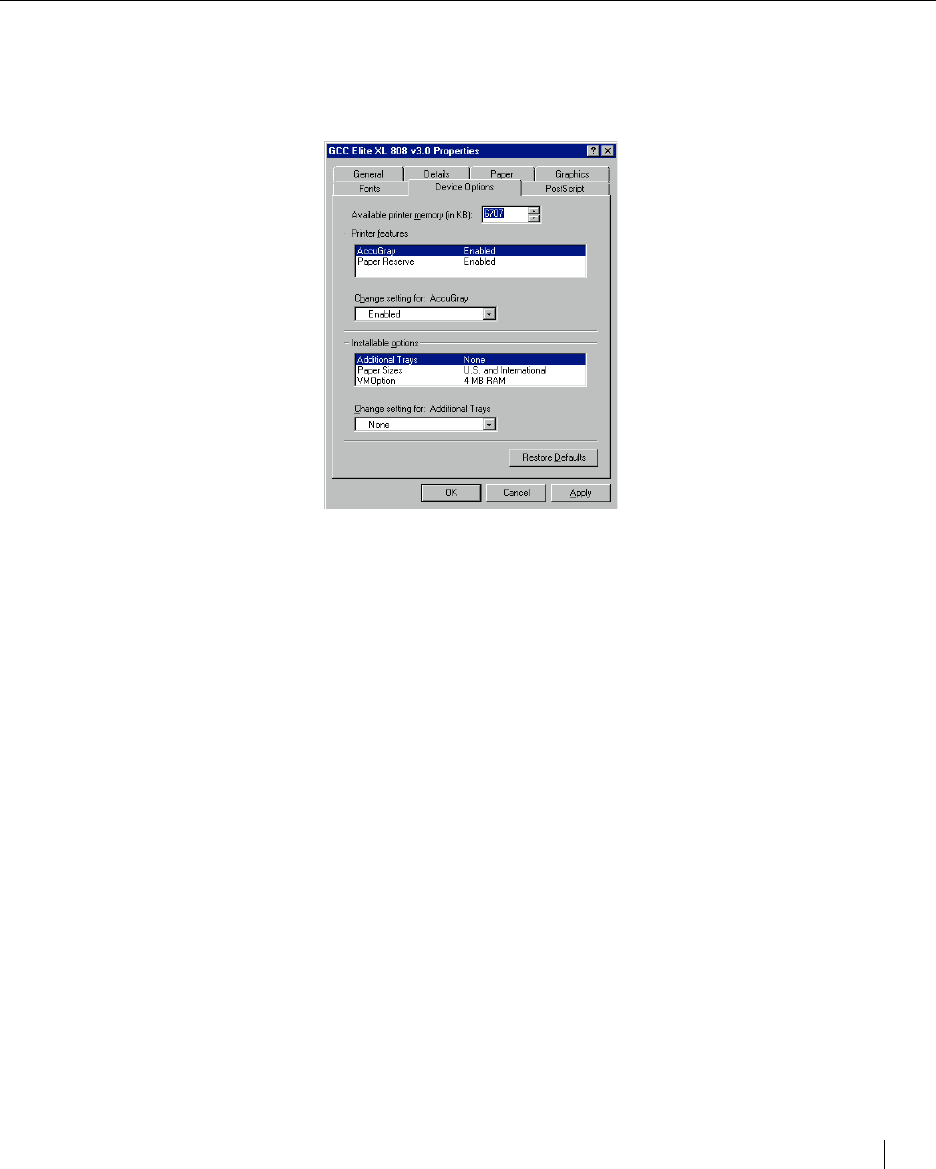
Using the Elite XL with Windows and DOS 4-27
The Device Options panel
The Device Options panel contains settings specific to your GCC printer
model.
Printer features
The Printer features area lists options specific to your printer in the upper scroll
box. If you want to change the current setting of any feature, highlight its name in
the upper box, and select the new setting from the drop-down list box below. Any
settings chosen here will override the corresponding setting in the printer’s front
panel.
Note: Available features will vary between printer models. Please refer to the Elite XL
User’s Manual for information about specific features.
Installable options:
The Installable options area lists items (paper trays, printer RAM) that can be
upgraded. When adding a new options, you need to update the printer driver, so
that the new option is made available.
Note on VMOption: The VMOption selection corresponds to the amount of RAM
installed in the printer. In some cases, with a new printer, the number displayed may not
be correct. To display the correct memory size, highlight VMOption and select the
correct memory size from the drop-down list box. Answer Yes to the question that
appears about available printer memory. Also, see the following section on upgrading
printer memory.
Exploring the Properties dialog box


















