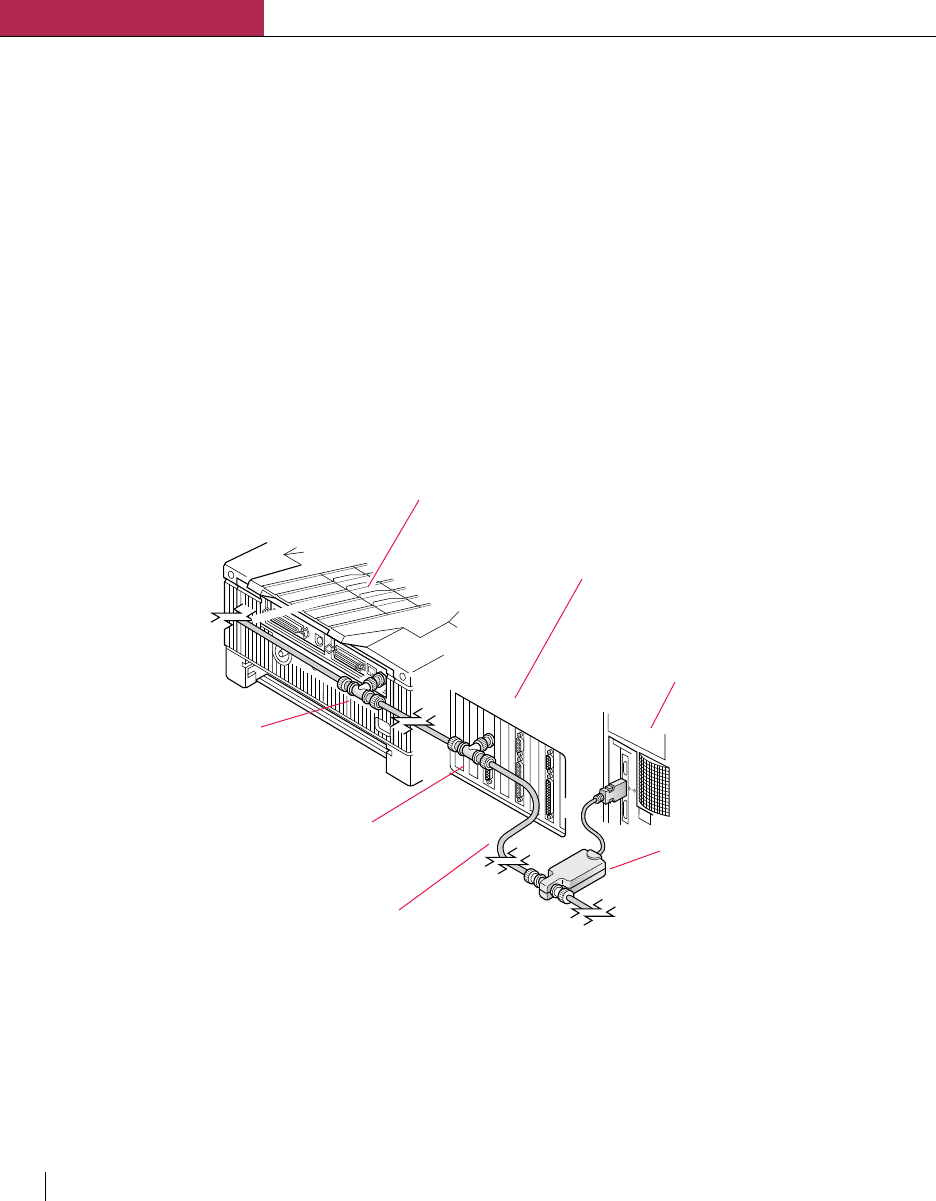
Setting up the Elite XL
Chapter 1
1-24 Chapter 1
10BASE-2 (RG-58, Thin Coax, or Thinnet) network connection
The Elite XL connects to 10BASE-2 Ethernet via the 10BASE-2 (BNC)
connector on the network card. The cabling used is called RG-58 or Thin Coax.
RG-58 is a type of coaxial cable consisting of a wire surrounded by insulation
and a cylindrical conductor.
A 10BASE-2 network must be connected in a line as opposed to a loop, using RG-
58 cable to connect one node to the next. There can be up to 30 nodes, and there
must also be a 50 ohm terminator at each end of the line. The following illustration
shows the Elite XL connected to Thin Coax cabling along with the two adjacent
nodes.
Note: When attaching devices with RG-58 cable, do not be tempted to place a piece of
cable between the BNC “T” connector and the BNC connector on the back of the printer
or computer in order to facilitate the connection. Forming a connection in this manner can
cause communication problems.
Elite XL with a BNC “T” connector
attached directly to the Ethernet
10BASE-2 connector.
AAUI to Thin Coax media
adapter/transceiver
(self-terminating).
AppleTalk-capable computer
with 10BASE-2 network card.
RG-58
coaxial cable
BNC “T”
connector
Place a 50 ohm terminator
here if the printer is the last
node on the network.
AppleTalk-capable computer
with Apple Attachment Unit
Interface (AAUI) port.


















