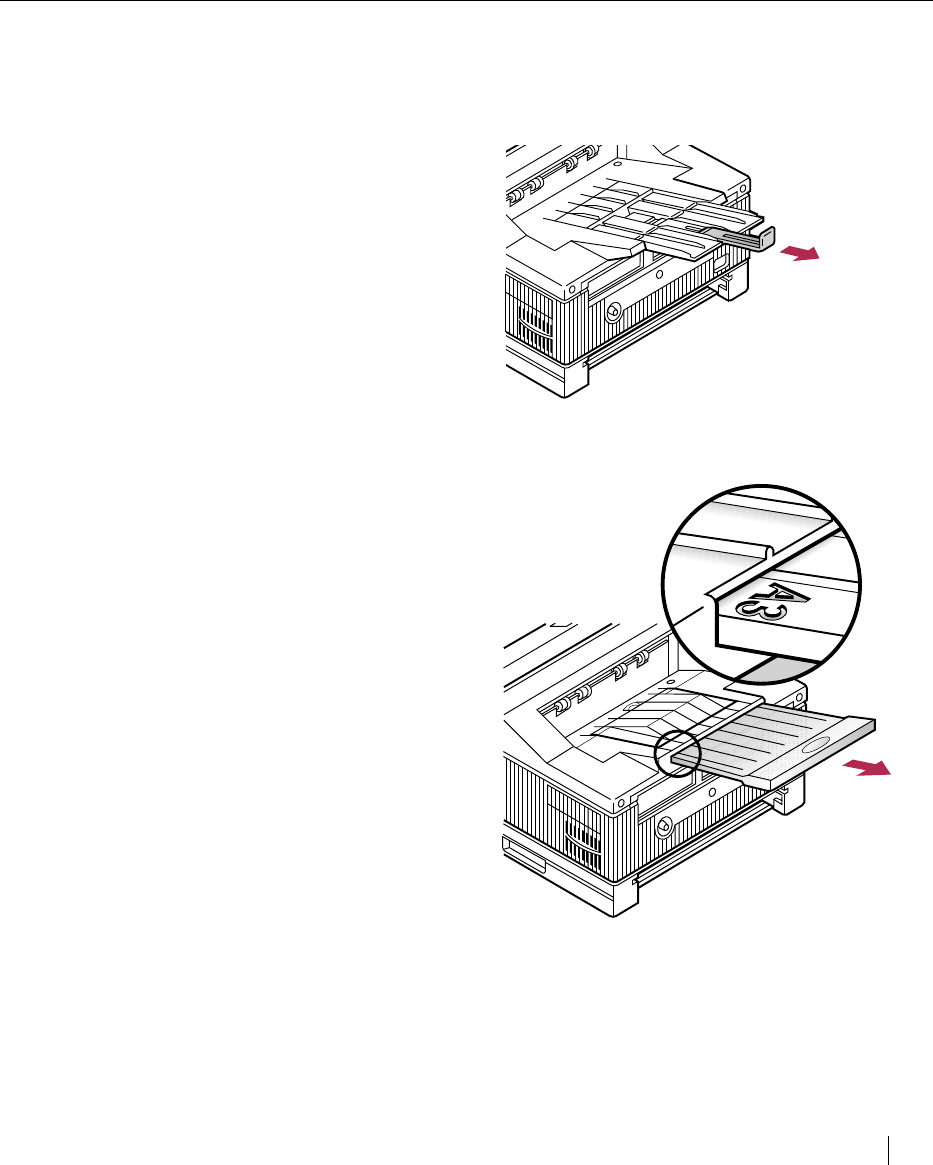
Setting up the Elite XL 1-17
2. Open the second output tray extension.
Tray full sensor
Elite XL 16ppm printers include a “tray full” sensor that halts printing when
the paper output tray is full. To continue printing, remove the stack of paper
from the tray.
Opening the paper output tray
8ppm printers – Grasp the “hooked” part of the
second tray extension and pull the second extension
out.
In this position the output tray can efficiently
handle pages up to 18.75 inches long.
16ppm printers – Grasp the back edge of the
output tray extension and pull it outwards to the
first position, marked A3 on the left-edge. You will
feel a slight “bump” as the retaining tabs on the
underside of the tray pass over the edge of the
printer’s housing. The tabs keep the extension tray
from slipping backwards.
In this position the output tray can efficiently
handle pages up to 18.75 inches long.


















