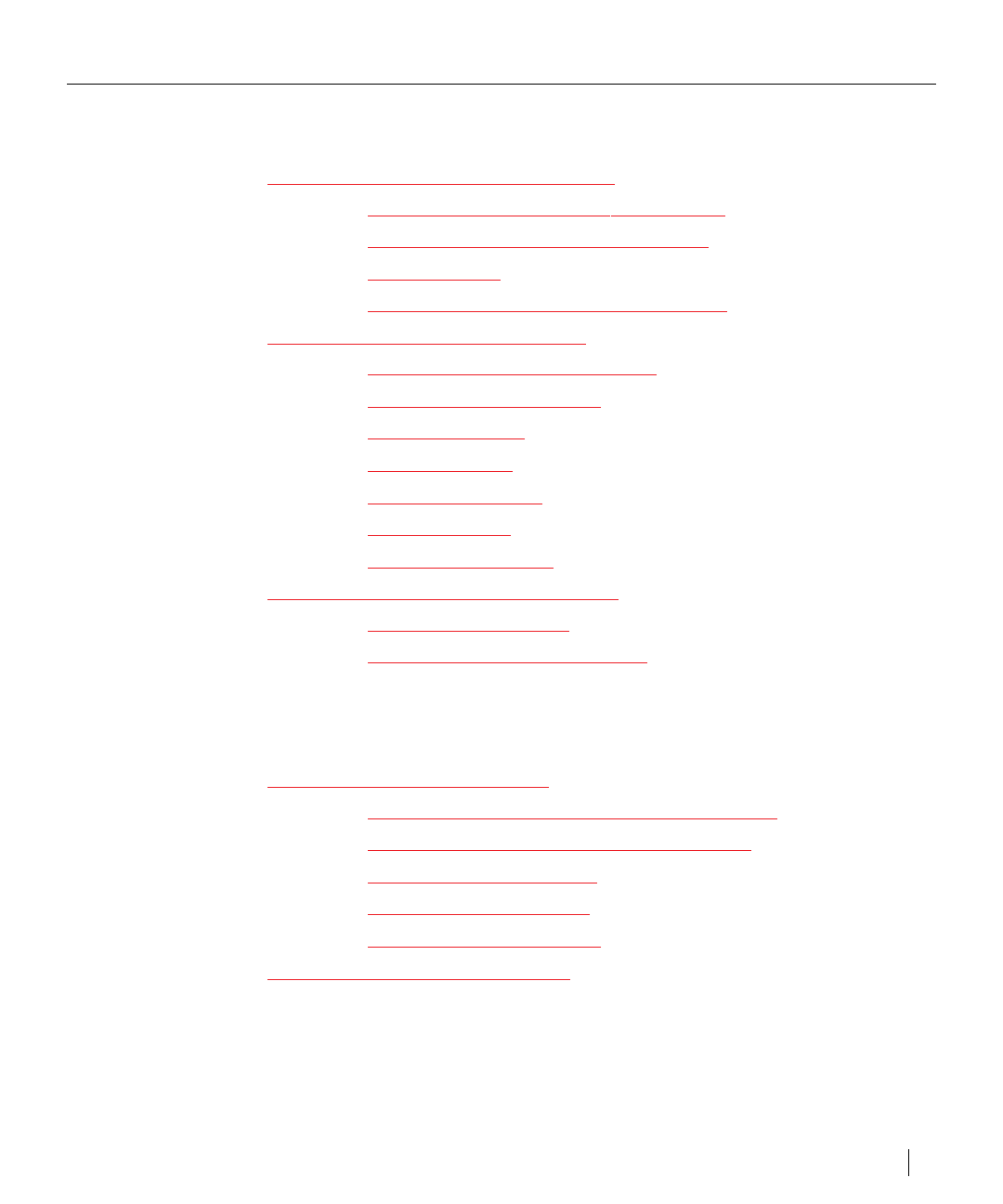
vii
Contents
Windows 95
Using a GCC printer with Windows 95 .................................. 4-13
Windows 95 printing software overview .............. 4-13
Installing a PPD for your GCC printer ................. 4-13
Before starting ...................................................... 4-13
Installing Windows 95 printing software .............. 4-14
Exploring the Properties dialog box ....................................... 4-24
Printing a Windows 95 test page .......................... 4-26
The Device Options panel .................................... 4-27
The Details panel .................................................. 4-29
The Paper panel .................................................... 4-30
The Graphics panel ............................................... 4-31
The Fonts panel .................................................... 4-32
The PostScript panel ............................................. 4-32
Printing from Windows 95 applications ................................. 4-33
Selecting print options .......................................... 4-33
The Print Properties dialog box ............................ 4-34
DOS
Using a GCC Printer with DOS.............................................. 4-35
Setup and printing from the DOS command line..... 4-35
Setup and printing from a DOS application ......... 4-35
Port configuration – DOS ..................................... 4-36
Selecting a printer driver ...................................... 4-37
Using the Copy command .................................... 4-38
Installing Printer Description files .......................................... 4-39


















