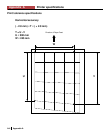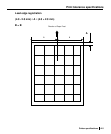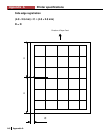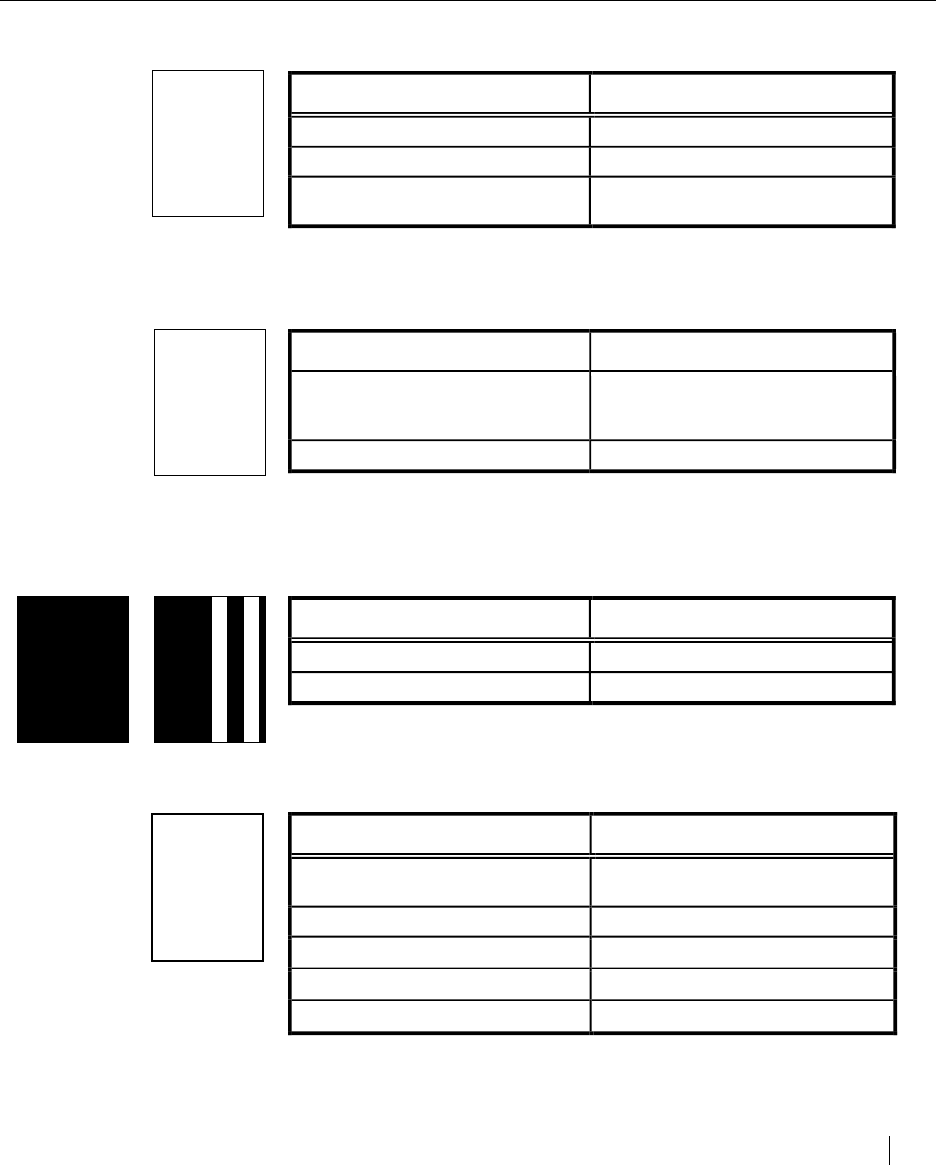
Maintenance and troubleshooting 7-15
Troubleshooting
Symptom: Light or faded area(s) within the print.
Data sent to printer
Press the ON-LINE button to
take the does not print, but
printer off-line, then press the
FORM FEED DATA PRESENT
button to eject the final page or
send the message appears.
Form feed code (decimal
character 12). Last page of
Press the ON-LINE button to
take the does not print, but
printer off-line, then press the
FORM FEED DATA PRESENT
button to eject the final page or
send the message appears.
Form feed code (decimal
Reason Action to take
Transfer roller smudged. Print some blank sheets of paper.
Moisture in paper. Load fresh, dry paper.
Paper does not meet specification. Use recommended paper (see
Appendix B).
Symptom: Light or faded vertical bands running through print.
Data sent to printer
Press the ON-LINE button to
take the does not print, but
printer off-line, then press the
FORM FEED DATA PRESENT
button to eject the final page or
send the message appears.
Form feed code (decimal
character 12). Last page of
Press the ON-LINE button to
take the does not print, but
printer off-line, then press the
FORM FEED DATA PRESENT
button to eject the final page or
send the message appears.
Form feed code (decimal
Reason Action to take
Toner distributed unevenly. Remove toner cartridge and rock it
back and forth several times to
redistribute toner.
Toner cartridge is damaged. Replace toner cartridge.
Symptom: The entire page is black or partially black.
Reason Action to take
Toner cartridge is damaged. Replace toner cartridge.
Mechanical malfunction. Call for service.
Symptom: The entire page is blank.
Reason Action to take
The toner cartridge seal has not been
removed.
Remove the toner cartridge seal. (See
page 1-4).
Multiple sheets fed. Fan the paper in the cassette.
Toner cartridge is low on toner. Replace the toner cartridge.
Toner cartridge is damaged. Replace toner cartridge.
Mechanical malfunction Call for service.