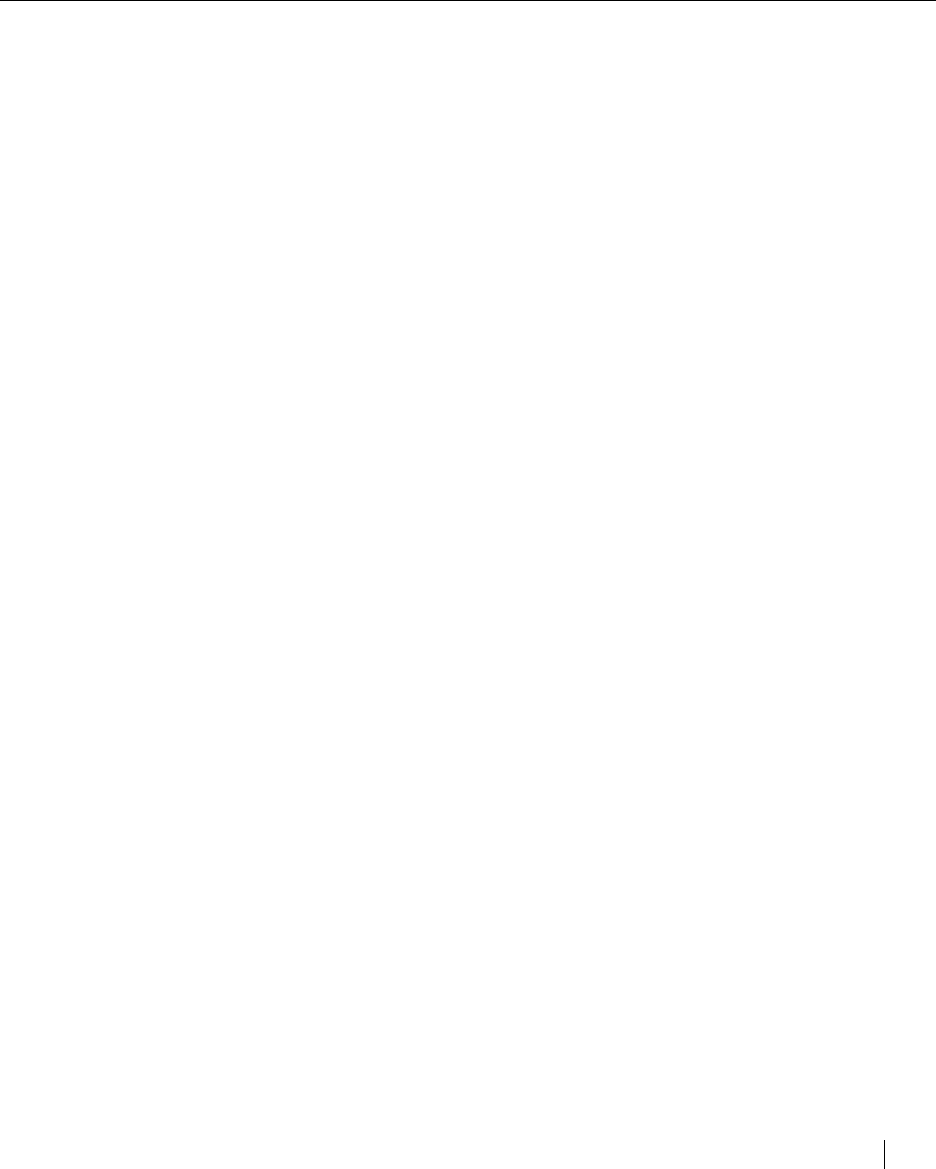
Using the Elite XL with Windows and DOS 4-13
Using a GCC printer with Windows 95
Using a GCC printer with Windows 95
Microsoft’s Windows 95 software provides a user-friendly operating environ-
ment for IBM-PC’s and compatibles. GCC printing software is designed for
easy installation, configuration, and printing under Windows 95.
Windows 95 printing software overview
The printing software is contained on the Elite XL Software and Documentation
CD-ROM. The CD-ROM contains the following:
• GCC model-specific PPD files for use with Windows 95
Each PPD file describes the characteristics and options of a specific GCC
printer. The PPD file is used in conjunction with the standard Windows 95
PostScript
®
printer driver (included with the Windows 95 software) to
provide user access to page setup and printing options available with the
GCC printer in use and to assure optimum print quality.
• GCC model-specific printer description files used directly by applica-
tions
Some applications do not use the Windows 95-compliant PPD’s. Because
of this, a folder containing PPD’s for these applications is included on the
Elite XL Software and Documentation CD-ROM.
Installing a PPD for your GCC printer
The installation process includes the following steps:
• Installing the PPD file for your GCC printer
• Installing the Windows 95 PostScript driver
• Configuring the communication port
• Printing the Windows 95 test page
Before starting
Before starting the installation procedure, you should perform the following
steps:
• Setup and connect the printer according to Chapter 1 in the
Elite XL Installation Guide.
• Switch on the printer.
And have the following items available:
• The Elite XL Software and Documentation CD-ROM
• The Windows 95 CD-ROM or floppy disk set


















